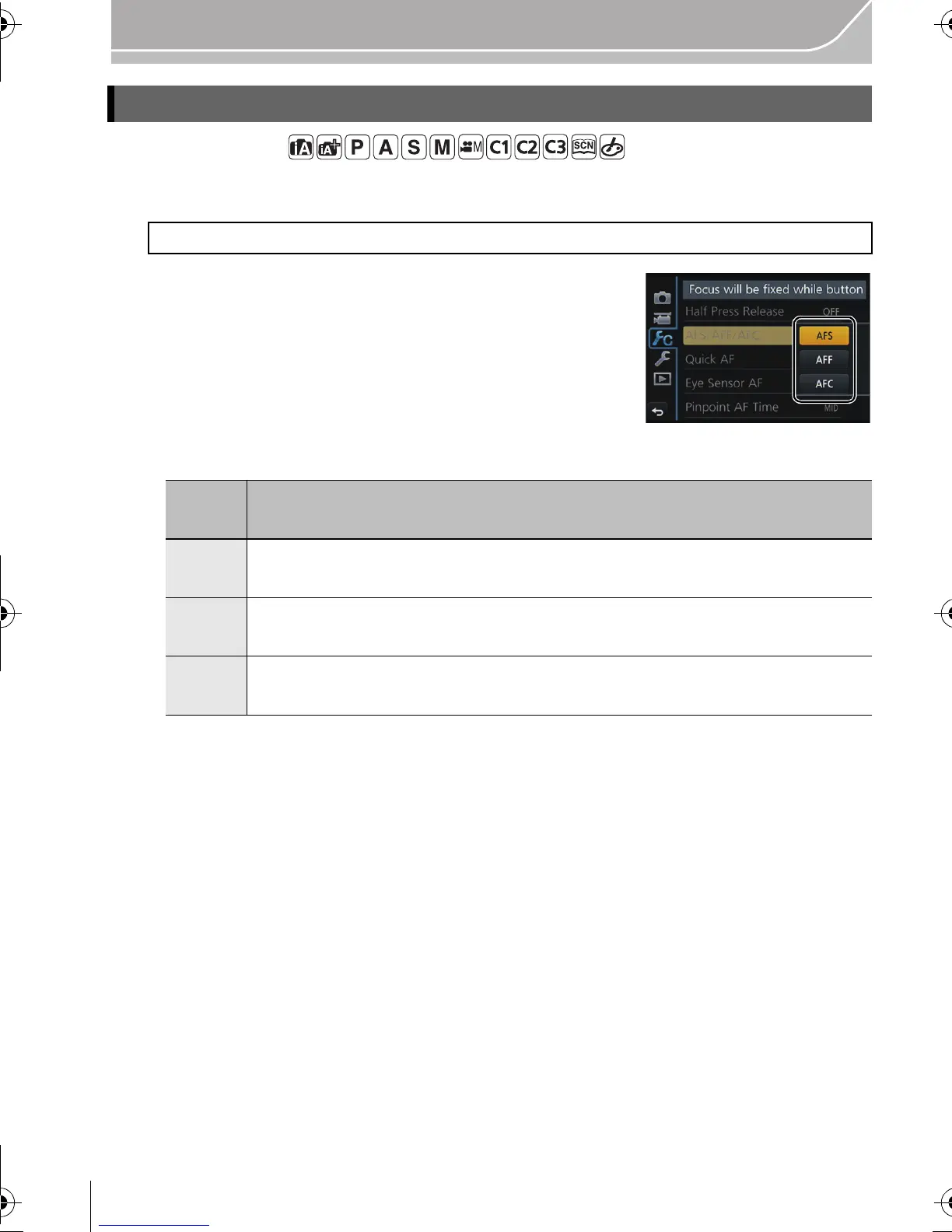44
Recording
VQT5B20 (ENG)
Applicable modes:
1
Select the menu.
2
Press 3/4 to select item, and press [MENU/
SET].
• Select focus mode according to the movement of the
subject and the scene you are recording.
• The set focus mode will be assigned to [AF] of the focus
mode lever.
About the focus mode (AFS/AFF/AFC)
[MENU] > [Custom]>[AFS/AFF/AFC]
Item
The movement of the subject and the scene
(recommended)
AFS
Subject is still
(Scenery, anniversary photograph, etc.)
AFF
Movement cannot be predicted
(Children, pets, etc.)
AFC
Subject is moving
(Sport, trains, etc.)
DMC-GX7K&GX7GN-VQT5B20_eng.book 44 ページ 2013年7月22日 月曜日 午後2時50分
