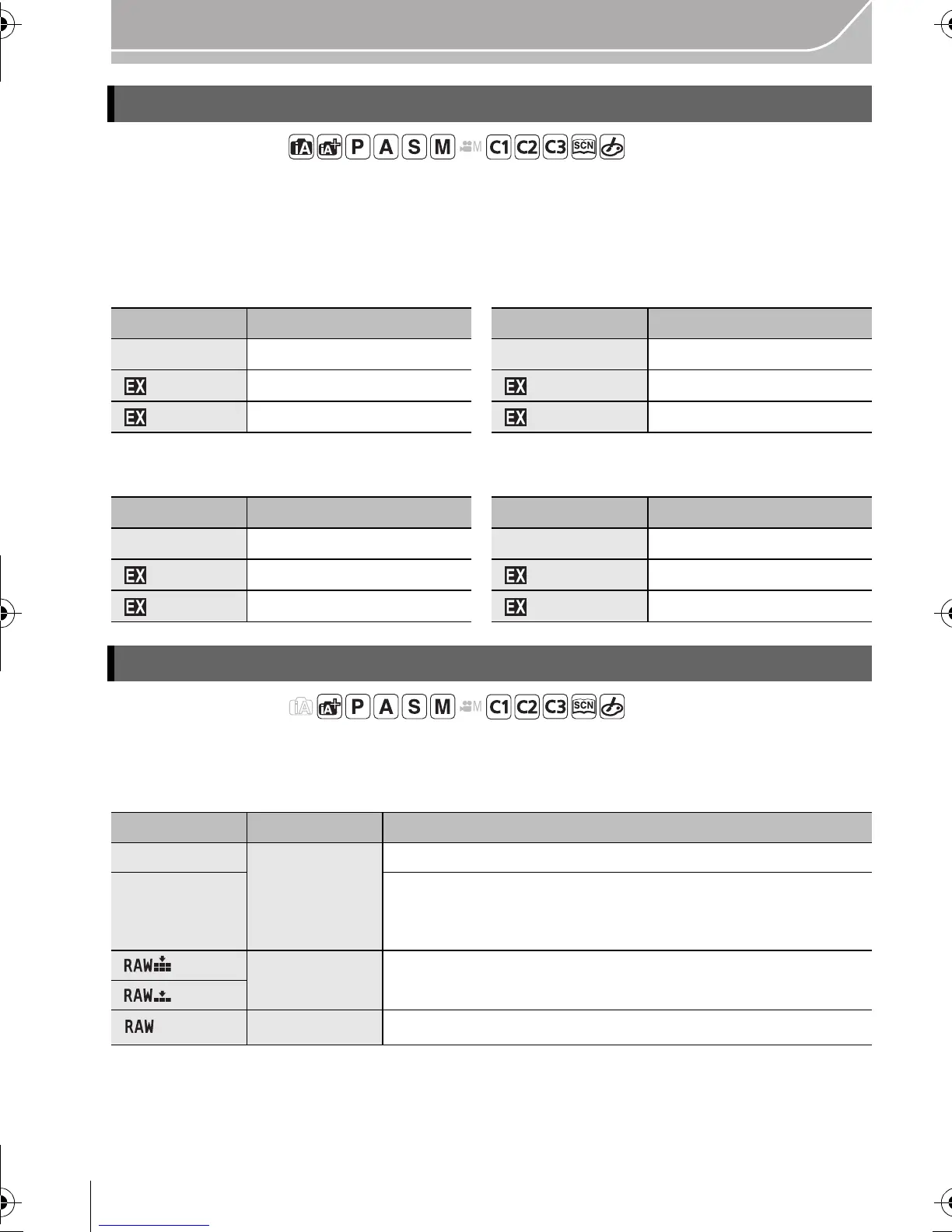42
Recording
VQT5B20 (ENG)
Applicable modes:
Set the number of pixels. The higher the numbers of pixels, the finer the detail of the
pictures will appear even when they are printed onto large sheets.
Applicable modes:
Set the compression rate at which the pictures are to be stored.
¢1 If you delete a RAW file from the camera, the corresponding JPEG image will also be
deleted.
¢2 It is fixed to maximum recordable pixels ([L]) for each image aspect ratio.
• Develop and edit RAW files using the software “SILKYPIX Developer Studio” by Ichikawa Soft
Laboratory on the CD-ROM (supplied).
Setting the number of pixels
[MENU] > [Rec]>[Picture Size]
When the aspect ratio is [4:3]. When the aspect ratio is [3:2].
Settings Image size Settings Image size
[L] (16M) 4592k3448 [L] (14M) 4592k3064
[ M] (8M) 3232k2424 [ M] (7M) 3232k2160
[ S] (4M) 2272k1704 [ S] (3.5M) 2272k1520
When the aspect ratio is [16:9]. When the aspect ratio is [1:1].
Settings Image size Settings Image size
[L] (12M) 4592k2584 [L] (11.5M) 3424k3424
[ M] (6M) 3232k1824 [ M] (6M) 2416k2416
[ S] (2M) 1920k1080 [ S] (3M) 1712k1712
Setting the compression rate of pictures [Quality]
[MENU] > [Rec]>[Quality]
Settings File format Description of settings
[A]
JPEG
A JPEG image in which image quality was given priority.
[›]
A standard image quality JPEG image.
This is useful for increasing the number of shots without
changing the number of pixels.
[]
RAWiJPEG
You can record a RAW image and a JPEG image ([A] or
[›]) simultaneously.
¢1
[]
[] RAW
You can only record RAW images.
¢2
DMC-GX7K&GX7GN-VQT5B20_eng.book 42 ページ 2013年7月22日 月曜日 午後2時50分
