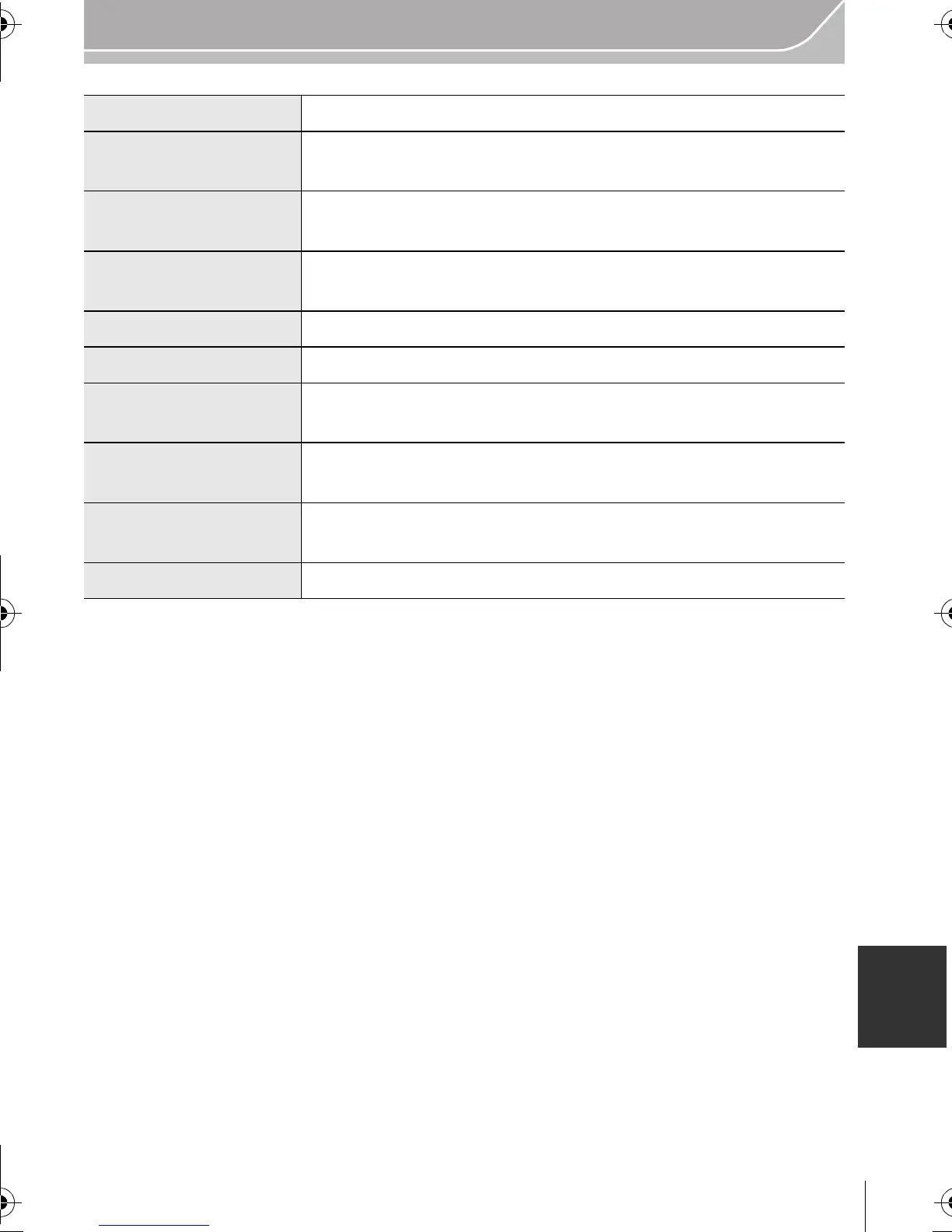85
Others
(ENG) VQT5B20
[Language]
Set the language displayed on the screen.
[Version Disp.]
This enables the firmware versions of the camera and lens to
be checked.
[Exposure Comp. Reset]
An exposure value can be reset when the recording mode is
changed or the camera is turned off.
[Self Timer Auto Off]
Sets whether or not to cancel the self-timer when this unit is
turned off.
[No.Reset]
Returns the image file number to 0001.
[Reset]
The recording or setup/custom settings are reset to the default.
[Reset Wi-Fi Settings]
Reset all settings in the [Wi-Fi] menu to factory default settings.
(excluding [LUMIX CLUB])
[Pixel Refresh]
It will perform optimisation of imaging device and image
processing.
[Sensor Cleaning]
Dust reduction to blow off the debris and dust that have affixed
to the front of the imaging device is performed.
[Format]
The card is formatted. (P16)
DMC-GX7K&GX7GN-VQT5B20_eng.book 85 ページ 2013年7月22日 月曜日 午後2時50分
