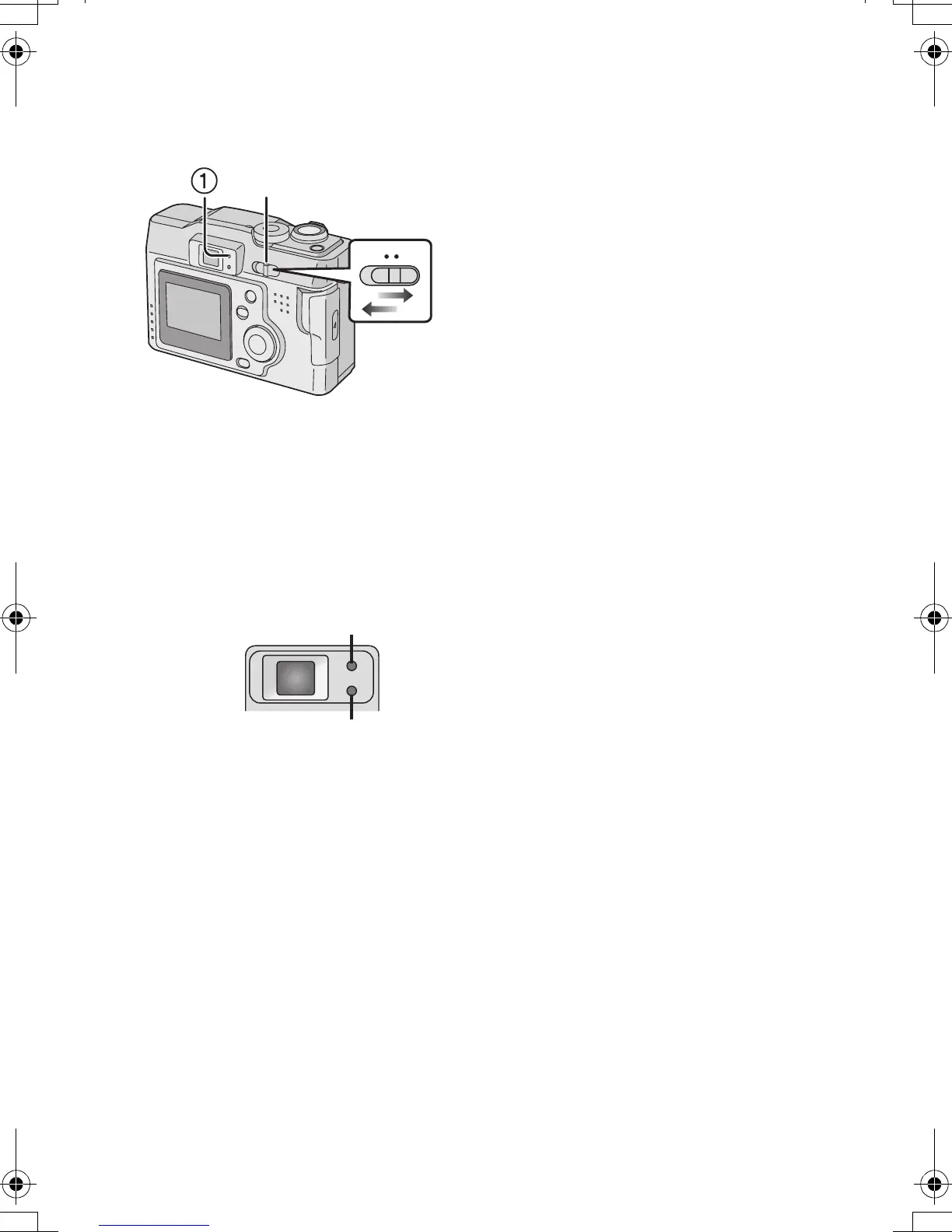Preparation
18
Turning Power on/off
1 Set the power switch to [ON].
• The Status indicator 1 lights.
2
Set
the power switch to [OFF].
• When the power switch is turned on, do not hold the lens cover. If the lens cover
does not open, [SYSTEM ERROR] is displayed. Turn the power switch off and on.
• Do not apply pressure to the lens when the lens tube comes out.
ª Status Indicator A
Lights:
• When turning the Power switch to [ON].
Blinks:
• While the focus is being adjusted or the
focus is not properly adjusted.
• When the card is not inserted.
• When no space is left on the card.
• When the remaining battery power is low.
(blinks slowly)
ª Flash/Access Indicator B
Lights:
• When accessing the card.
• When the flash fires. (It lights when the
shutter is pressed halfway)
• When sending data to PC.
Blinks:
• When charging the flash.
• When setting the flash mode to forced off
and recording in dark places. (blinks
slowly)
1,2
OFF ON
A
B
KC52-PP.book 18 ページ 2003年3月13日 木曜日 午後2時29分
