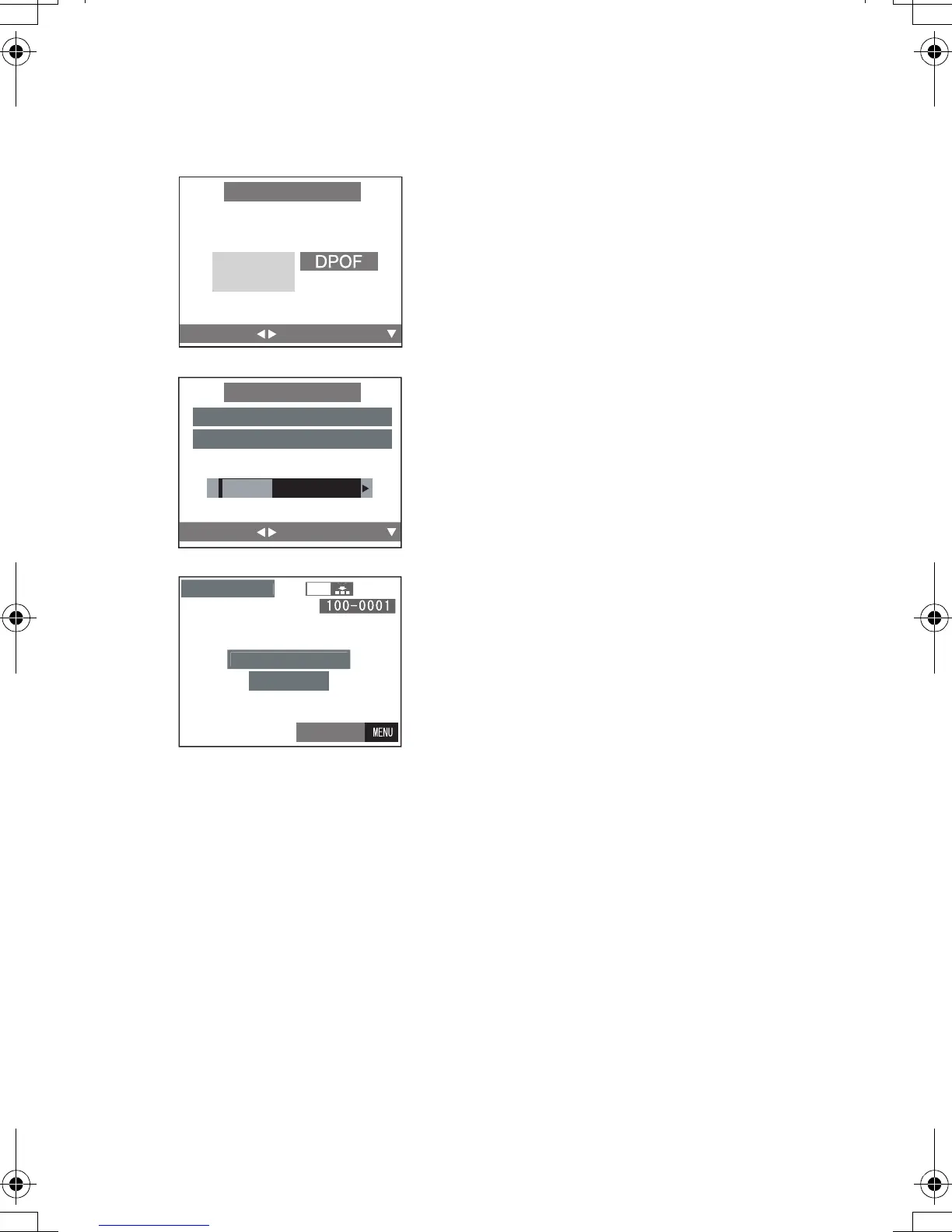Technical use
82
USB DIRECT-PRINT (DPOF)
[Preparation]
• Connect the camera to a printer. (P80)
• Write the print information to the card
(DPOF setting). (P60)
1 Press 2/1 to select [DPOF].
• Press the [MENU] button, and you can
change the DPOF setting. (P60)
2 Press the 4
/
[REVIEW/SET] button.
• The message “PLS CHECK THE
PRINTER START PRINTING ?” is
displayed.
3 Press 2 to select [YES], and then
press the 4
/
[REVIEW/SET] button.
• Printing starts.
• Press the [MENU] button, and you can stop
printing.
• When the number of total images is more
than 255, the number of remaining images
will be displayed as “----”.
2
1
3
2
4
DIRECT PRINT
DIRECT PRINT
SINGLE
PICTURE
SELECT
SET
SELECT
E
PLS CHECK THE PRINTER
START PRINTING ?
YES
NO
DIRE
T PRIN
NOW PRINTIN
REMAIN 8
CANCEL
KC52-PP.book 82 ページ 2003年3月13日 木曜日 午後2時29分
