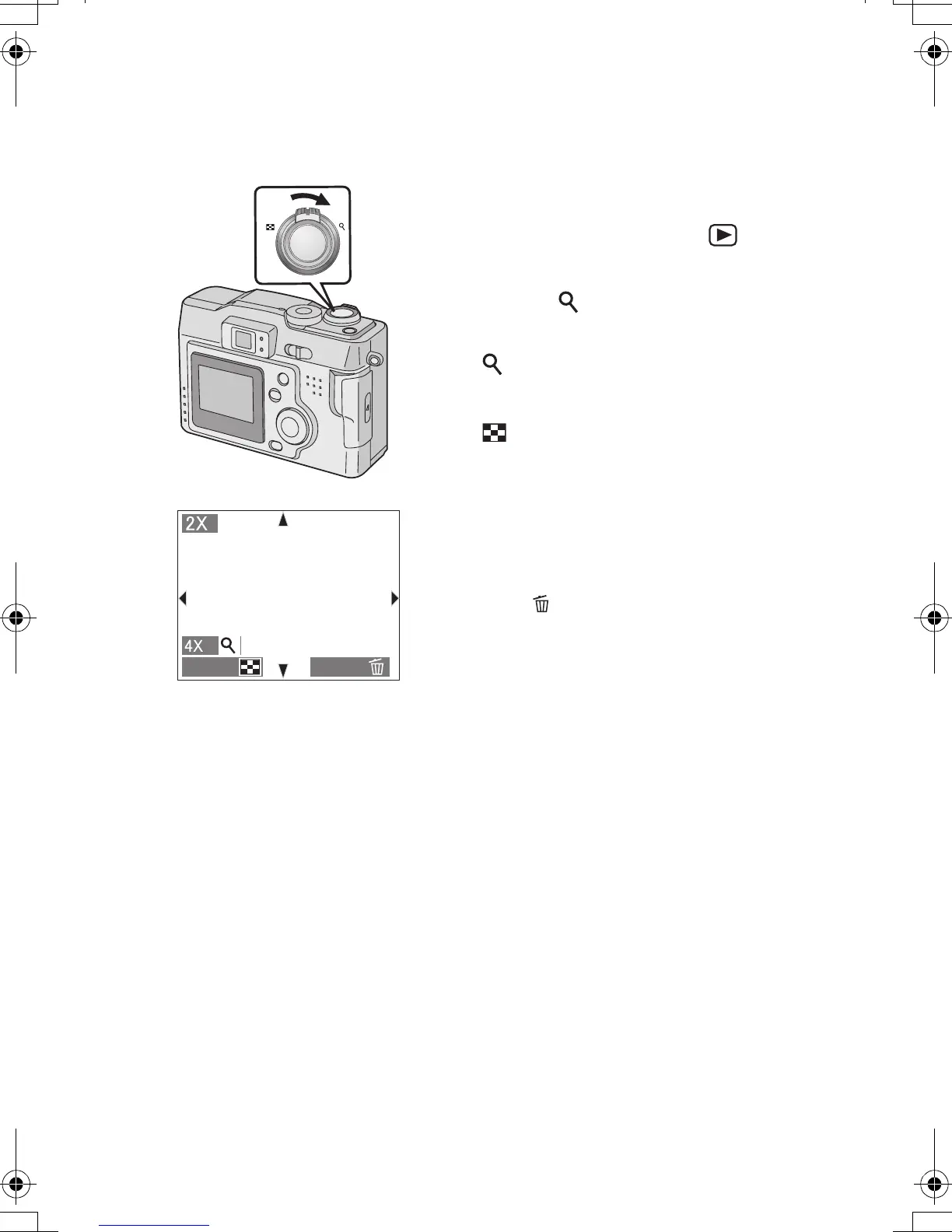Playback
55
Using the Playback Zoom
During playback it is possible to enlarge
pictures. (2 times/4 times/8 times/16 times)
[Preparation]
• Set the mode dial to playback [ ]. (P22)
1 During playback, rotate the zoom lever
towards [ ].
• The more the zoom lever rotates towards
[ ], the more the zoom magnification
ratio increases.
• The more the zoom lever rotates towards
[ ], the more the zoom magnification
ratio decreases.
• Use 3/4/2/1 to change the area to be
enlarged.
ª To delete a picture during the
playback zoom
Press the [ ] button.
When this message is displayed “DELETE
THIS PICTURE?”, press 2/1 to select
[YES], and press the 4/[REVIEW/SET]
button. (P57)
• The more the zoom magnification increases, the more the picture quality
deteriorates.
• The playback zoom may not operate if pictures have been recorded with other
equipment.
1
W
T
DELETE
CANCEL
KC52-PP.book 55 ページ 2003年3月13日 木曜日 午後2時29分
