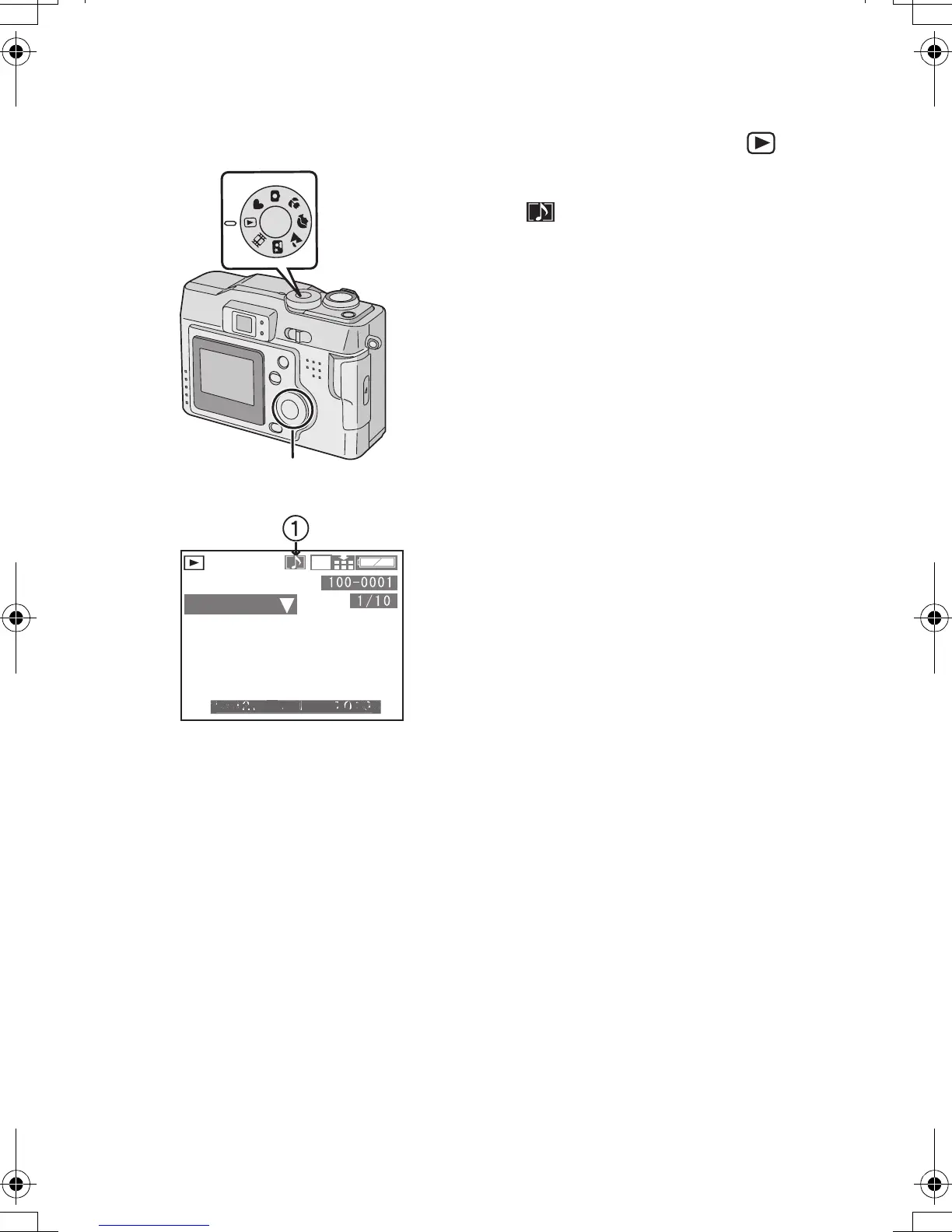Playback
53
Playing Back Still Pictures with Audio
1 Set the mode dial to playback [ ].
2 Press 2/1 to select the file with audio
icon [ ] 1
.
3 Press the 4/[REVIEW/SET] button to
play back the audio.
• Audio cannot be played back from this
camera. Connect to a television to play back
audio.
2,3
1
2048
PLAY AUDIO
KC52-PP.book 53 ページ 2003年3月13日 木曜日 午後2時29分
