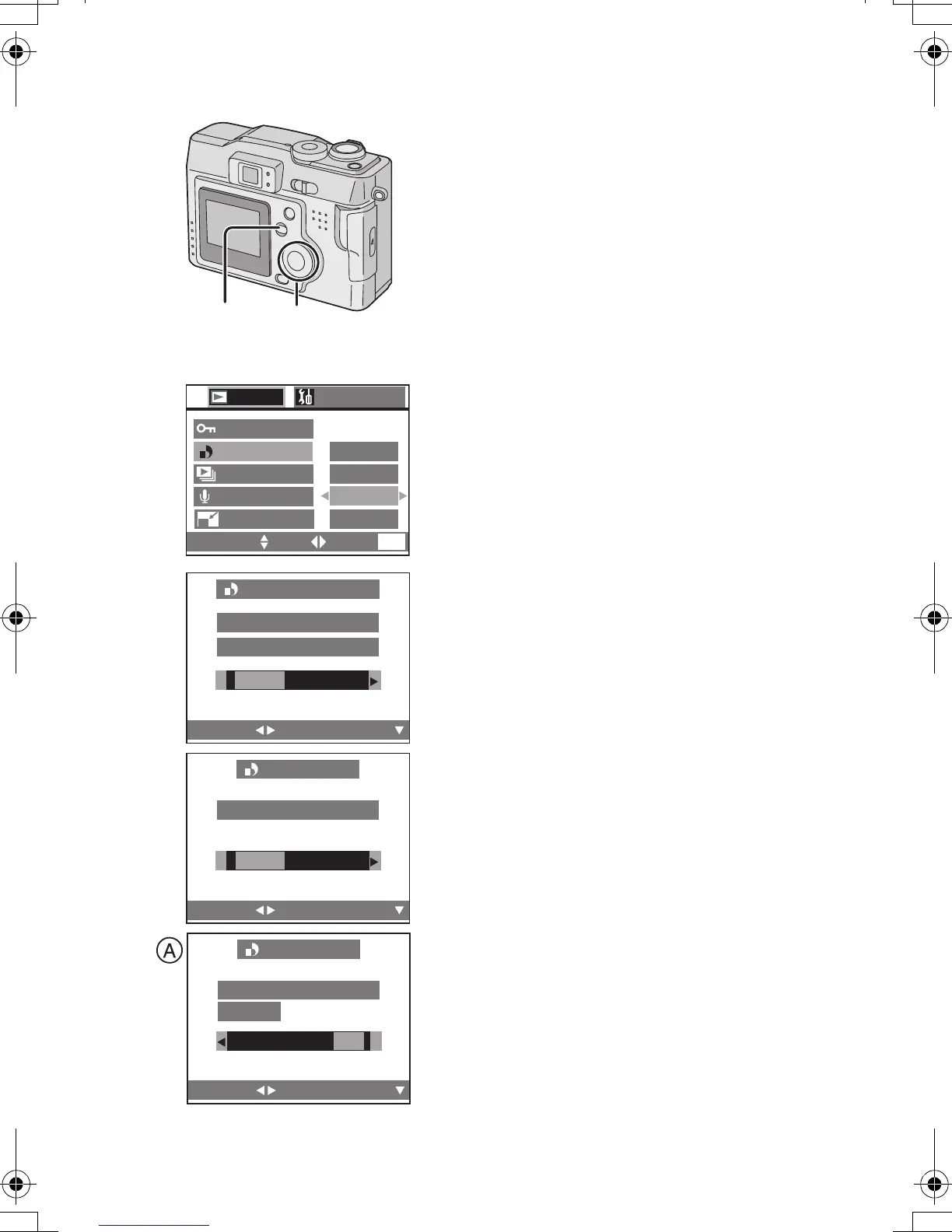Editing
62
[To cancel all settings]
1 Press the [MENU] button.
2 Press 3/4 to select [DPOF PRINT]
and then press 1
.
3 Press 3/4 to select [CANCEL] and
then press 1
.
4 When this message is displayed
“CANCEL ALL DPOF PRINT
SETTINGS?”, press 2 to select [YES]
.
5 Press the 4/[REVIEW/SET]
button
.
• All DPOF settings are cancelled.
6
Press the [MENU] button.
• The menu will disappear.
[
Index setting/to cancel
]
1 Press the [MENU] button.
2 Press 3/4 to select [DPOF PRINT]
and then press 1
.
3 Press 3/4 to select [INDEX] and then
press 1
.
4 When this message is displayed “SET
INDEX PRINT?”, press 2 to select
[YES].
• When the index is already set, the
message A “SET/CANCEL INDEX
PRINT?” is displayed.
Press 2/1 to select [SET], [CANCEL] or
[NO].
5 Press the 4/[REVIEW/SET]
button
.
• All images are set/cancelled.
6
Press the [MENU] button.
• The menu will disappear.
1,6 2,3,4,5
SETUP
PLAY
1/2
SINGLE
MULTI
INDEX
CANCEL
SELECT SET EXIT
MENU
2,3
PROTECT
DPOF PRINT
SLIDE SHOW
AUDIO DUB.
RESIZE
CANCEL ALL DPOF
PRINT SETTINGS?
CANCEL ALL DPOF
YES NO
SELECT
SET
4
SET INDEX PRINT?
DPOF INDEX
YES NO
SELECT
SET
SET/CANCEL INDEX
PRINT?
DPOF INDEX
CANCELSET NO
SELECT
SET
KC52-PP.book 62 ページ 2003年3月13日 木曜日 午後2時29分
