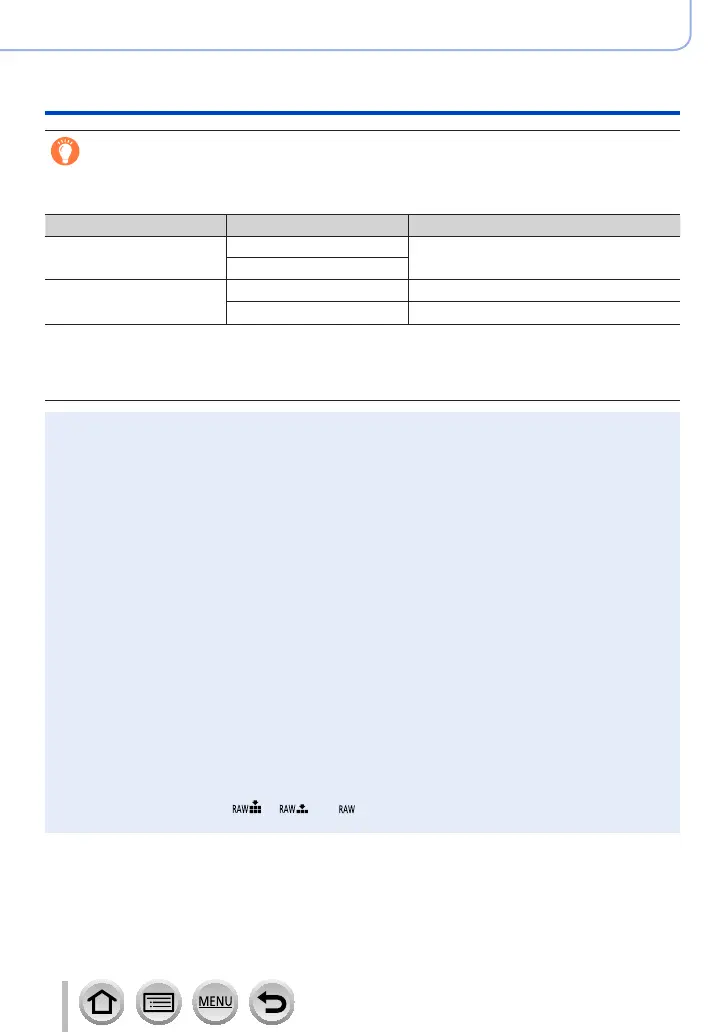128
SQW0724
4K Photo and Drive Settings
Selecting a Drive Mode
Focusing in burst mode
Focusing varies depending on the [AFS/AFF/AFC] in [Rec] menu (→88) and the setting of [Focus/
Release Priority] (→191) in the [Custom] menu.
[AFS/AFF/AFC] [Focus/Release Priority] Focus
[AFS]
[FOCUS]
At the first picture
[RELEASE]
[AFF] / [AFC]
*
1
[FOCUS]
Normal focusing
*
2
[RELEASE]
Predicted focusing
*
3
*
1
Focus is fixed in the first picture when dark subjects are recorded or the burst speed is set to [SH].
*
2
Since the camera records a burst of pictures while it adjusts the focus, the burst speed may be
slower.
*
3
The camera predicts the focus within a possible range by giving higher priority to the burst speed.
●
Pictures that are taken while the burst speed is set to [SH] are recorded together as a single burst
group (→166).
●
When the burst speed is set to [H] and if many burst pictures are taken, the burst speed may be
reduced while burst pictures are being taken.
●
When the burst speed is set to [SH] or [H] ([AFS/AFF/AFC] in [Rec] menu is set to [AFS] or the
focus mode is set to [MF]), and the exposure and White Balance are fixed to those of the first
picture.
When the burst speed is set to [H] ([AFS/AFF/AFC] in [Rec] menu is set to [AFF] or [AFC]), [M], or
[L], and the exposure and White Balance are adjusted individually for each still picture.
●
It may take a while to store still pictures that were taken using the burst function. If you
continue to record while storing, the number of burst pictures that can be taken will be
reduced. A high-speed card is recommended when recording using the burst function.
●
This function is not available in the following cases:
• In Self Shot Mode
• [Glistening Water], [Glittering Illuminations], [Handheld Night Shot], [Soft Image of a Flower]
(Scene Guide Mode)
• [Rough Monochrome], [Silky Monochrome], [Miniature Effect], [Soft Focus], [Star Filter],
[Sunshine] (Creative Control Mode)
• When using [Time Lapse Shot]
• When [Auto Shooting] of [Stop Motion Animation] is set to [ON]
• During motion picture recording
• When recording using the flash (Only when [Burst Rate] is set to [H], [M] or [L])
• When [Multi Exp.] is set
●
[SH] in Burst Mode cannot be used In the following cases:
• When [Quality] is set to [
], [ ] or [ ]
• When using [Stop Motion Animation]
