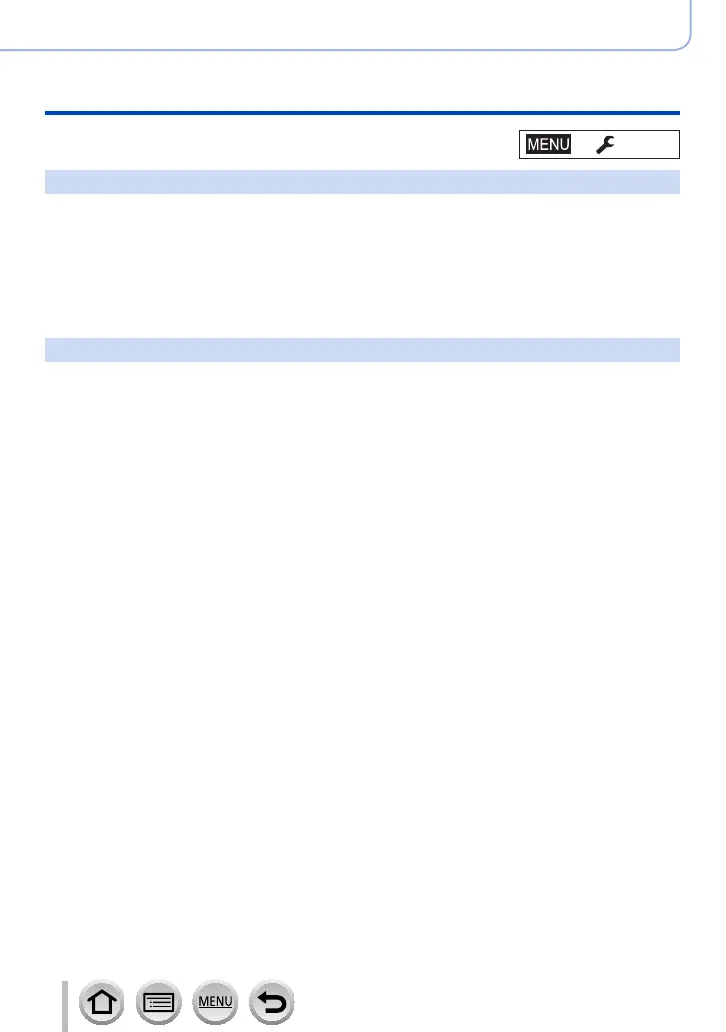206
SQW0724
Using Menu Functions
Menu list
[Level Gauge Adjust.]
■
[Adjust.]
Hold the camera in a horizontal position, and press [MENU/SET]. The level gauge will be
adjusted.
■
[Level Gauge Value Reset]
Restores the default level gauge setting.
[Demo Mode]
You can try focusing, peaking, etc. in [Post Focus] (→121), with the image picture.
→ [Setup]
