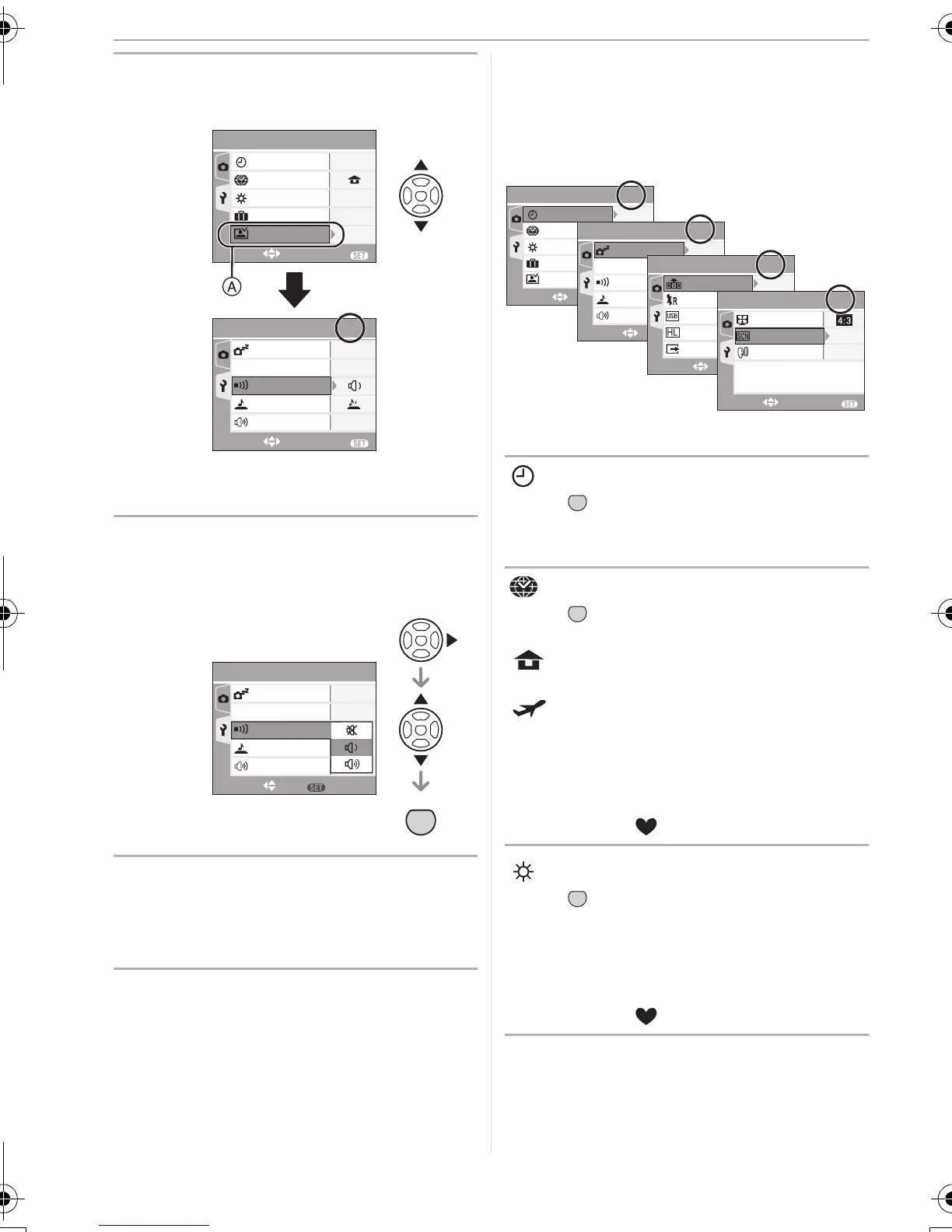Preparation
20
VQT0V40
3 Press 3/4 to select the menu
item.
• Press 4 at A to switch to the next
menu screen.
4 Press 1, press 3/4 to select the
setting and then press [MENU/
SET].
5 Press [MENU/SET] to close the
menu.
• You can also press the shutter
button halfway to close the menu.
∫ About the menu screen items
• There are 4 menu screens (1/4, 2/4, 3/4
and 4/4).
• You can switch menu screens from any
menu item by rotating the zoom lever.
[CLOCK SET]
Press [ ] to display the [SETUP] menu
and select this item. (P19)
Change date and time. (P18)
[WORLD TIME]
Press [ ] to display the [SETUP] menu
and select this item. (P19)
[ ]: The time at your home area is
set.
[ ]: The local time at the travel
destination area is set.
• Refer to P61 for information about setting
[WORLD TIME].
• The [WORLD TIME] setting also affects
simple mode [ ].
[MONITOR]
Press [ ] to display the [SETUP] menu
and select this item. (P19)
Adjust the brightness of the LCD monitor in
7 steps.
• The [MONITOR] setting also affects
simple mode [ ].
SETUP
EXIT
MENU
SELECT
OFF
0
n
MONITOR
WORLD TIME
TRAVEL DATE
CLOCK SET
1
/
4
1SEC.
SETUP
EXIT
MENU
SELECT
2
/
4
SHUTTER
VOLUME
LEVEL
3
BEEP
ECONOMY
POWER SAVE
OFF
AUTO REVIEW
ECO
2MIN.
MENU
SET
SETUP
SET
MENU
SELECT
2
/
4
SHUTTER
VOLUME
LEVEL
3
ECONOMY
POWER SAVE
OFF
ECO
BEEP
2MIN.
SETUP
EXIT
MENU
SELECT
OFF
0
n
MONITOR
WORLD TIME
TRAVEL DATE
1
/
4
1SEC.
AUTO REVIEW
CLOCK SET
SETUP
EXIT
MENU
SELECT
2
/
4
SHUTTER
VOLUME
LEVEL
3
BEEP
ECONOMY
POWER SAVE
OFF
ECO
2MIN.
SETUP
3
/
4
EXIT
MENU
SELECT
NTSC
VIDEO OUT
USB MODE
RESET
HIGHLIGHT
OFF
NO.RESET
SETUP
4
/
4
EXIT
MENU
SELECT
SCENE MENU
AUTO
LANGUAGE
ENG
TV ASPECT
MENU
SET
MENU
SET
MENU
SET
VQT0V40ENG.book 20 ページ 2006年2月27日 月曜日 午後1時19分
