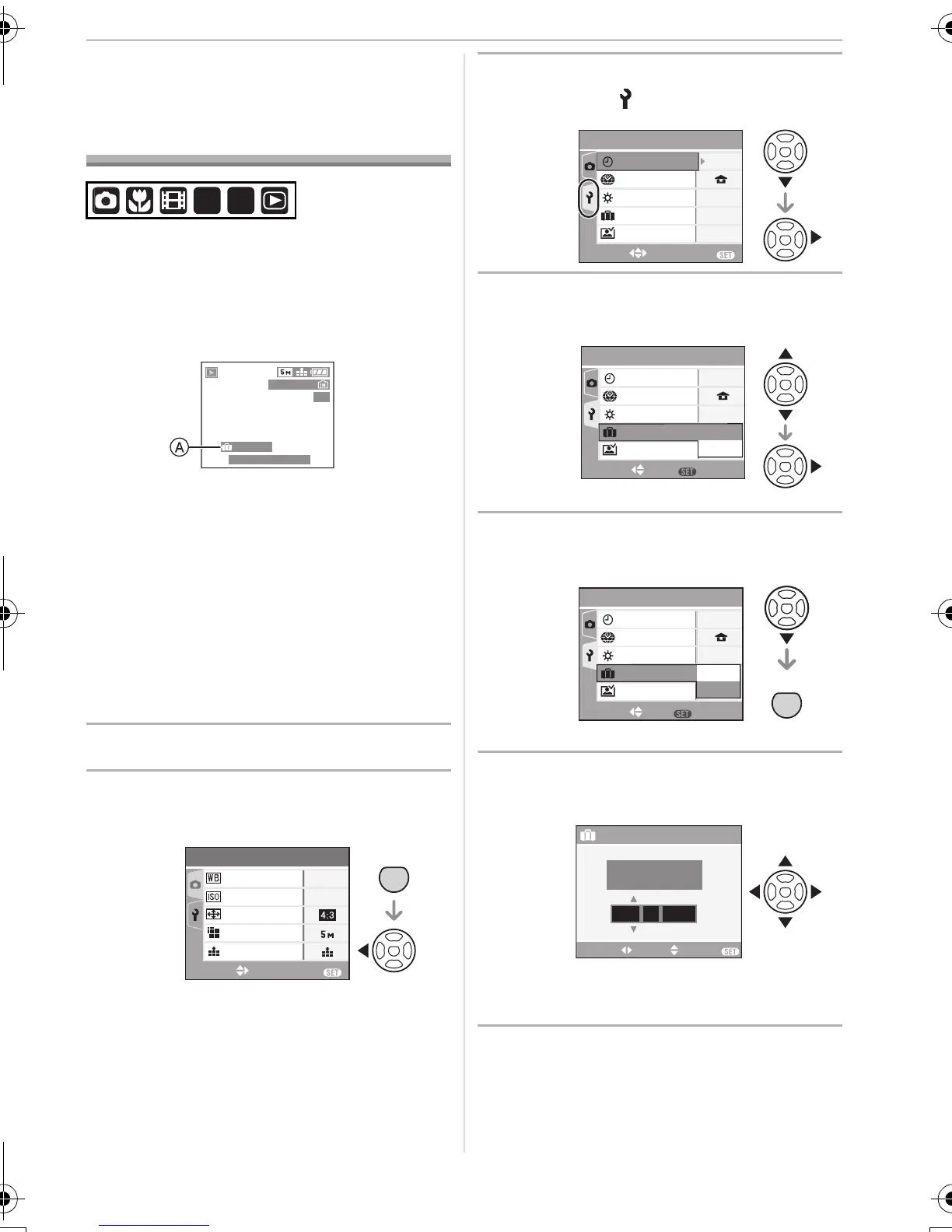Advanced
59
VQT0V40
Recording which day
of the vacation you
take the picture
If you set the departure date in advance,
you can record which day of the vacation
you take the picture.
• When you play back a picture, the date on
which it was taken is displayed.
A:The number of days that have passed
since the departure date
• The number of days that have passed
since the departure date can be printed
on each picture by using the software
[LUMIX Simple Viewer] or
[PHOTOfunSTUDIO-viewer-] in the
CD-ROM (supplied). (For information
about printing, refer to the separate
operating instructions for PC connection.)
∫ Setting the travel date
1 Press [MENU/SET] and then
press 2.
2 Press 4 to select the [SETUP]
menu icon [ ] and then press 1.
3 Press 3/4 to select [TRAVEL
DATE] and then press 1.
4 Press 4 to select [SET] and then
press [MENU/SET].
5 Press 3/4/2/1 to select the
date.
2/1: Select the desired item.
3/4: Set the year, month and date.
6 Press [MENU/SET] twice to close
the menu.
SCN1
SCN
2
1ST DAY
10:00 DEC. 2.2006
100
_
0001
1/3
EXIT
MENU
SELECT
REC
1
/
3
AUTO
AUTO
SENSITIVITY
PICT.SIZE
QUALITY
ASPECT RATIO
MENU
SET
W.BALANCE
SETUP
EXIT
MENU
SELECT
OFF
AUTO REVIEW
0
n
MONITOR
WORLD TIME
TRAVEL DATE
CLOCK SET
1
/
4
1SEC.
SETUP
SET
MENU
SELECT
OFF
AUTO REVIEW
0
n
MONITOR
WORLD TIME
CLOCK SET
1
/
4
1SEC.
OFF
SET
TRAVEL DATE
MENU
SET
SETUP
OFF
AUTO REVIEW
0
n
MONITOR
WORLD TIME
CLOCK SET
1
/
4
1SEC.
OFF
SET
TRAVEL DATE
SET
MENU
SELECT
EXIT
MENU
SELECT
TRAVEL DATE
2006
PLEASE SET THE
DEPARTURE DATE
EXIT
MENU
SELECT
2
DEC..
SET
VQT0V40ENG.book 59 ページ 2006年2月27日 月曜日 午後1時19分
