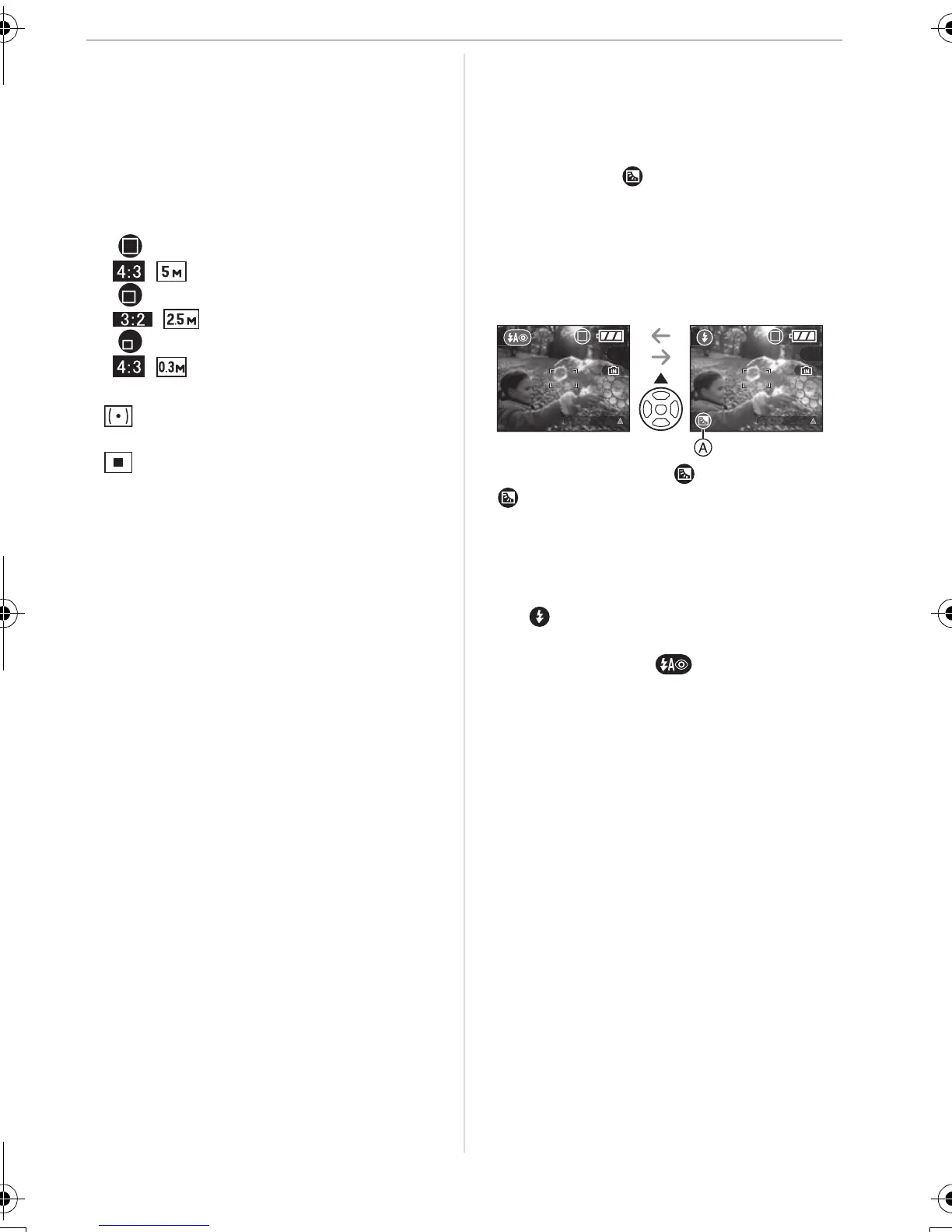Basic
29
VQT0V40
• Burst speed (P48):
Low speed (2 frames/second)
• [W.BALANCE] (P71):
[AUTO]
• [SENSITIVITY] (P72):
[AUTO]
• [ASPECT RATIO]/[PICT.SIZE]/[QUALITY]
(P73):
– [ ENLARGE]:
/ (5M)/Fine
–[ 4qk6q/10k15cm]:
/ (2.5M EZ)/Standard
–[ E-MAIL]:
/ (0.3M EZ)/Standard
• [METERING MODE] (P75):
[ ] (Multiple)
• [AF MODE] (P75):
[ ] (1-area-focusing)
• [AF ASSIST LAMP] (P77):
[ON]
• [SLOW SHUTTER] (P77):
[1/8–]
• You cannot use the following functions in
simple mode.
– High angle mode
– White balance fine adjustment
– Exposure compensation
– Auto bracket
– [AUDIO REC.]
–[D.ZOOM]
– [COL.EFFECT]
– [PICT.ADJ.]
– [CONT.AF]
– [HIGHLIGHT]
– Recording guide line
– [ECONOMY]
• You cannot set the following items in
simple mode.
– [TRAVEL DATE]
–[WORLD TIME]
∫ The Backlight Compensation
Backlight refers to when light comes from
the back of a subject.
In this case, the subject, such as a person,
will become dark.
If you press 3, [] (compensating
backlight ON indication) A appears and the
backlight compensation function is
activated. This function compensates the
backlight by brightening the whole of the
picture.
• If you press 3 while [ ] is displayed,
[ ] disappears and the backlight
compensation function is canceled.
• We recommend using the flash when you
use the backlight compensation function.
(When using the flash, it is fixed to Forced
ON [ ].)
• The flash setting is fixed to AUTO/
Red-eye reduction [ ] when the
backlight compensation function is set to
[OFF].
3
BACKLIGHT
3
BACKLIGHT
VQT0V40ENG.book 29 ページ 2006年2月27日 月曜日 午後1時19分
