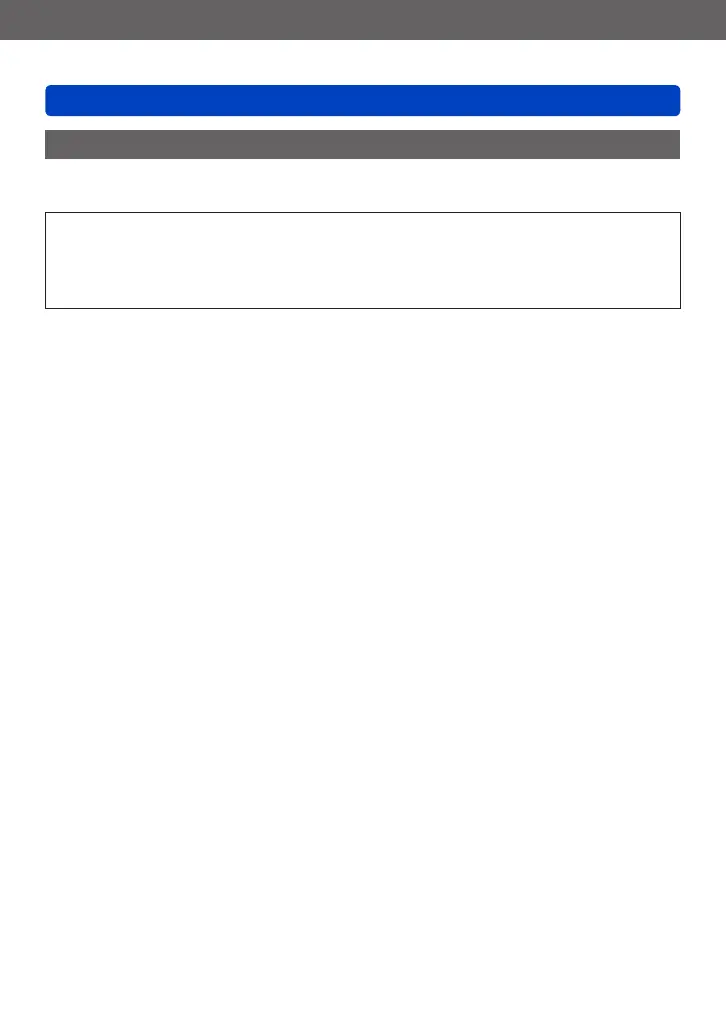Wi-Fi/NFC
Operating the camera using a smartphone/tablet
SQW0206
- 201 -
Connecting to a smartphone/tablet using NFC function
Using the NFC (Near Field Communication) function, the camera and a smartphone can
easily exchange the information needed to establish a Wi-Fi connection.
Compatible models:
This function can be used with NFC compatible devices with Android (2.3.3 or above).
(Not available in certain models)
• See the operating instructions of your NFC-compatible smartphone for more
information about smartphone operation and settings.
Preparations:
(On the camera)
• Set [NFC Operation] to [ON] (→259)
(On your smartphone)
• Check if your smartphone is a compatible model
• Set Wi-Fi function to “ON”
• Install “Image App” in advance (→193)
