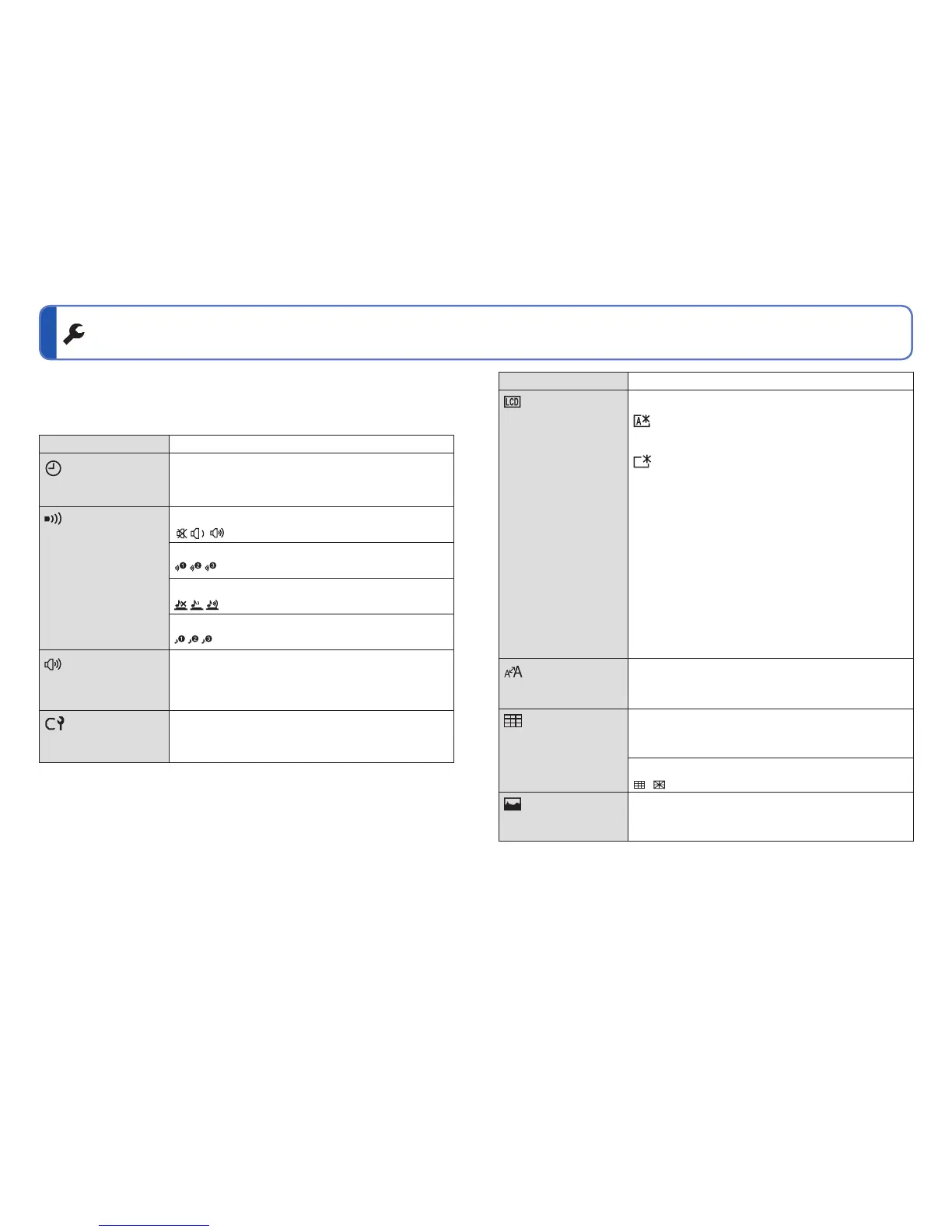22 VQT2R48 VQT2R48 23
Using the [SETUP] menu
For details about the setting procedure in the [SETUP] menu (→20)
[CLOCK SET]
Set the date and time.
(→17, 19)
Set time, date, and display format.
[BEEP]
Change or mute the
beep/shutter sounds.
[BEEP LEVEL]
/ / : Mute/Low/High
[BEEP TONE]
/ / : Change beep tone.
[SHUTTER VOL.]
/ / : Mute/Low/High
[SHUTTER TONE]
/ / : Change shutter tone.
[VOLUME]
Adjust volume of sound
from speakers (7 levels).
0 • • [LEVEL3] • • [LEVEL6]
• Cannot be used to adjust TV speaker volume when
connected to TV. (We recommend setting camera
volume to 0)
[CUST.SET MEM.]
Register settings on
current camera. (→59)
[C1] / [C2] / [C3]
Item Settings, notes
For details about the setting procedure in the [SETUP] menu (→20)
Make general camera settings such as adjusting the Clock, extending the battery life, and
changing the Beep sounds.
[CLOCK SET], [ECONOMY] and [AUTO REVIEW] are important for Clock setting
and battery life. Please check these before use.
[LCD MODE]
Make LCD monitor easier
to see.
[OFF]: Normal (cancel setting)
[AUTO POWER LCD]:
The brightness is adjusted automatically depending on
how bright it is around the camera.
[POWER LCD]:
Makes screen brighter than normal (for outdoor use).
• [AUTO POWER LCD] does not work in the following cases:
During playback, during menu display, when connected to
computer/printer.
• [POWER LCD] returns to ordinary brightness if there is no
operation for 30 seconds when recording. (Press any button to
make brighter again).
• Because the picture shown on the LCD monitor screen
emphasizes brightness, some subjects may look different than
their actual appearance, but this will not affect the recorded
picture.
• Block out sunlight (with hand, etc.) if reflection makes screen
difficult to see.
• Setting [LCD MODE] will reduce the number of pictures that can
be recorded and recording time.
• When [LCD POWER SAVE] is set, the brightness of the LCD
monitor follows the setting in [LCD MODE], but the picture quality
of the LCD monitor stays at a low level.
[DISPLAY SIZE]
Change the display size
of the menu.
[STANDARD]/[LARGE]
[GUIDE LINE]
Select recording
information display and
types of guidelines. (→46)
[REC. INFO.]
[OFF]/[ON] (Display recording information with guide
lines.)
[PATTERN]
/ : Change the patterns of guide lines.
[HISTOGRAM]
Check subject brightness
on graph. (→46)
[OFF]/[ON]
Item Settings, notes
