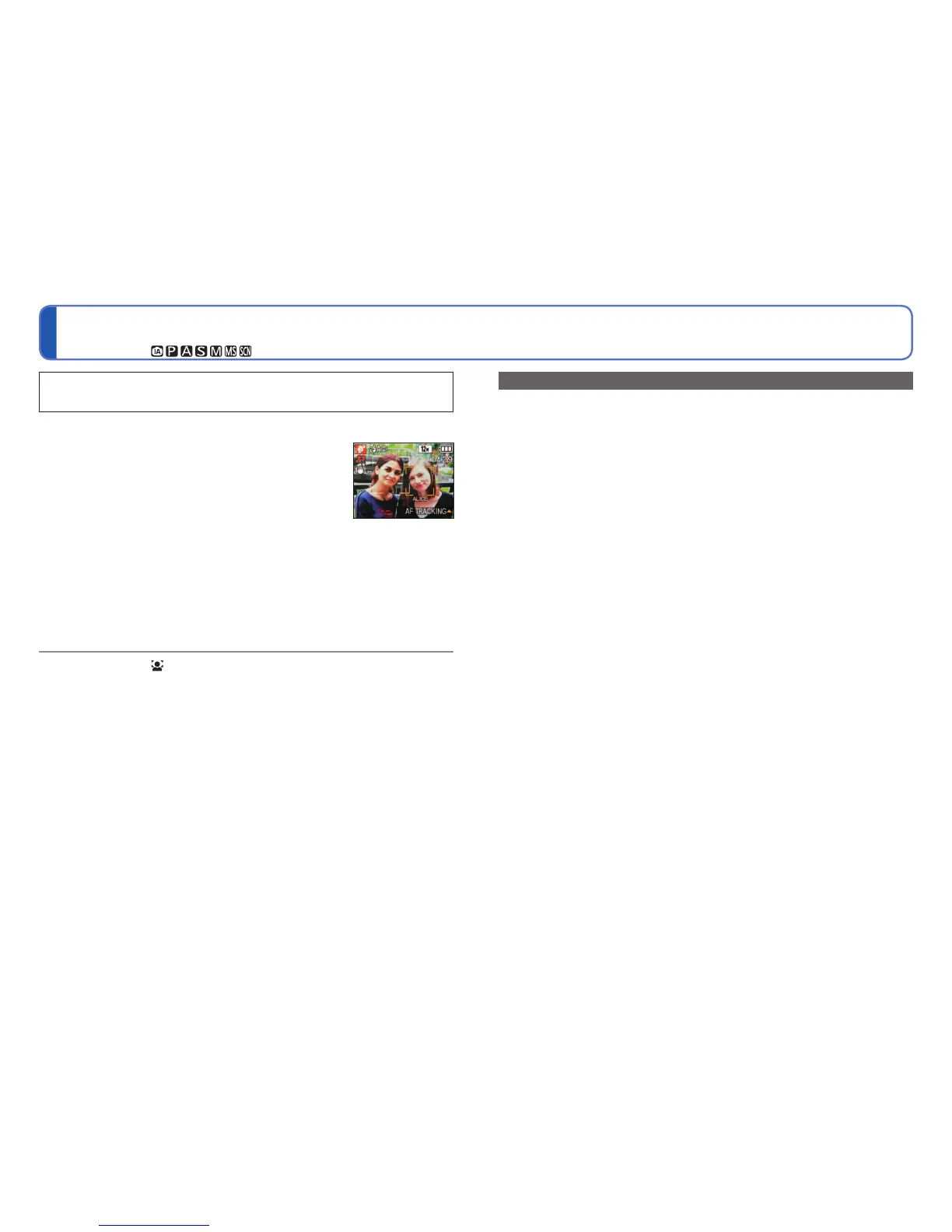78 VQT2R48 VQT2R48 79
Recording with the Face Recognition function
[FACE RECOG.]
Recording Mode:
To enable the Face Recognition function, register a face picture (→79), or set the
automatic registration of face pictures (→82) to [ON]. (The Face Recognition function is
not enabled at the time of purchase.)
■
How the Face Recognition function works
During recording
• The camera recognises a registered face and adjusts focus
and exposure
• When registered faces that have set names are recognised,
the names are displayed (up to 3 people)
• When [AUTO REGISTRATION] is [ON], faces that have
been recorded many times are recognised and the
registration screen is displayed
During playback
• The name and age are displayed (if information is registered)
• During recording, the names that have been set for the recognised faces are
displayed (up to 3 people)
• Only pictures of the selected registered people are played back ([CATEGORY PLAY])
●
[AF MODE] is fixed to (Face Detection).
●
When Burst is performed, recording information relating to Face Recognition is put only
on the first picture.
●
If you press the shutter button halfway, then point the camera at a different subject and
record, recording information for a different person may be put on the picture.
●
Face Recognition does not work in the following cases:
[CLIPBOARD] Mode, motion picture recording, Scene Modes [TRANSFORM],
[PANORAMA ASSIST], [NIGHT SCENERY], [FOOD], [HI-SPEED BURST], [FLASH
BURST], [STARRY SKY], [FIREWORKS], [AERIAL PHOTO], [FILM GRAIN],
[UNDERWATER]
●
Face Recognition searches for faces similar to those registered, but there is no
guarantee it will always recognise these faces.
●
Face Recognition works by looking at certain facial characteristics and as a result takes
longer than ordinary Face Detection.
●
Even if Face Recognition information is registered, pictures recorded when the name is
[OFF] are not categorized for Face Recognition in [CATEGORY PLAY].
●
Even if Face Recognition information is changed (→81), Face Recognition
information for previously recorded pictures is not changed.
For example, if a name is changed, pictures recorded before the change are not
categorized for Face Recognition in [CATEGORY PLAY].
●
To change name information for pictures already recorded, perform a [REPLACE] (→136)
in [FACE REC EDIT].
Registering face pictures
Up to 6 people’s face pictures can be registered along with such information as name and
birth date.
You can facilitate Face Recognition by the way you register faces: for example, register
multiple face pictures of the same person (up to 3 pictures in one registration).
■
Recording tips when registering face pictures
• Make sure the subject’s eyes are open and mouth closed; have the subject face the
camera directly, and make sure the outline of the face, the eyes and eyebrows are
not hidden by hair.
• Make sure there are no heavy shadows on the face. (During registration, the flash is
not used).
■
If the camera seems to have difficulty recognizing faces when recording
• Register additional pictures of the same person’s face, indoors and outdoors or with
different expressions or angles.
• Register additional pictures at the place you are recording.
• Change the [SENSITIVITY] settings.
• If a registered person is no longer recognised, re-register that person.
●
In some cases, the camera cannot recognise or incorrectly recognises even registered
people depending on their expression or the environment.
• The eyes or eyebrows are hidden by hair
• The subject is not facing the camera directly
• The subject’s eyes are closed
• The subject is dark or lit from a vertical angle
• The subject is facing up or down
• It is extremely bright or dark
• The image of the subject is too small
• The subject’s facial features have changed with age
• The subject’s expression is very different
• The subject’s entire face is not in the screen
• The subject has very similar facial features as a family member, etc.
• There is little shadow on the face
• The subject is moving rapidly
• The photographer is jittering
• Digital Zoom is being used
• The subject’s face is hidden by sunglasses, eyeglasses reflecting light, hair, a hat, etc.
