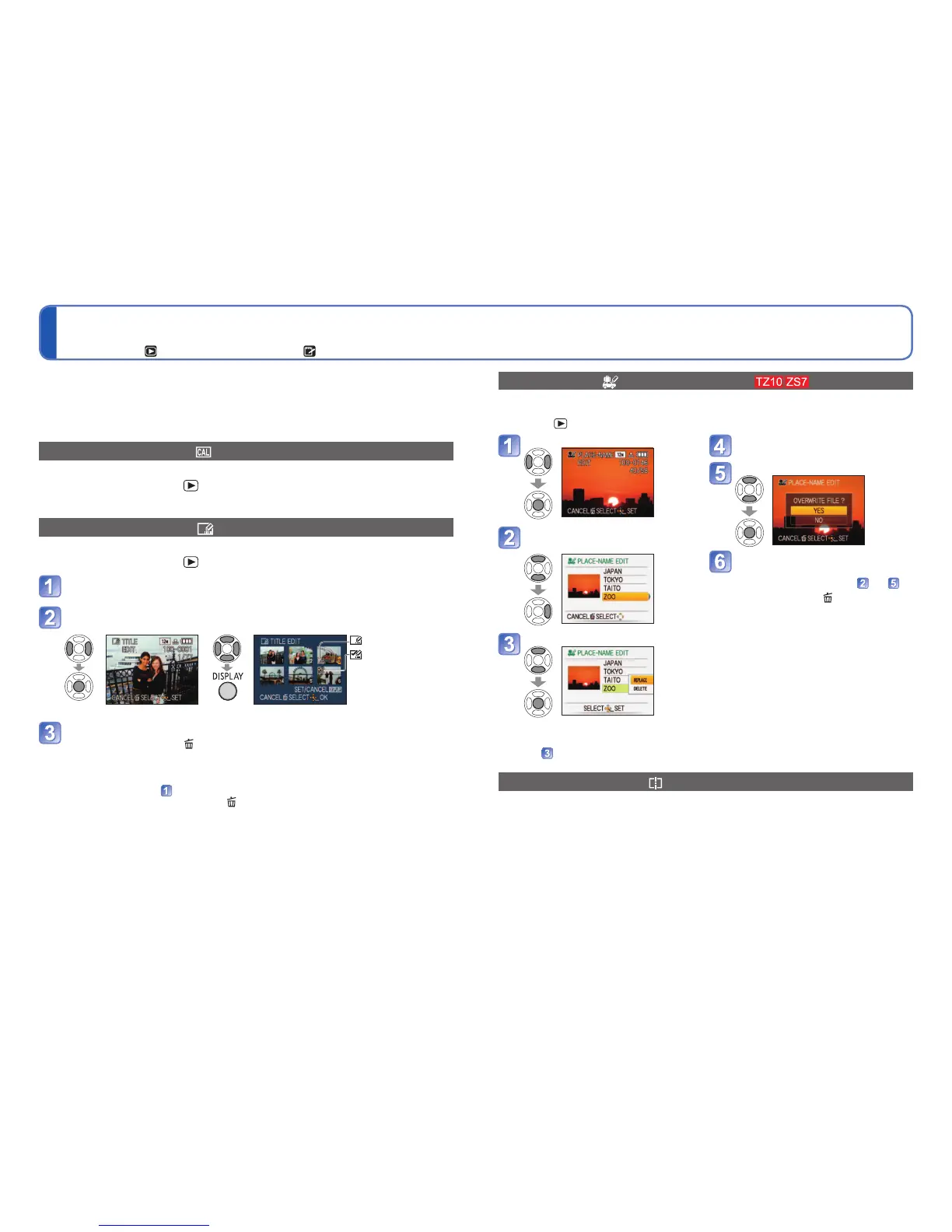126 VQT2R48 VQT2R48 127
Using the [PLAYBACK] menu
Playback Mode: (Set mode dial to any except )
For the [PLAYBACK] menu setting procedure (→20).
You can edit or protect recorded pictures.
• Depending on the Playback Mode, some [PLAYBACK] menu items are not displayed.
• New pictures are created after editing pictures with tools such as [TEXT STAMP] and
[RESIZE]. Before starting to edit, make sure that there is enough free space in the built-
in memory or memory card.
[CALENDAR]
Select the date from the calendar screen to view only the pictures taken on that day (→114).
Set-up: Press [MENU/SET]→
[PLAYBACK] menu → Select [CALENDAR]
●
This setting can only be made when the Playback Mode is [NORMAL PLAY].
[TITLE EDIT]
You can give titles, etc. to your favourite still pictures.
Set-up: Press [MENU/SET]→
[PLAYBACK] menu → Select [TITLE EDIT]
Press ▲▼ to select [SINGLE] or [MULTI], and then press
[MENU/SET]
Select still picture
●
[SINGLE]
●
[MULTI] (up to 50 pictures with the same text)
[TITLE EDIT] setting
[TITLE EDIT] already
set
• To cancel → Press
[DISPLAY] again.
• To execute →
Press [MENU/SET].
Enter characters (Entering text (→113))
(After confirmation, press
to return to the menu screen in [SINGLE] setting.)
■
To edit
Select [SINGLE] in step
→ select still picture with ◄►, and press [MENU/SET]→
correct text and select [EXIT] → press to return to the menu.
●
Cannot be used with still pictures taken on other devices, protected still pictures, or
motion pictures.
●
To print text, use [TEXT STAMP] or the supplied CD-ROM ‘PHOTOfunSTUDIO’.
[PLACE-NAME EDIT]
You can edit place name information recorded by GPS function.
Operation: Press [MENU/SET] on the playback screen and select →
[PLAYBACK] menu → [PLACE-NAME EDIT]
Select the picture
Select the location name or
landmark name to edit.
Select [REPLACE]
Enter characters (Entering text
(→113))
Select [YES]
If you want to edit another
location name or landmark
name, repeat steps to
• After setting, press to return to the
menu screen.
■
To delete a location name or landmark name
In step
, select [DELETE] with ▼, and then select [YES].
[VIDEO DIVIDE]
Motion pictures can be split to delete unnecessary scenes.
For details (→117)
