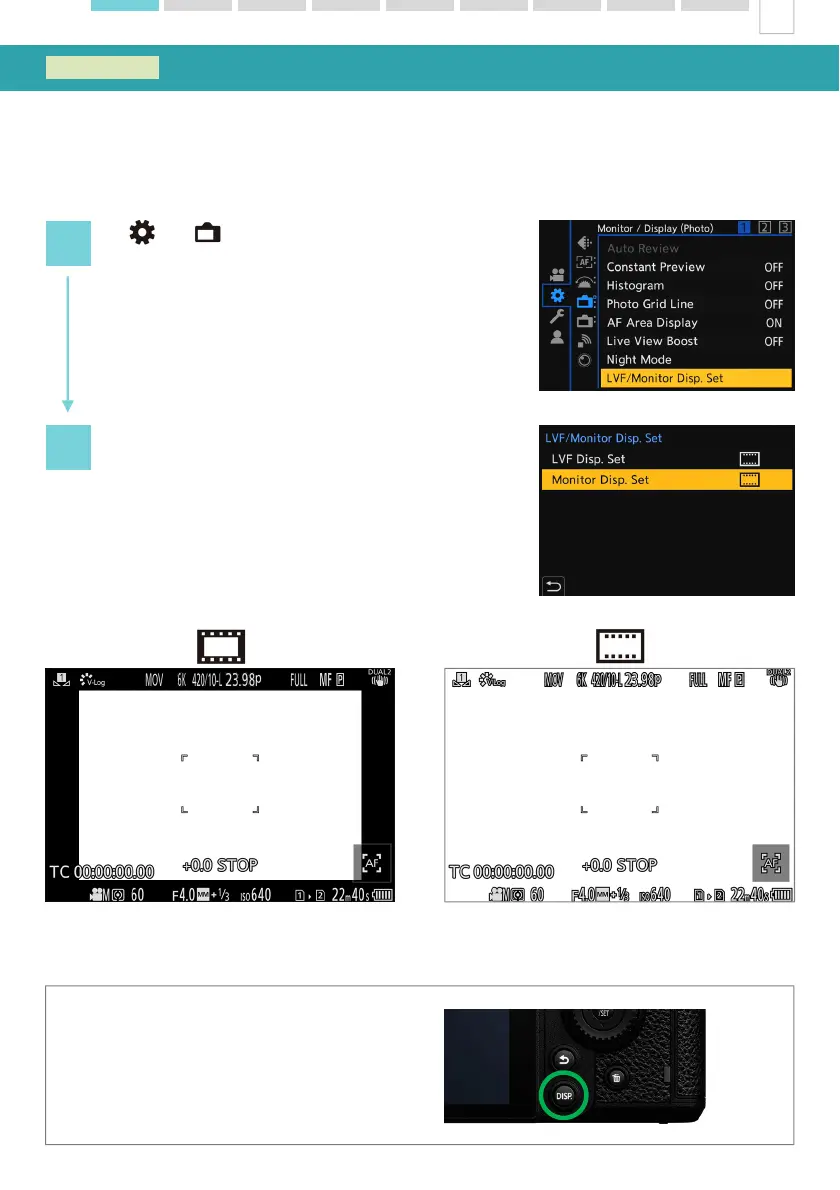Use to select whether to display the image on the entire screen or
to show the information display outside the image frame.
LVF / Rear Monitor Display Selector
Displays
1
2
Select the LVF / Monitor Display Setting
and set a desirable display style.
[ ] > [ ] > [ LVF/Monitor Disp. Set ]
Display the icons outside of the image frame. Display the icons within the image frame.
16
1. Main Parts and Displays
When you press the DISP.
button, the icon can be hidden.
