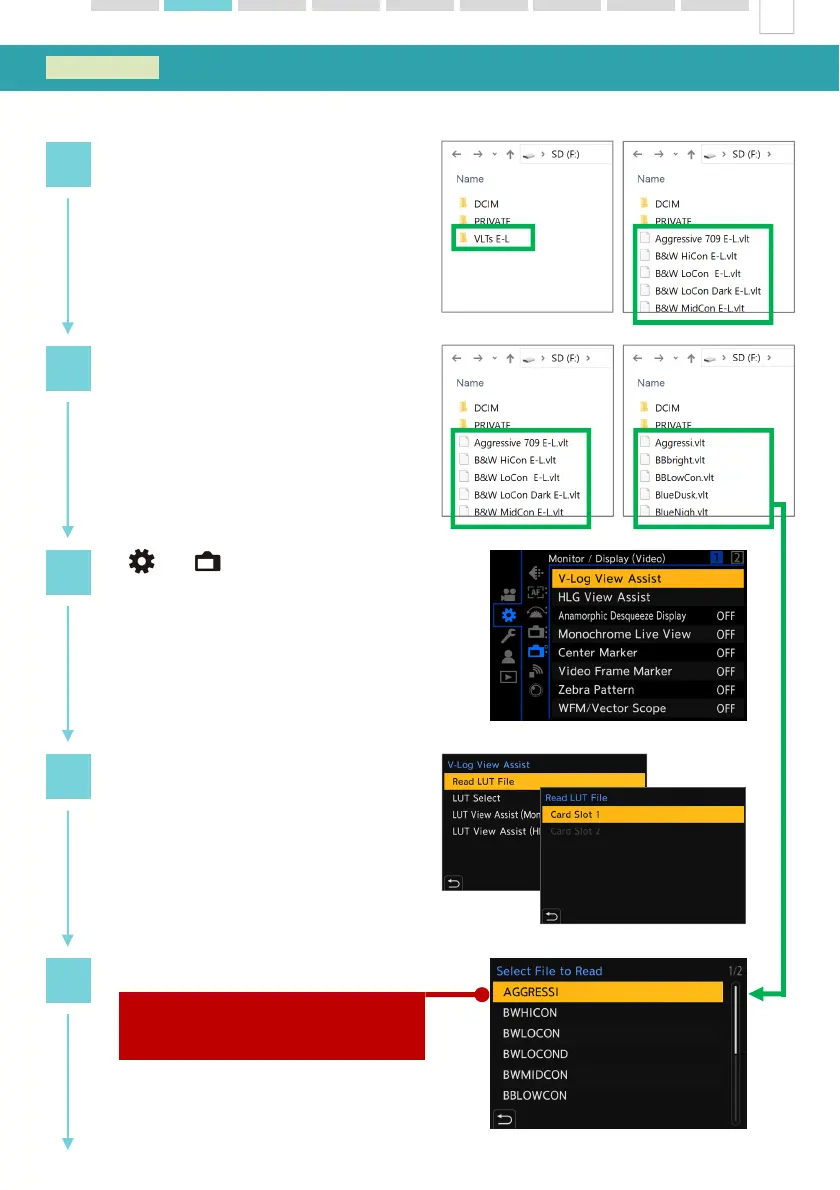[ ] > [ ] > [ V-Log View Assist ]
Copy LUT files (.VLT) to root directory
of a camera formatted SD Card.
Note: Do not put the files in a folder, they
must be in the root directory as shown.
BAD
BAD
GOOD
GOOD
[ Read LUT File ] and select card slot
Change to file names consisting of
up to 8 alphanumeric characters
(excluding extension).
2
3
4
5
1
Import the LUT file
Note: Names of the files that were
renamed in step 2 CANNOT be
changed using the camera.
Applying a LUT to the Camera Monitor 1 / 2
Log Recording
24
2. Video Recording Settings
