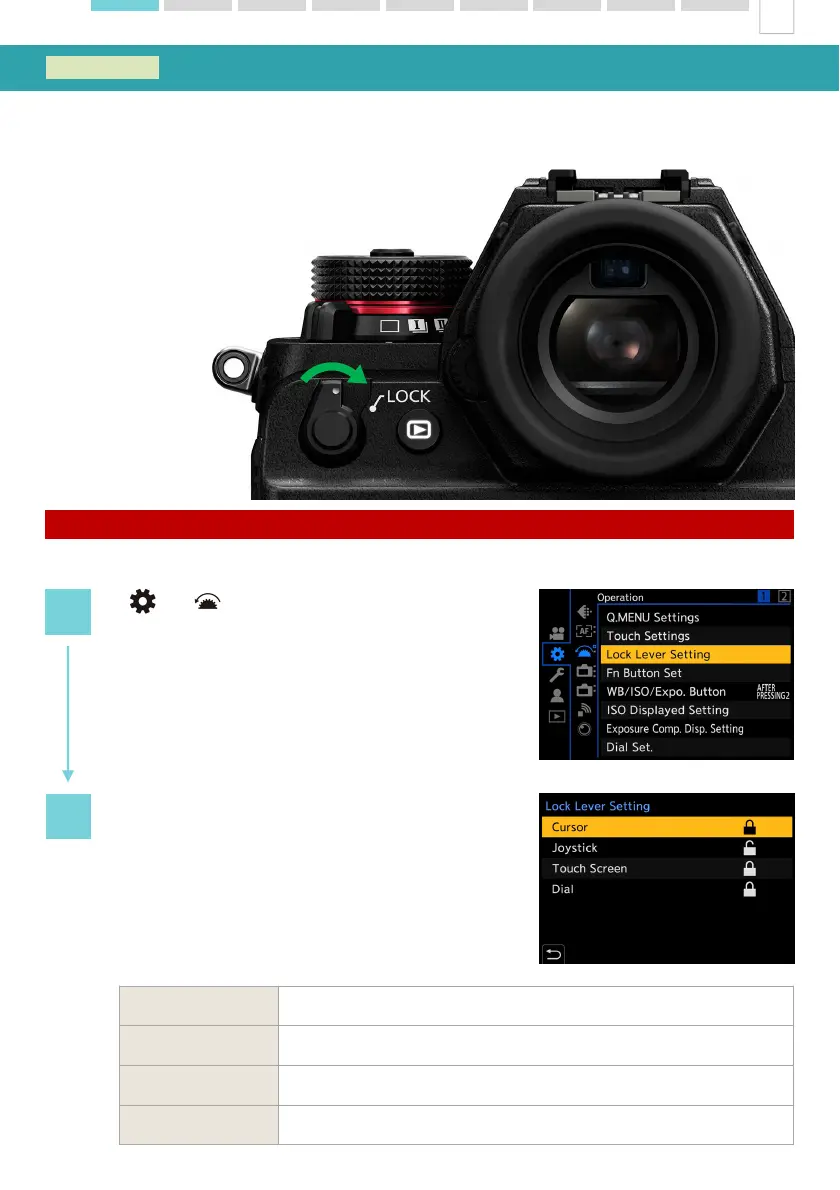Operation Lock
Main Parts
Set the operation lock lever to the [ LOCK ] position to
disable operation, thus preventing operation errors.
[ ] > [ ] > [ Lock Lever Setting ]
1
Select the operation function to disable.
2
Cursor Cursor Button, MENU/SET Button, Control Dial
Joystick Joystick
Touch Screen Touch Screen
Dial Front Dial, Rear Dial, Control Dial
8
1. Main Parts and Displays
When a malfunction such as an operation failure occurs, check this function first.
