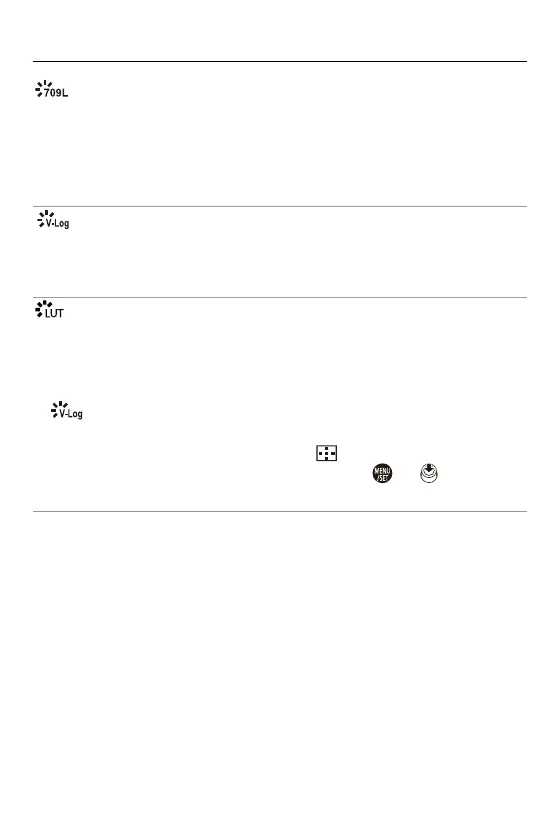White Balance / Image Quality – [Photo Style]
312
[Like709]
A setting that minimizes overexposure by applying a gamma curve correction
equivalent to Rec.709 to perform compression (knee adjustment) of high-luminance
areas. (Recording While Controlling Overexposure (Knee): 374)
• Rec.709 is an abbreviation of “ITU-R Recommendation BT.709”, a standard for
high-definition broadcasting.
[V-Log]
A gamma curve setting intended for post-production processing. (Log Recording:
438)
• It allows you to add rich gradation to images during post-production editing.
[REAL TIME LUT]
A setting for recording images with a LUT file applied to the [V-Log] Photo Style.
• You can apply the LUT file that was registered in [LUT Library]. ([LUT Library]:
329)
• [Vlog_709] is applied in the default setting.
• [ ] is displayed on the recording screen when a LUT file has not been applied.
Selecting the LUT file to apply
1 Press 34 to select [LUT] and then press [ ].
2 Press 34 to select the LUT file to apply, then press or .
3 Press the shutter button or video rec. button to start recording.
