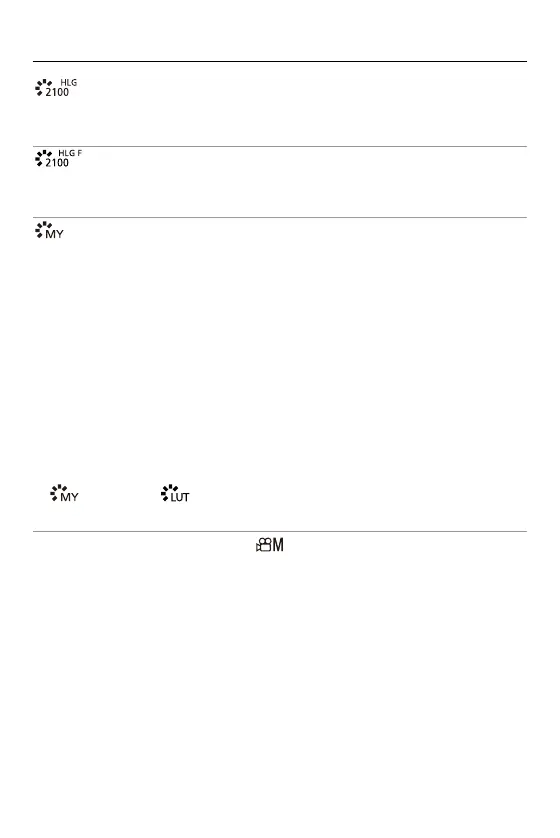White Balance / Image Quality – [Photo Style]
313
[Like2100(HLG)]
*1
A setting used to record HLG format video. (HLG Videos: 443)
• [Luminance Level] is fixed to [64-940].
[Like2100(HLG) Full Range]
*1, 2
A setting used to record HLG format video. (HLG Videos: 443)
• [Luminance Level] is fixed to [0-1023].
[MY PHOTO STYLE 1]
*2
to [MY PHOTO STYLE 10]
*2
Adjusts the image quality of Photo Style items to your preferred settings and registers
these as My Photo Style items. (Registering Settings in My Photo Style: 322)
• Effects up to [MY PHOTO STYLE 4] are displayed with the default settings.
Applying a LUT file
With image quality adjustments, you can apply a LUT file registered in [LUT Library].
([LUT Library]: 329)
• With My Photo Style, you can also apply LUT files to [Photo Style] other than
[V-Log].
When applying a LUT file created with image editing software, select the [Photo
Style] that is the same as the Photo Style used as the base when creating it.
When you select a different [Photo Style], the images may not be displayed or
recorded correctly.
• [ ] switches to [ ] when [LUT] is applied in the [Photo Style] image quality
adjustments.
*1 Can only be selected when in the [ ] mode and set to a 10-bit [Rec Quality].
([Rec Quality]: 135)
*2 You can set the items to display in the menu with [Show/Hide Photo Style] in
[Photo Style Settings]. ([Photo Style Settings]: 567)
