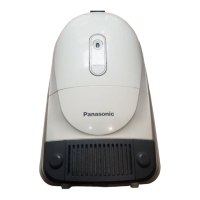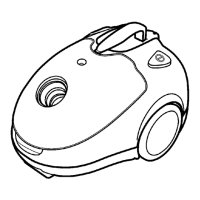7
When cleaning carpeted surfaces, slide the
switch to the “BEATER BAR” position.
When cleaning on hard floors or when using the
accessories, slide the switch to the “STOP”
position to stop the brush from rotating.
NOTE: Ensure that the vacuum cleaner is
switched on before moving the beater bar
switch.
B E A T E R
B A R
S T O P
SWITCH BEATER BAR ON OR OFF
Your Panasonic vacuum cleaner is designed with
an Automatic Height Adjustment, which
adjusts the cleaning head to the proper height of
any carpet pile.
This system allows you to move from one
carpeted area to another, without having to make
time consuming manual adjustments.
To ensure correct operation of the vacuum cleaner on hard floors, slide the “BEATER BAR” switch to the
“STOP” position.
IMPORTANT: On model MC-E464, notice that it is not attached with Beater bar switch, so that to prevent
damage tiled floors, Linoleum, etc., DO NOT leave the beater bar rotating in the same place for to long.
F) BEATER BAR SWITCH (Except MC-E464)
G) AUTOMATIC HEIGHT ADJUSTMENT
H) FLOOR SCRATCH PREVENTION
Tiled floor Carpeted floor

