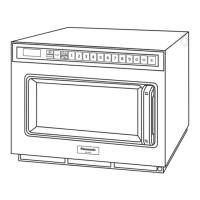– 20 –
How to Operate
D. PROGRAM LOCK
X To Activate Program Lock:
PAD INSTRUCTION
DIGITAL DISPLAY WINDOW
1
Keep the door closed.
Digital Display Window must be blank.
2
PROG LOCK
Press Program Lock Switch until “PROG”, “P” and “L” appear.
(for five seconds)
“PROG”, “P” and “L” will appear.
PROG
In Program Lock mode:
• The oven is started by pressing the desired Memory pad. There is no need to press Start pad.
• Opening the door cancels the remaining time on the program.
• The oven can not be programmed until the program lock is released.
X To Release Program Lock:
PAD INSTRUCTION
DIGITAL DISPLAY WINDOW
1
Keep the door closed.
Digital Display Window must be blank.
2
PROG LOCK
Press Program Lock Switch until “PROG” and “P” appear.
(for five seconds)
“PROG” and “P ” will appear.
PROG
In Program Unlock mode:
• Oven reverts to a two-touch operating mode (Memory pad + Start pad).
• Repeat and interrupt feature are operational.
• Memory pads can be programmed.
• Tone loudness control and length control are operational.

