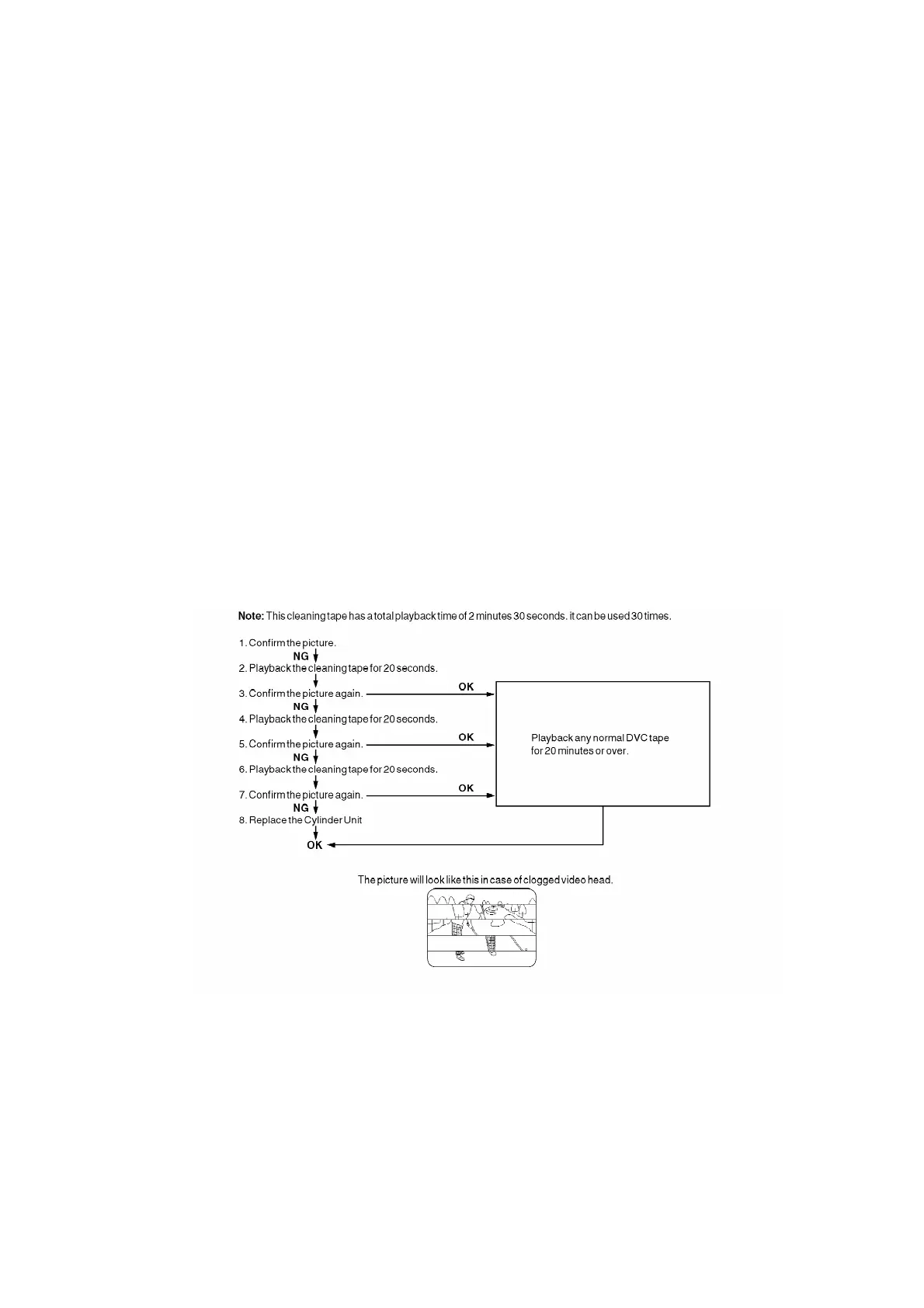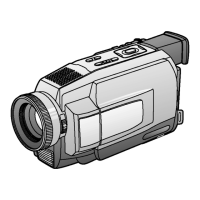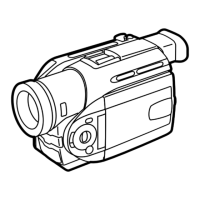data file will be written automatically.
- Selecting "7. Writing of initial data," ID Number needs to be input.
There are two methods, "a" or "b," to input ID Number as follows.
a When writing ID Number from the saved data:
1. Select "3. Read (Save)/Write All EEPROM data." in Main menu,
and then press "Enter" key.
2. Input the saved file name, and then press "Enter" key. ID Number
will be written automatically.
b When the original ID information can not be read because of destruction of EEPROM etc.:
1. Select "3. Read (Save)/Write All EEPROM data." in Main menu,
and then press "Enter" key.
2. Select "8. Write ID from stored file." and then press "Enter" key.
ID Number will be written automatically.
6.1.9. HOW TO USE THE DVC HEAD CLEANING TAPE / VFK1451
Please use the cleaning tape as described below.
6.1.10. HOW TO REPLACE THE LAMP (LSLL0028) OF BUILT-IN LIGHT
Fig. 7
20