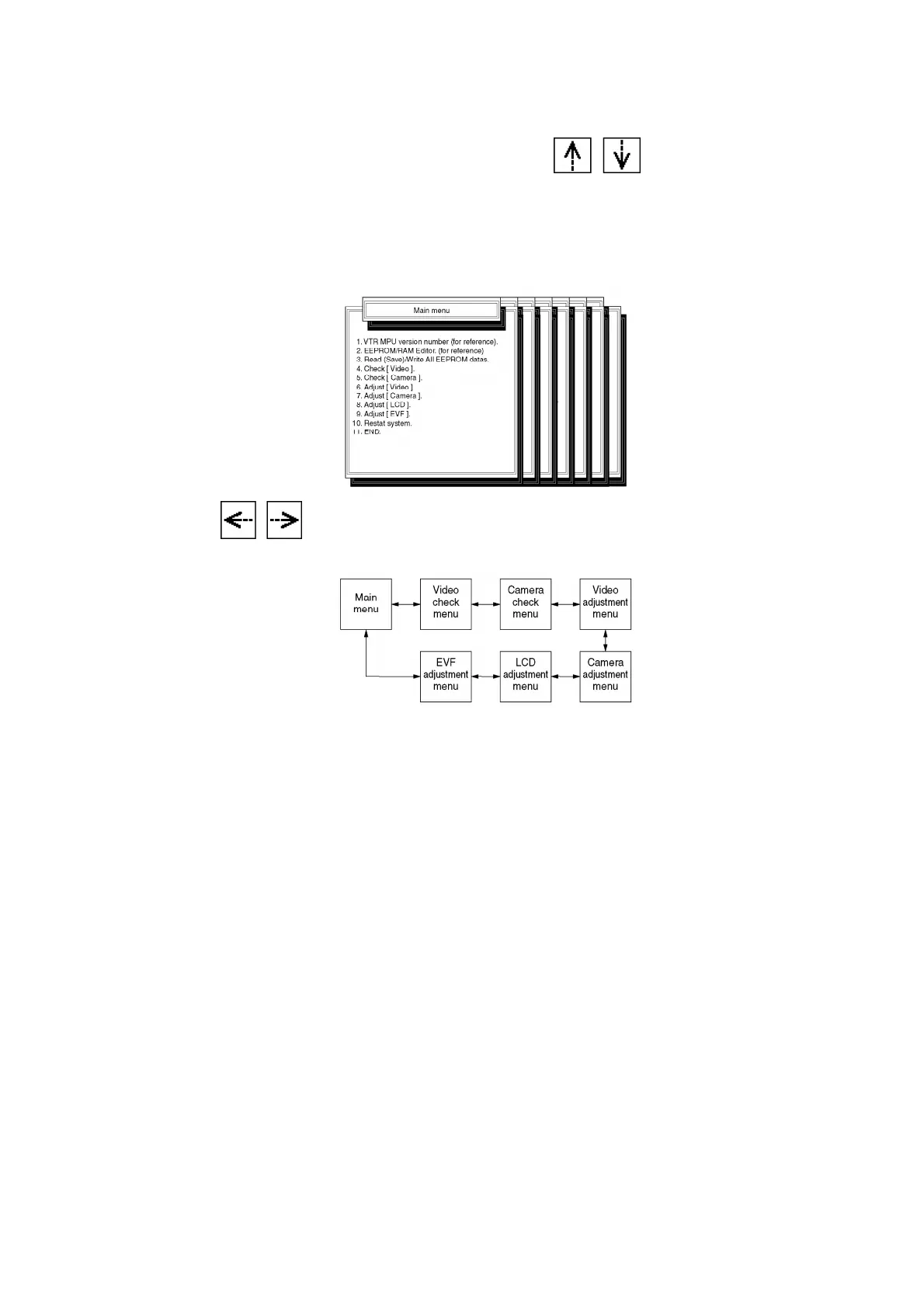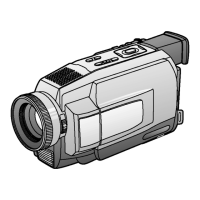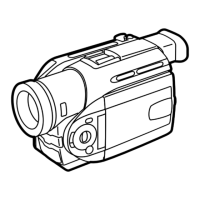Select a Sub Menu to check, adjust the unit. by pressing (UP/DOWN) Key in Main
Menu. Then, press "ENTER" Key. The Sub Menu will be displayed.
Note:
Menu 6 through 9 are needed for adjustment.
Fig. E3-1
With using key, you can also see sub menu in order.
Fig. E3-2
Note:
The adjusted data is stored to EEPROM IC after each adjustment.
9. SCHEMATIC DIAGRAMS
9.1. SCHEMATIC DIAGRAM & CIRCUIT BOARD LAYOUT NOTES
9.2. REAR SCHEMATIC DIAGRAM
9.3. MICROPHONE/FRONT/EVF BACKLIGHT SCHEMATIC
DIAGRAMS
9.4. LCD SCHEMATIC DIAGRAM
9.5. INTERCONNECTION SCHEMATIC DIAGRAM
9.6. VOLTAGE CHART
10. CIRCUIT BOARD LAYOUT
10.1. REAR C.B.A.
66