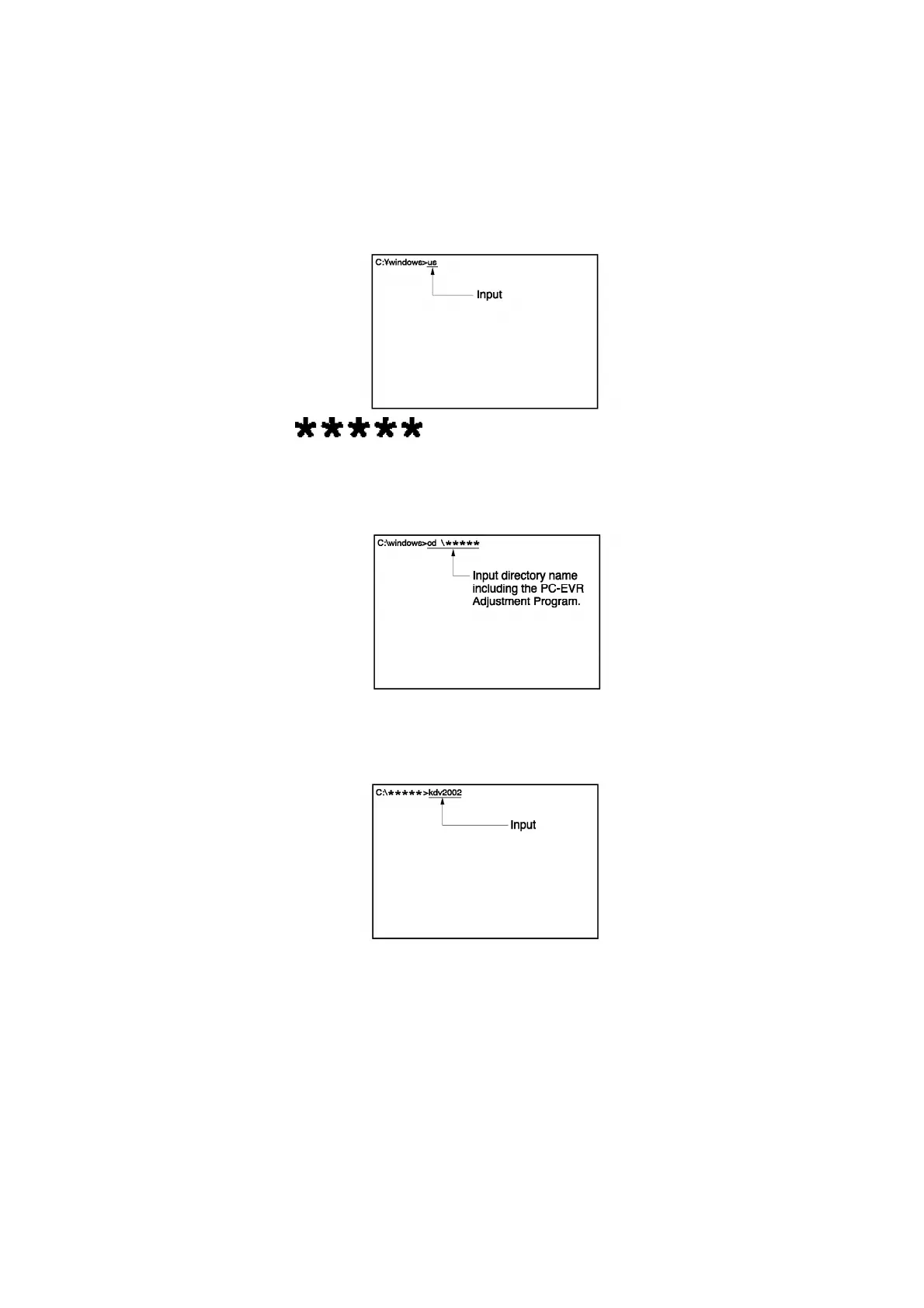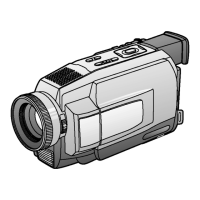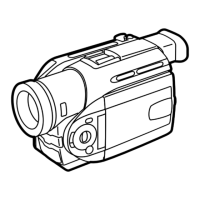Program as follows.
A. If MS-DOS is Japanese mode, input "us," and then press
"ENTER" key to be US mode on.
Fig. E2-1
B. Input "cd \ ," and then press "ENTER" key to
change the directory to the one including the PC-EVR
Adjustment Program.
Fig. E2-2
C. Input "kdv2002," and then press "ENTER" key to start up the PC
-EVR Adjustment Program.
Fig. E2-3
"Select Model Number Menu" will be displayed.
4. Select the model number which you are servicing, and then press
"Enter" key. The starting display will be displayed.
5. Perform set up items according to menu until "Main Menu" is
displayed.
8.3.5. HOW TO USE MAIN MENU
8.3.5.1. Main Menu
65