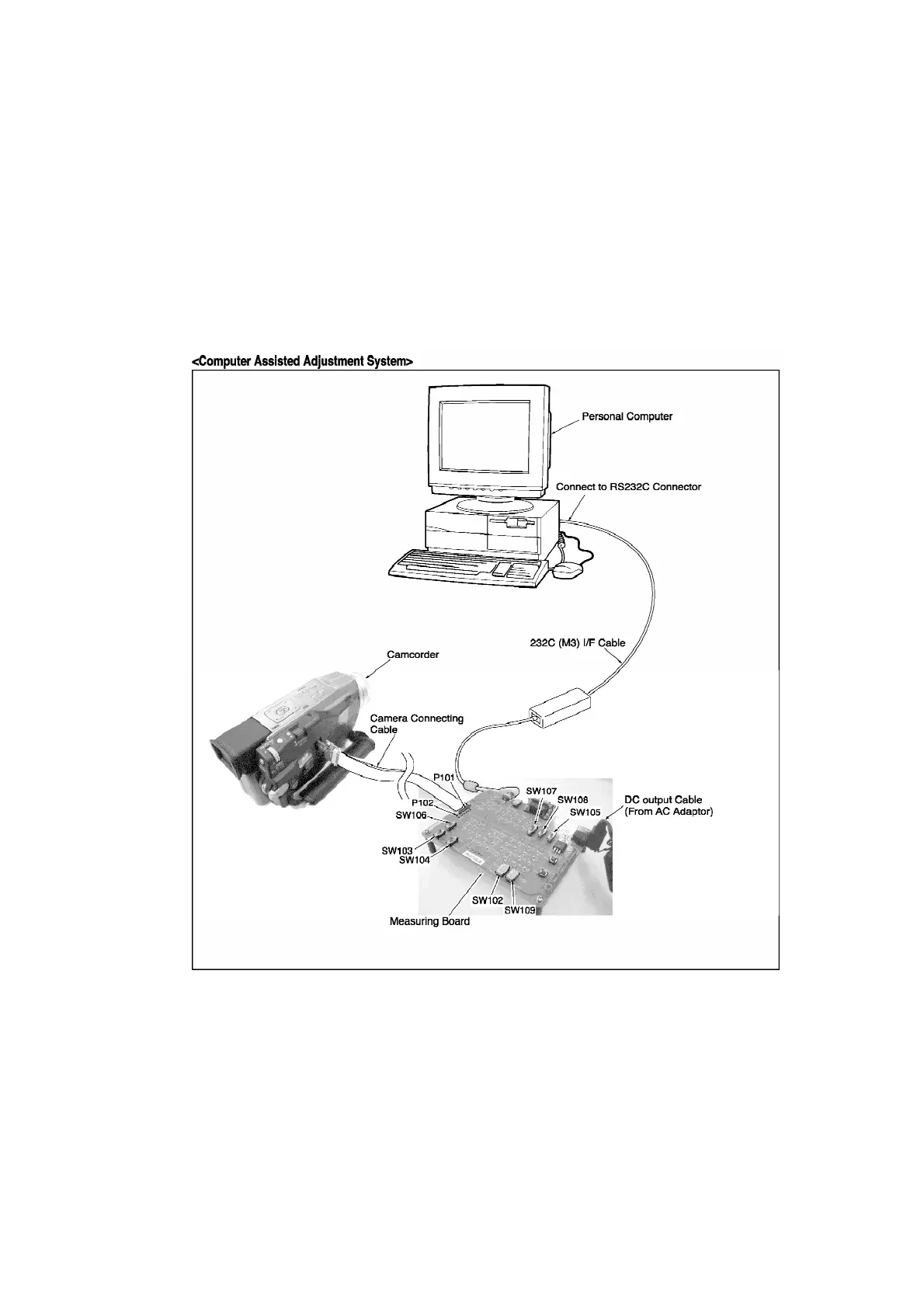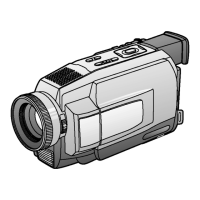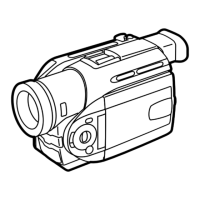12. Set the SW106 on the Interface Board to "ON."
13. Set the SW107 on the Interface Board to center.
14. Set the SW108 on the Interface Board to "L."
15. Set the SW109 (FLUSH2) on the Measuring Board to "FLUSH."
16. Power on the unit.
Fig. E1-4
8.3.4. SET UP OF PC-EVR ADJUSTMENT PROGRAM
1. Turn on the Personal Computer.
MS-Windows will be set up automatically.
2. Restart it in MS-DOS mode.
3. Change the current directory to the one including the PC-EVR
Adjustment Program and start up the PC-EVR Adjustment
64