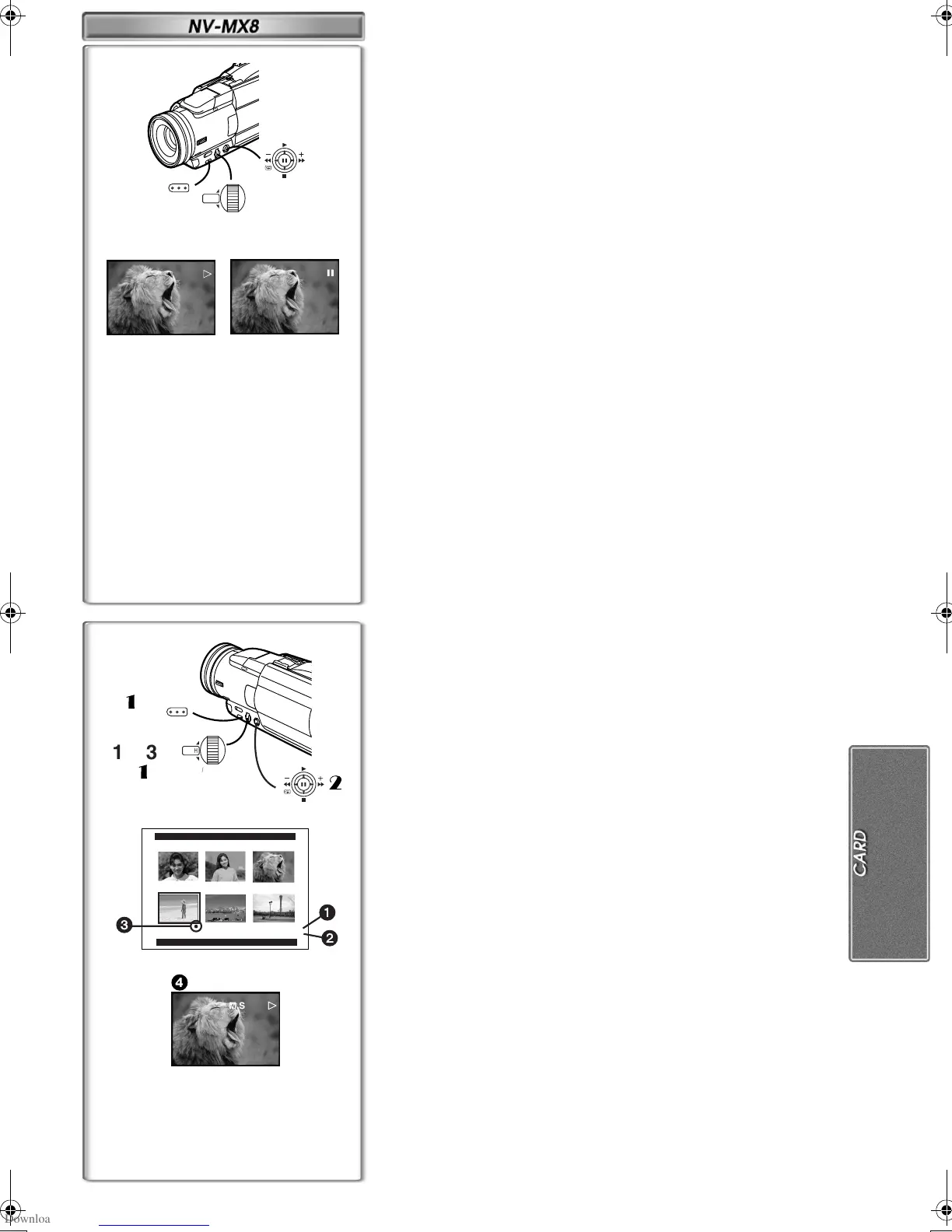41
Slide Show
The recorded still pictures in the Card can be played back like a Slide Show.
Slide Show
To Play Back All the Pictures Continuously
1
Set [CARD FUNCTIONS] >> [CARD EDITING] >>
[SLIDE SHOW] >> [YES] >> [SLIDE SHOW] >> [ALL].
≥But, this procedure is unnecessary when editing of a Slide Show
(undermentioned reference) is not being done.
2
Push the operation Lever towards [
1
].
≥The [SLIDE!] Indication is displayed.
1
≥All of the pictures are played back for about 5 seconds each.
To Pause the Slide Show
Push the Operation Lever towards [;].
≥The [SLIDE;] indication is displayed.
2
~~~~~~~~~~~~~~~~~~~~~~~~~
Editing a Slide Show
You can set up a Slide Show or change the content.
To Select Pictures to Play Back in Your Slide Show
1
Set [CARD FUNCTIONS] >> [CARD EDITING] >>
[SLIDE SHOW] >> [YES] >> [EDIT] >> [YES].
2
Turn the [PUSH] Dial to select a picture then press it.
3
Turn the [PUSH] Dial to select playback order then press it.
≥This step is skipped when there is no picture that has set for the Slide
Show.
≥Playback Order Indication
1
4
Turn the [PUSH] Dial to adjust the playback time then press
it.
≥Playback Time (Second) Indication
2
≥The [¥] Indication
3
is displayed to the picture set.
≥To select the next picture, repeat the Steps 2 to 4 above.
5
Press the [MENU] Button to end the setup.
To Play Back the Slide Show That Has Been Set
You must set [SLIDE SHOW] >> [EDIT] first.
1
11
1
Set [CARD FUNCTIONS] >> [CARD EDITING] >>
[SLIDE SHOW] >> [YES] >> [SLIDE SHOW] >> [PRESET].
2
22
2
Push the Operation Lever towards [
1
].
≥The [M.SLIDE!] Indication is displayed.
4
To Verify the Selected Picture
Set [CARD FUNCTIONS] >> [CARD EDITING] >> [SLIDE SHOW] >>
[YES] >> [VERIFY] >> [YES].
≥Only the selected pictures are displayed in Multi-Picture Mode in the
Playback order.
To Delete the Selected Picture
1
Set [CARD FUNCTIONS] >> [CARD EDITING] >>
[SLIDE SHOW] >> [YES] >> [DELETE] >> [YES].
2
Select the picture you wish to delete and press the [PUSH] Dial.
≥The selected picture is marked with a frame.
To Reset the Slide Show Setup
Set [CARD FUNCTIONS] >> [CARD EDITING] >> [SLIDE SHOW] >>
[YES] >> [RESET] >> [YES] >> [YES].
≥Slide Show settings are reset.
≥For other notes concerning this item, see page 51.
SLIDE
1
SLIDE
2
MENU
PUSH
W.B/SHUTTER/IRIS/
VOL/JOG
1
2
1
EDIT
PRESS MENU TO RETURN
No.5
9SEC
2
1
3
M.SLIDE
4
PUSH
MENU
2
1,5
1
1
1,2,3,4
1
1,2
W.B/SHUTTER/IRIS/
VOL/JOG
B.book41ページ2001年8月27日 月曜日 午前10時14分
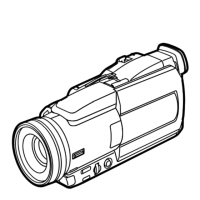