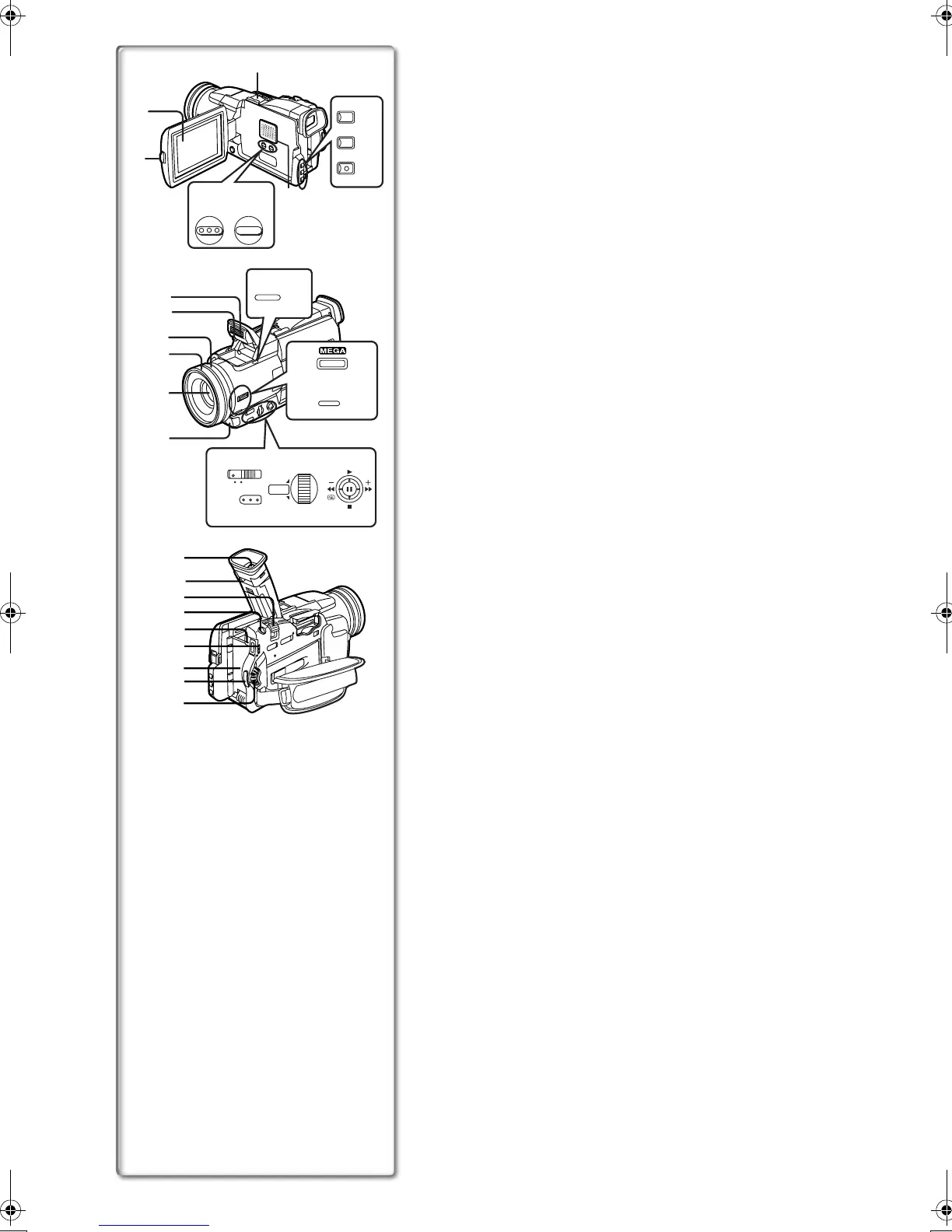6
24)
30)
29)
28)
27)
26)
23)
25)
31)
3)
4)
5)
BLC
STILL
FADE
8)
TITLE IN MULTI/P-IN-P
6)
7)
9)
2)
1)
Controls and Components
1) LCD Monitor (l 12, 54)
.........................................................................................................................
≥Due to limitations in LCD production technology, there may be some
tiny bright or dark spots on the LCD Monitor screen. However, this is
not a malfunction and does not affect the recorded picture.
.........................................................................................................................
2) Smart Accessory Shoe
≥The Video Flash (VW-FLH3E:Optional) or the Stereo Microphone (VW-
VMS2E:Optional), etc. can be attached here. Power is supplied directly
from the Movie Camera when using an accessory supported by the
Smart Accessory Shoe.
≥Do not touch the connector part of the Smart Accessories Shoe.
3) Backlight Button [BLC] (l 21)
4) Still Button [STILL] (l 19)
5) Fade Button [FADE] (l 20)
6) Title In Button [TITLE IN] (NV-MX8 only) (l 42)
7) Multi/P-in-P Button [MULTI/P-IN-P] (l 26, 42)
8) Speaker
9) LCD Monitor Open Button [PUSH OPEN] (l 12)
10) Flash Open Button [PUSH] (NV-MX8 only) (l 24)
11) Built-in Video Flash (NV-MX8 only) (l 24)
12) Flash sensor (NV-MX8 only)
13) Focus Ring (l 23)
14) Lens Hood (l 54)
15) Lens (LEICA DICOMAR)
16) Remote Control Sensor (l 9)
17) Optical Image Stabilizer Button [OPTICAL IMAGE STABILIZER]
([OIS]) (l 20)
18) Focus Button [FOCUS] (l 23)
19) Mode Selector Switch [AUTO/MNL] (l 18, 21, 22, 23)
20) Multi-Function Dial [PUSH] (l 13, 22, 23, 27)
21) Operation Lever
Operates by pushing the lever to each direction.
A
AA
A:Reverse Search [j] (l 18)
Rewind/Review [6] (l 27)
Forward Search [i] (l 18)
Fast Forward/Cue [5] (l 27)
Recording Check [S] (l 18)
B
BB
B:Playback [1]
Pushing it twice activates the Variable Speed Search mode.
C
CC
C
:Stop [
∫
] (
l
27, 36)
Operates by pressing.
D
DD
D
:Pause [
;
] (
l
28, 41)
22) Menu Button [MENU] (
l
13)
23) Viewfinder (
l
12, 54)
.........................................................................................................................
≥
Due to limitations in LCD production technology, there may be some
tiny bright or dark spots on the Viewfinder screen. However, this is not
a malfunction and does not affect the recorded picture.
.........................................................................................................................
24) Eyepiece Corrector Knob
25) Zoom Lever [W/T] (
l
19)
26) Photoshot Button [PHOTO SHOT] (
l
19, 35, 40, 42)
27) Battery Eject Button [BATT PUSH] (
l
10)
28) Mode Lamps (
l
12, 18, 27, 38)
29) Battery Holder
30) Recording Start/Stop Button (
l
18)
31) Power Off/On Mode Selector Switch [OFF/ON/MODE] (
l
12, 18, 52)
11)
15)
12)
14)
13)
FOCUS
10)
PUSH
19)
16)
17)
18)
20)
21)
AUTO MNL
PUSH
W.B/SHUTTER/IRIS/
VOL/JOG
MENU
22)
OPTICAL IMAGE
STABILIZER
B.book6ページ2001年8月27日 月曜日 午前10時14分
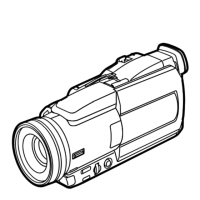