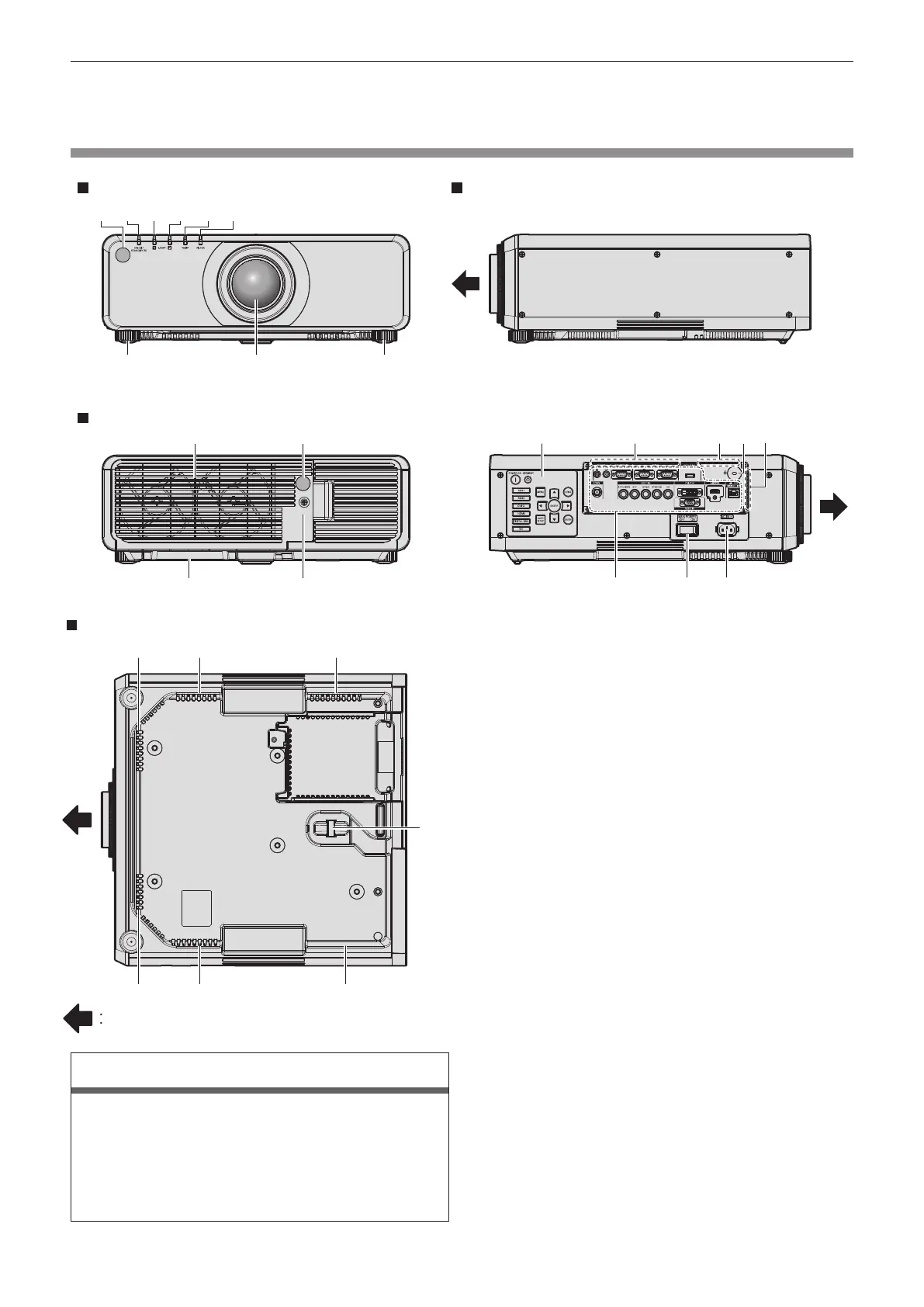Chapter 1 Preparation — About your projector
ENGLISH - 25
f The operation of the <VIDEO> button is disabled in the factory default settings. The operation is enabled when [REMOTE CONTROL] is set
to [USER] and [VIDEO BUTTON] of [INPUT SELECT BUTTON] is set to other than [DISABLE], from the [SECURITY] menu → [CONTROL
DEVICE SETUP] (x page 135).
Projector body
1 2 3 4 5 6
7 7
10
12
8
17 18
1413 15
16
11
9
14 14
Front
Side
Rear
14 14 14
14 1414
19
Projection direction
Bottom
Warning
Keep your hands and other objects away from the air
exhaust port.
f Keep your hands and face away.
f Do not insert your ngers.
f Keep heat-sensitive objects away.
Heated air from the air exhaust port can cause burns, injury, or
deformations.
1 Remote control signal receiver (front)
2 Power indicator <ON (G)/STANDBY (R)>
Displays the status of the power.
3 Lamp indicator <LAMP1>
Displays the status of lamp 1.
4 Lamp indicator <LAMP2>
Displays the status of lamp 2.
5 Temperature indicator <TEMP>
Displays the internal temperature status.
6 Filter indicator <FILTER>
Displays the status of the air lter case and air lter.
7 Adjustable feet
Adjusts the projection angle.
8 Projection lens
(Only models with lens)
9 Air exhaust port
10 Remote control signal receiver (rear)
11 Air lter case
12 Lamp unit cover
13 Control panel (x page 26)
14 Air intake port
In addition to the bottom of the projector body, there are air
intake ports around the connecting terminals too.
15 Security slot
This security slot is compatible with the Kensington security
cables.
16 Connecting terminals (x page 27)
17 <MAIN POWER> switch
Turns on/off the main power.
18 <AC IN> terminal
Connect the supplied power cord.
19 Burglar hook port
Attaches a burglar prevention cable, etc.
