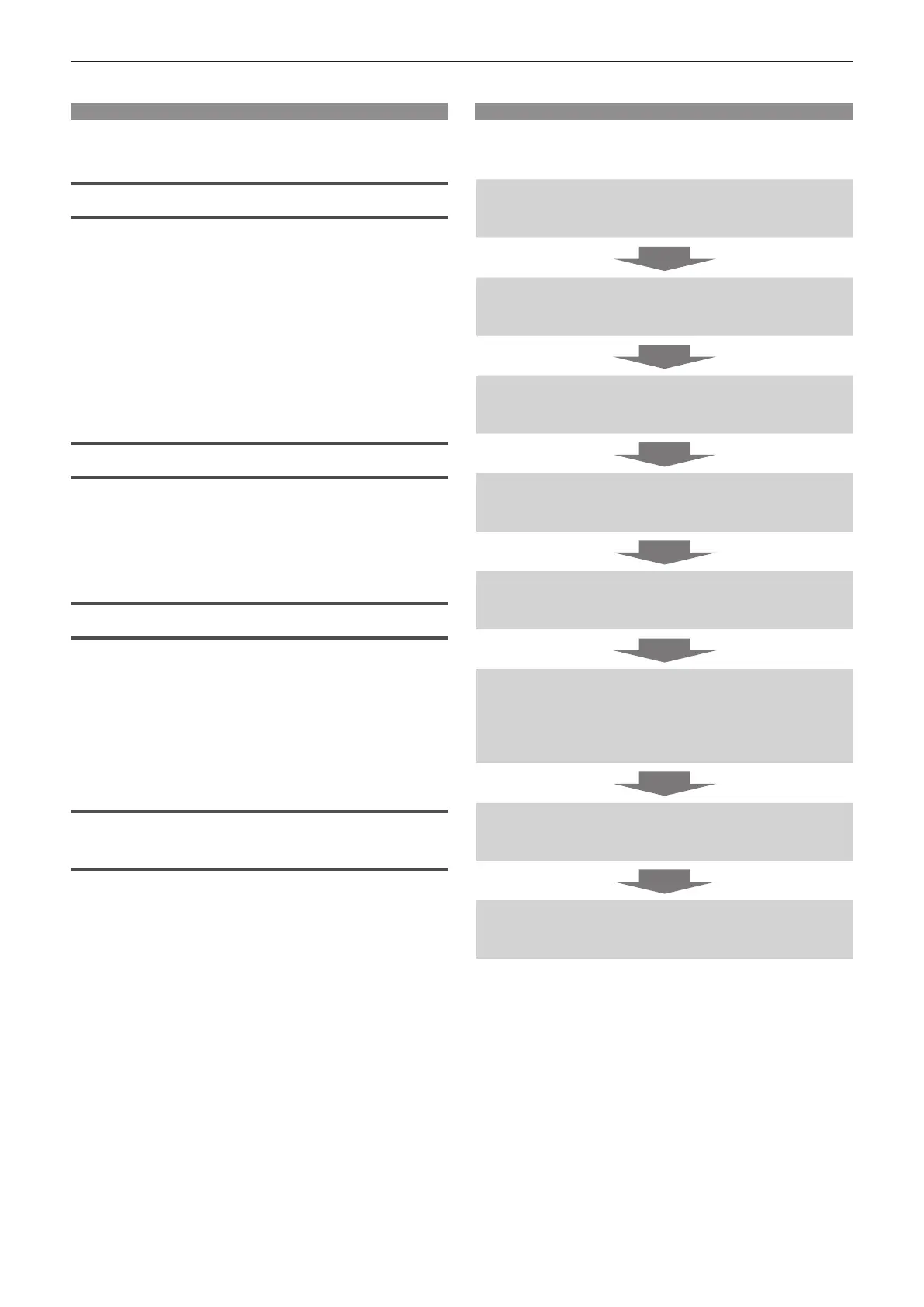Features of the Projector
High luminance and high contrast
▶
*1
and a high contrast
*2
achieved by means of a unique optical
system and lamp drive system.
*1
*2
▶
by an electric lens shift function, and a
lineup of various optional lenses.
Reduced maintenance costs
▶
*1
.
*1
This time is only the target for replacement and not the
warranty time.
Energy conservation achieved
through the ECO function
▶Lamp power is optimized according to the
input image.
*1
Power consumption is also
reduced by optimizing the lamp power
according to the brightness of the setup
installation location, state of the input
signals and state of the video mute.
*2
*1
*2
Quick Steps
1. Set up the projector.
(x page 30)
Attach the Projection Lens.
(x page 38)
3. Connect with external devices.
(x page 39)
4. Connect the power cord.
(x page 44)
Switch on the projector.
(x
6. Make initial settings.
(x page 46)
f Take this step when you switch on the power for the
7. Select the input signal.
(x page 49)
8. Adjust the image.
(x page 49)
