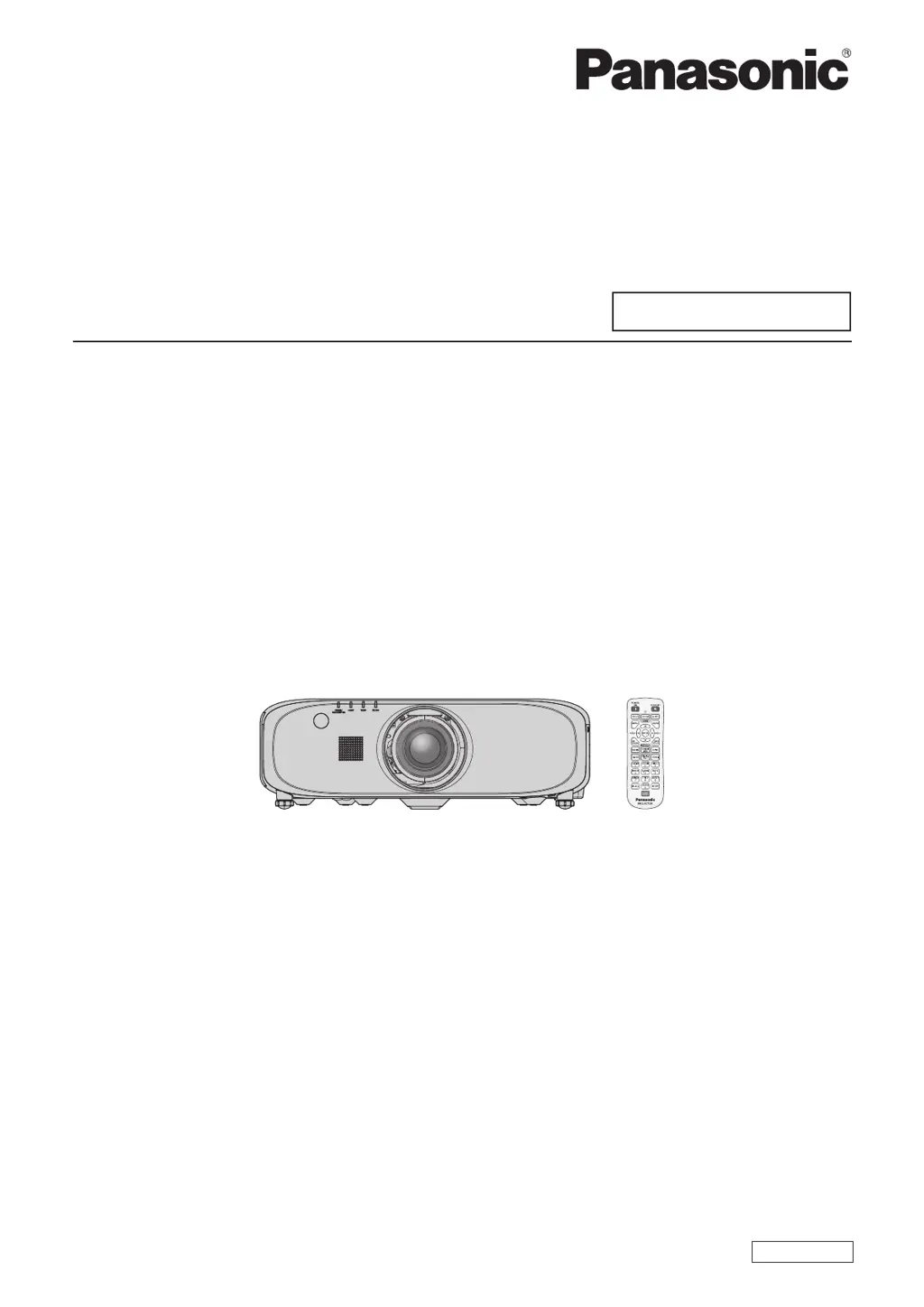Why Panasonic PT-EX510 power does not turn on?
- MMr. Gary SmithAug 20, 2025
If your Panasonic Projector isn't powering on, check the following: Ensure the power plug is firmly inserted into the outlet. Verify that the switch is not set to . Confirm the wall outlet is supplying electricity and that circuit breakers haven't tripped. Also, check if the lamp indicator or the temperature indicator is lit or flashing, and make sure the lamp cover is securely attached.