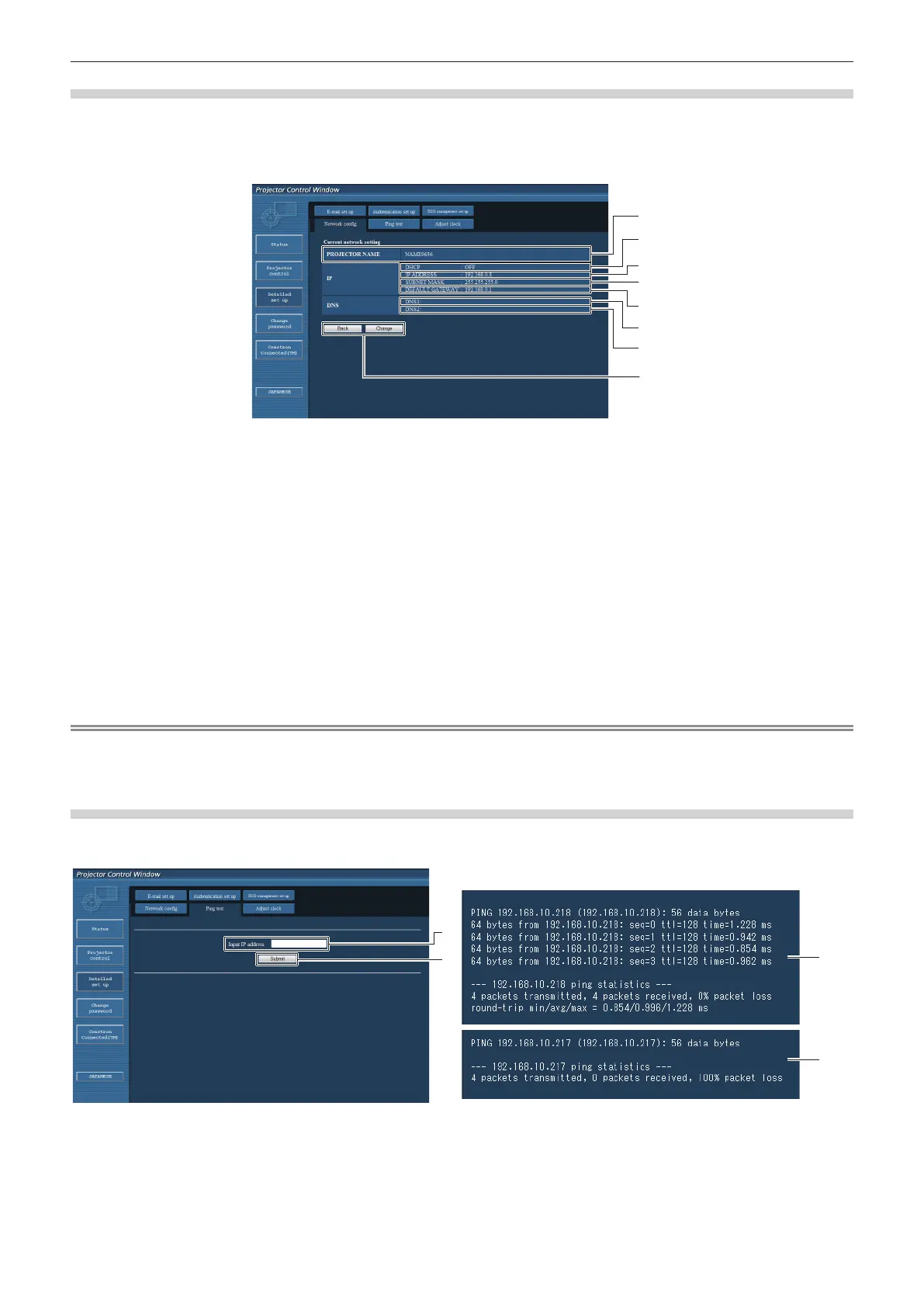Chapter 4 Settings — [NETWORK] menu
→
f screen.
f
f
1
2
3
4
5
6
7
8
1 [PROJECTOR NAME]
Enter the name of the projector. Enter the host name if it is
3 [IP ADDRESS]
4 [SUBNET MASK]
[DEFAULT GATEWAY]
server.
6 [DNS1]
(primary):
7
(secondary):
8
the settings.
Note
f
f
[Ping test] page
→
1
2
3
4
1 [Input IP address]
3 Example of display when the connection has succeeded
4 Example of display when the connection has failed
