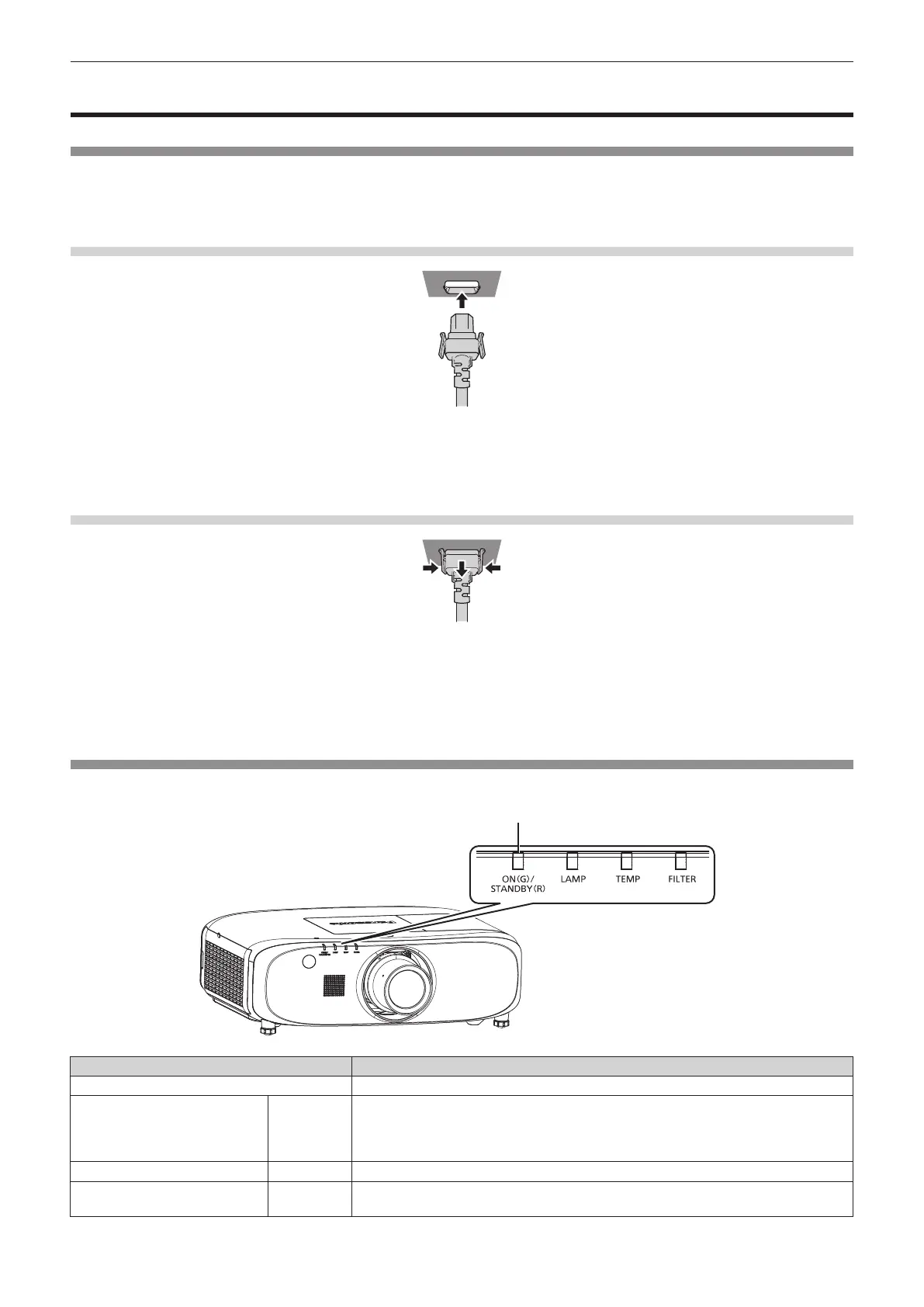Chapter 3 Basic Operations — Switching on/off the projector
Switching on/off the projector
Connecting the power cord
x page 2).
Attaching the power cord
1)
place).
Removing the power cord
1)
remove the power plug from the outlet.
Power indicator
Power indicator <ON (G)/STANDBY (R)>
Indicator status Projector status
The main power is switched off.
Red Lit
The power is switched off (in standby mode).
Projection will start when the power on <b
f
(x page 127)
Lit Projecting.
Lit
The projector is preparing to switch off the projector.
