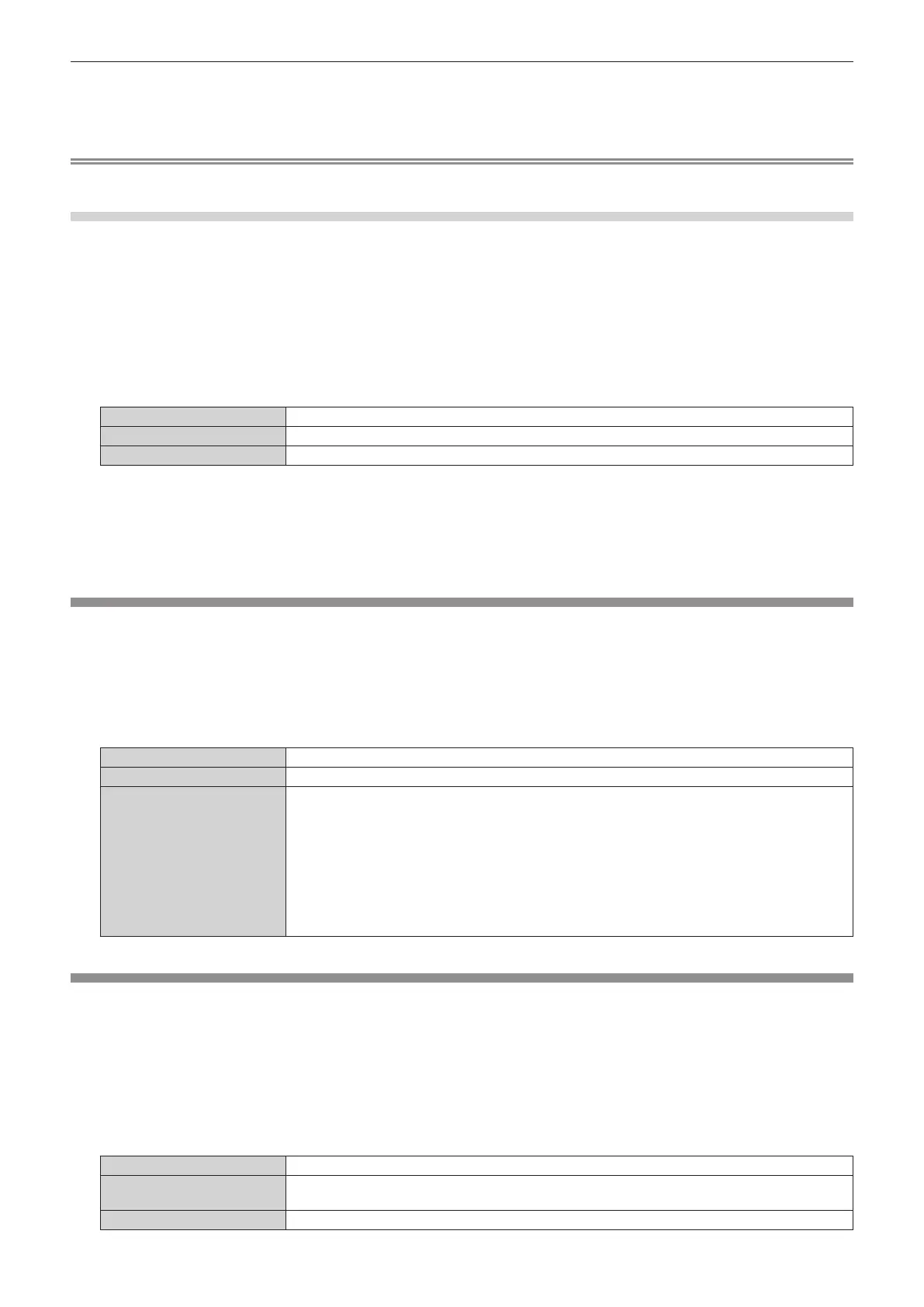Chapter 4 Settings — [NETWORK] menu
6)
7) qw
Note
f
1) Press as to select [DIGITAL LINK SETUP].
f The [DIGITAL LINK SETUP] screen is displayed.
3) Press as
4) Press qw to switch the communication method.
f The items will switch each time you press the button.
[AUTONEGOTIATION]
The communication method is set automatically.
Press as to select [STORE].
6)
7) qw
[DIGITAL LINK STATUS]
1) Press as to select [DIGITAL LINK STATUS].
f The [DIGITAL LINK STATUS] screen is displayed.
[LINK STATUS]
[HDCP STATUS]
[SIGNAL QUALITY]
green, yellow, or red depending on that value.
f
f
-
12 dB or lower) →
f Yellow (
-
11 to
-
8 dB) → Warning level where there is the possibility of noise introduced on the
screen.
f Red (
-
7 dB or higher) →
not be received.
[NETWORK SETUP]
Perform the initial setting of the network before using the network function.
1) Press as to select [NETWORK SETUP].
f The [NETWORK SETUP] screen is displayed.
3) Press as
menu.
[PROJECTOR NAME]
[DHCP]
[IP ADDRESS]
