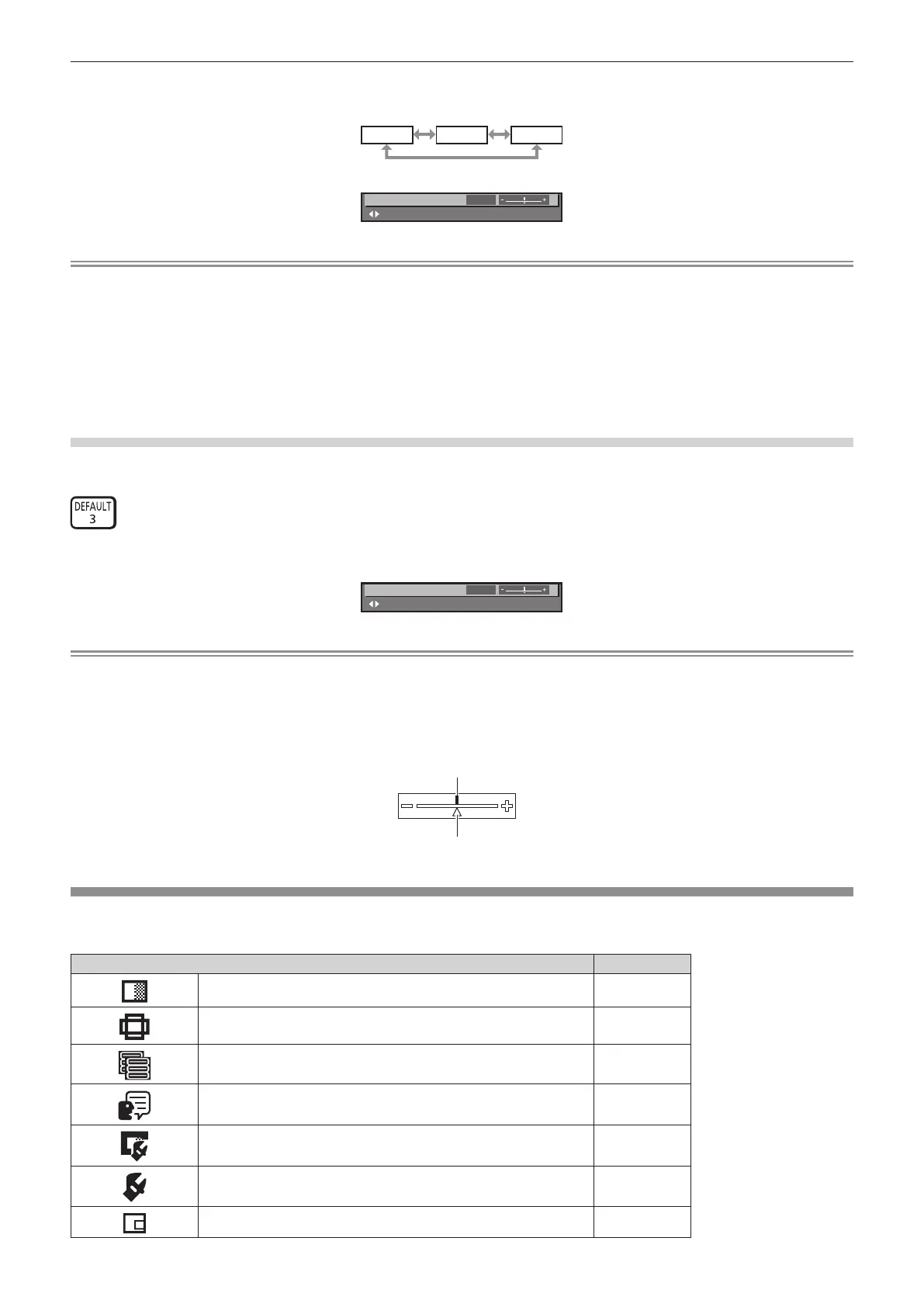Chapter 4 Settings — Menu navigation
4) Press asqw
f qw.
A B C
f qw to display an individual adjustment screen with a bar scale as shown below.
0
CONTRAST
ADJUST
Note
f
f
input signal.
f
f
f x and x.
f →→
item is displayed with the yellow cursor by the factory default.
Resetting adjustment values to the factory defaults
1)
0
CONTRAST
ADJUST
Note
f You cannot reset all the settings to the factory default at a time.
f →
x.
f
f The triangular mark under the bar scale in the individual adjustment screen indicates the factory default setting. The position of the triangular
mark varies according to the selected input signals.
Current adjustment value
Factory default setting
Main menu
The following items are in the main menu.
When a main menu item is selected, the screen changes to a sub-menu selection screen.
Main menu item Page
62
68
72
74
86
