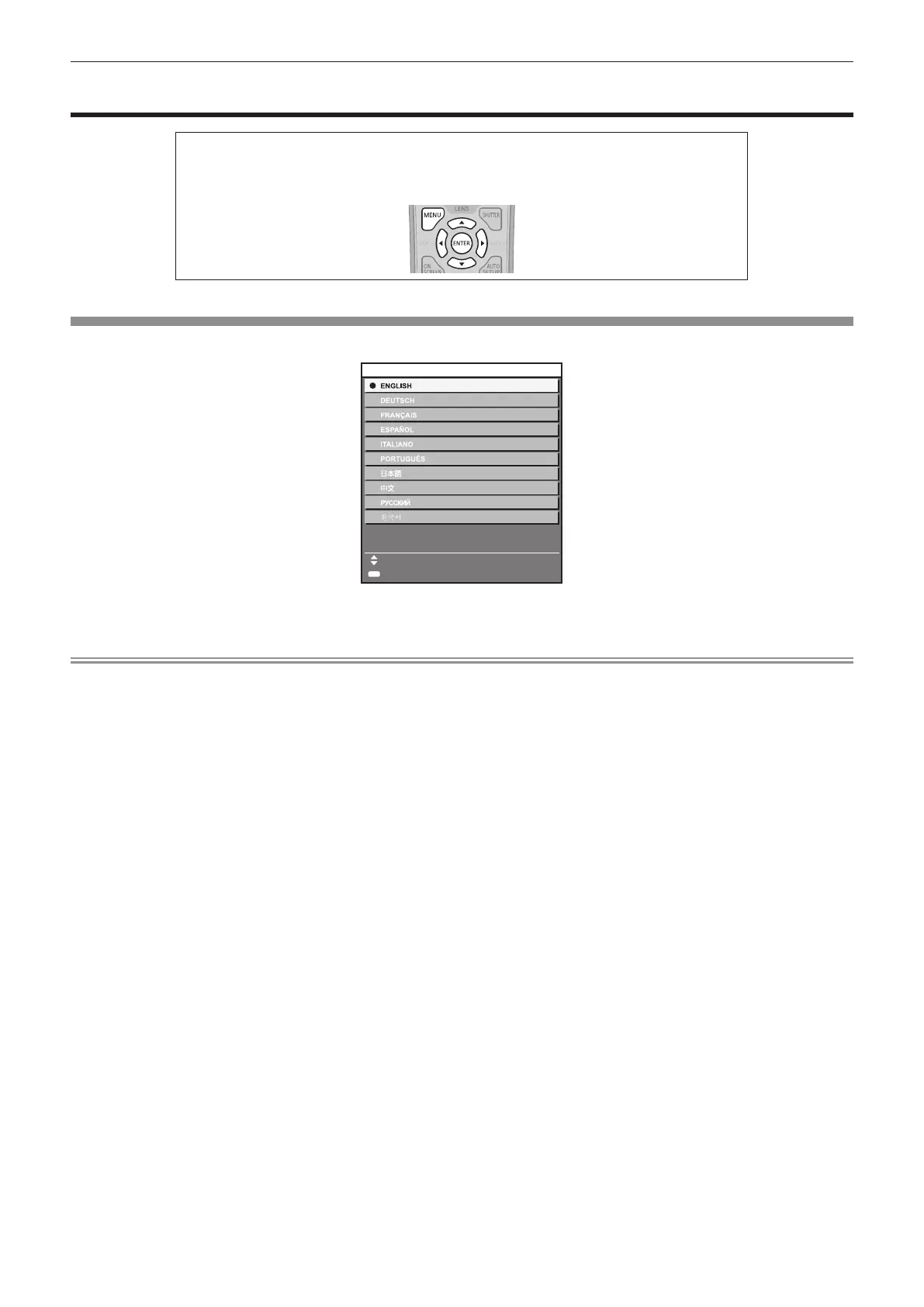Chapter 4 Settings — [DISPLAY LANGUAGE] menu
[DISPLAY LANGUAGE] menu
menu.
Refer to x for the operation of the menu screen.
f Press as
Changing the display language
You can select the language of the on-screen display.
ENTER
DISPLAY LANGUAGE
SELECT
SET
f Various menus, settings, adjustment screens, control button names, etc., are displayed in the selected language.
f
Note
f The on-screen display language of the projector is set to English by default and when x
