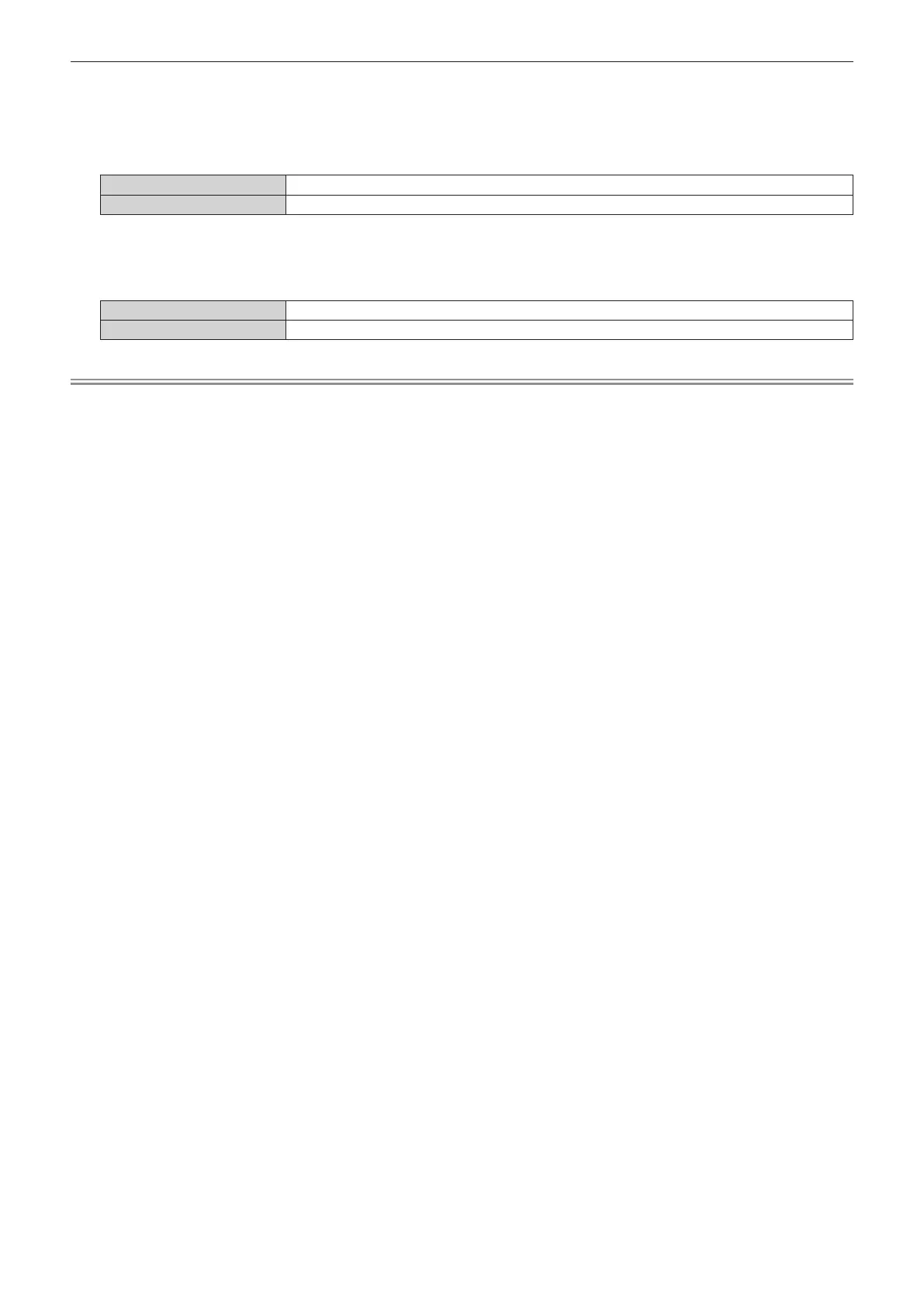Chapter 4 Settings — [P IN P] menu
14) If [CLOCK PHASE] is selected in Step 8)qw to make adjustment.
Press as to select [FRAME LOCK].
16) Press qw to switch the item.
[MAIN WINDOW]
[SUB WINDOW]
17) Press as to select [TYPE].
18) Press qw to switch the item.
[MAIN WINDOW]
The main window has display priority.
[SUB WINDOW]
The sub window has display priority.
Note
f “Two-window display
x page 144) for details.
f
f as to switch the size and position of the main window and sub window while P
f
B
R
B
P
R
