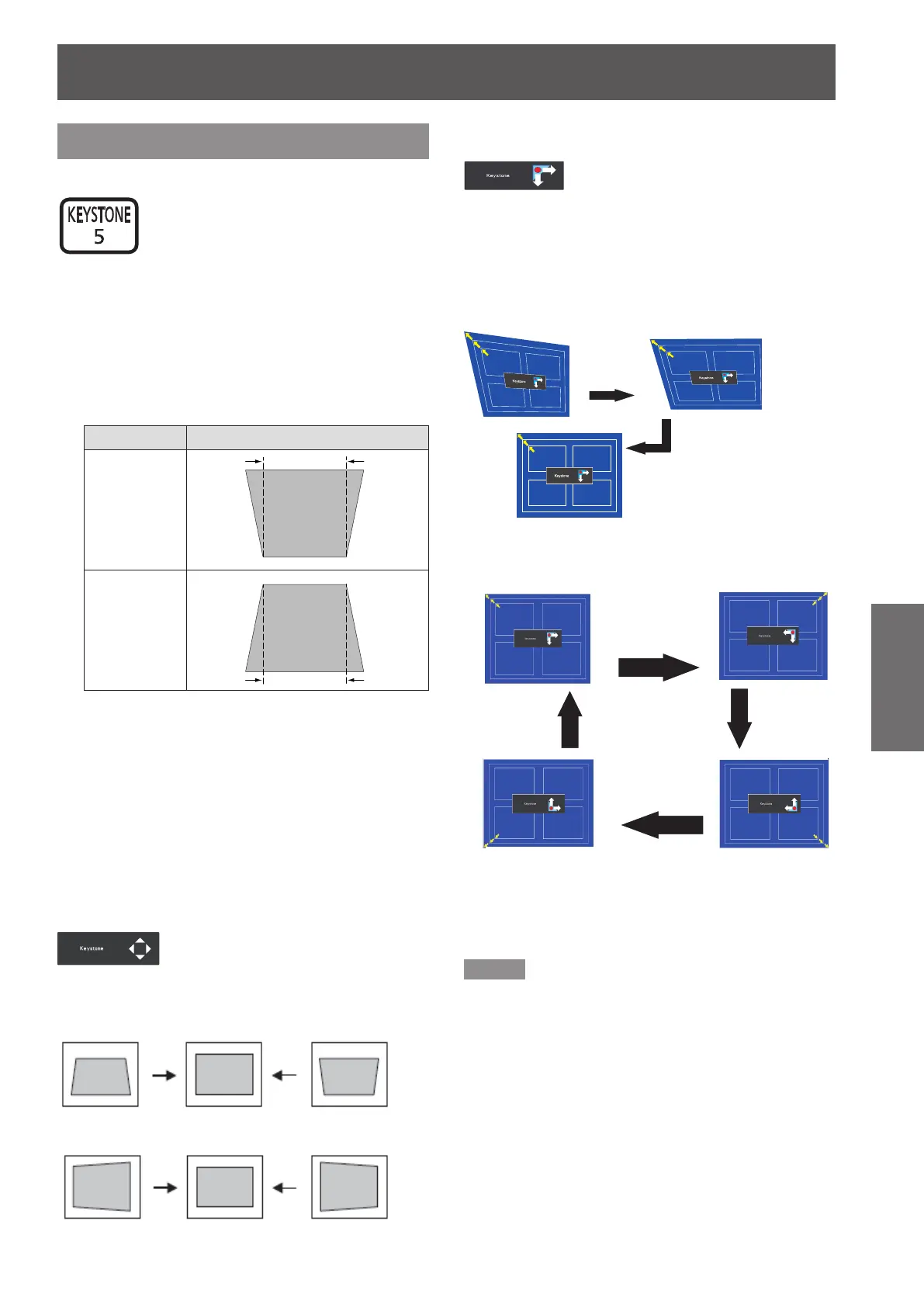Basic operations by using the remote control
ENGLISH -
45
Basic Operation
Using the KEYSTONE button
This function allows you to correct keystone distortion.
button
For EW530 series and EX500
J
series.
Press the <KEYSTONE> button on the remote
control. The Keystone dialog box appears. Press
▲▼ to correct keystone distortion. The keystone
adjustment can be stored (
Æ
page 60).
Operation Screen image
Reduce the
upper width
with press
▲
.
Reduce the
lower width
with press
▼
.
For EZ570 series, EW630 series
J
and EX600 series.
Press the <KEYSTONE> button on the remote control
to switch the [Standard] (for Vertical/Horizontal) /
[Corner correction] adjustment. The [Standard] or
[Corner correction] adjustment dialog box appears.
Press ▲▼◄► to correct the Standard or Corner
distortion. The [Standard] or [Corner correction]
adjustment can be stored.
(
Æ
page 60)
Standard
J
Corner correction
J
Press the <KEYSTONE> button on the remote control
to switch [Corner correction] adjustment, press the
<ENTER> button on the remote control to select the
corner you want to adjust.
The top left corner adjustment as an example:
Note
The white arrows indicate that there is no correction.
z
A red arrow indicates the direction of correction.
z
An arrow disappears at the maximum correction.
z
If you press and hold the <KEYSTONE> button for
z
3 seconds or more , the keystone adjustment will be
canceled (
Æ
page 60).
The adjustable range is limited depending on the input
z
signal.
[Standard] and [Corner correction] functions cannot
z
be adjusted at the same time. If one of the functions
is adjusted, and then the other one will be reset
automatically.
Reduce the lower width
with press ▼.
Reduce the upper width
with press ▲.
Reduce the right part
with press ►.
Reduce the left part
with press ◄.
Press ►
Press ▼
Reduce the top
left corner part
with press ►▼.
Reduce the top
right corner part
with press ◄▼.
Reduce the bottom
left corner part with
press ►▲.
Reduce the bottom
right corner part
with press ◄▲.
Press the
<ENTER>
button
Press the
<ENTER>
button
Press the
<ENTER>
button
Press the
<ENTER>
button
