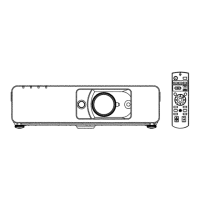Chapter 6
Maintenance — Maintenance/replacement
ENGLISH - 137
Note
f
When you replace the lamp unit with new one, the projector resets the runtime of the lamp unit automatically.
Air lter unit
When the dust remains after cleaning, it is time to replace the air lter.
The Replacement Filter Unit (Model No.: ET-RFF200) is an optional accessory. To purchase the product, consult
your dealer.
How to replace the air lter unit
Attention
f
Make sure that the projector is stable, and perform the replacement in a safe place where the unit will not be damaged even if you drop the
air lter cover or the air lter unit.
1) Turn off the power of the projector and set the <MAIN POWER> switch to <OFF> and disconnect the
power plug from the power outlet.
2) Remove the air filter cover.
f
Step
2)
~ step
4)
, refer to “Removing the air lter unit” (
x
page 132).
3) Remove the main filter unit.
4) Remove the pre-filter from the air filter cover.
5) Attach the main filter unit of the optional Replacement Filter Unit (Model No.: ET-RFF200) to the
projector.
f
Step
5)
~ step
7)
, refer to “Attaching the air lter unit” (
x
page 134).
6) Attach the pre-filter of the optional Replacement Filter Unit (Model No.: ET-RFF200) to the air filter
cover.
7) Attach the air filter cover to the projector.
8) Execute the [FILTER COUNTER RESET].
f
Refer to “Procedure of [FILTER COUNTER RESET]” (
x
page 134).
Attention
f
When using the projector, be sure to attach the air lter unit. If it is not attached, the projector will suck in dirt and dust which may cause a
malfunction. The air lter unit to replace the old one should be an unused product.
Note
f
If you use the projector without attaching the air lter unit, the message appears on the projected image for approximately 30 seconds.

