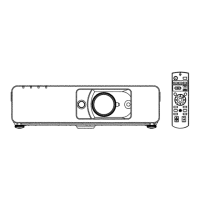Chapter 4
Settings — [DISPLAY OPTION] menu
84 - ENGLISH
f
The items will switch each time you press the button.
[BLUE]
Displays the entire projection area in blue.
[BLACK]
Displays the entire projection area in black.
[DEFAULT LOGO]
Displays the Panasonic logo.
[USER LOGO]
Displays the image registered by the user.
Note
f
To create/register the [USER LOGO] image, use “Logo Transfer Software” included in the supplied CD-ROM.
[WIDE MODE]
Using this function when the image is displayed incorrectly for the input signals.
1) Press as to select [WIDE MODE].
2) Press qw to switch the item.
f
The items will switch each time you press the button.
[AUTO]
Displays by judging the signal automatically. Set to this mode normally.
[ON]
When input the wide signal.
[OFF]
When input the 4:3 signal.
[SXGA MODE]
This function is used if the whole projected image is not displayed when the resolution 1 280 x 1 024 dots of the
SXGA signal is input.
1) Press as to select [SXGA MODE].
2) Press qw to switch the item.
f
The items will switch each time you press the button.
[AUTO]
Displays by judging the signal automatically. Set to this mode normally.
[1280x1024]
Switches the item to [1280x1024] or [1400x1050] manually if the whole projected image is not displayed when
SXGA signal is input.
[1400x1050]
[P-TIMER]
Set and operate the presentation timer function.
Setting the mode
1) Press as to select [P-TIMER].
2) Press the <ENTER> button.
f
The
[P-TIMER]
screen is displayed.
3) Press as to select [MODE].
4) Press qw to switch the item.
f
The items will switch each time you press the button.
[COUNT UP]
Displays the elapsed time since the count was started.
[COUNT DOWN]
Displays the remaining time of the time set by [TIMER].
Setting the countdown timer
1) Press as to select [P-TIMER].
2) Press the <ENTER> button.
f
The
[P-TIMER]
screen is displayed.
3) Press as to select [TIMER].

