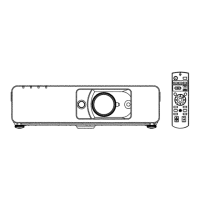ENGLISH - 15
Features of the Projector
Highly exible setup
▶ Easy and highly exible setup is achieved
by 1.8 times zoom lens, lens shift function
and DIGITAL LINK compatibility (
x page
19
).
▶ KEYSTONE, CORNER CORRECTION and
CURVED CORRECTION functions allow
you to correct the distortion of the various
images easily.
Reduced maintenance costs
▶ New lamp driving system and long life lter
have greatly improved the recommended
time to replace the lamp and lter, so you
can reduce the maintenance cost.
[Reference]
f
Lamp: 6 000 Hours ([LAMP POWER] is set to [NORMAL])
8 000 Hours ([LAMP POWER] is set to [ECO])
f
Filter: 16 000 Hours
* This time is only the target for replacement and not the
warranty time.
Energy conservation achieved
through the ECO function
▶ The function to reduce power consumption
is installed, which is optimizing the light
source power according to the brightness
of the surroundings, input signal, and video
mute status.
Quick Steps
For details, refer to the corresponding pages.
1. Set up the projector.
(
x
page 31)
2. Connect with external devices.
(
x
page 36)
3. Connect the power cord.
(
x
page 41)
4. Switch on the projector.
(
x
page 42)
5. Make initial settings.
(
x
page 43)
f
Take this step when you switch on the power for
the rst time after purchasing the projector.
6. Select the input signal.
(
x
page 47)
7. Adjust the image.
(
x
page 48)

