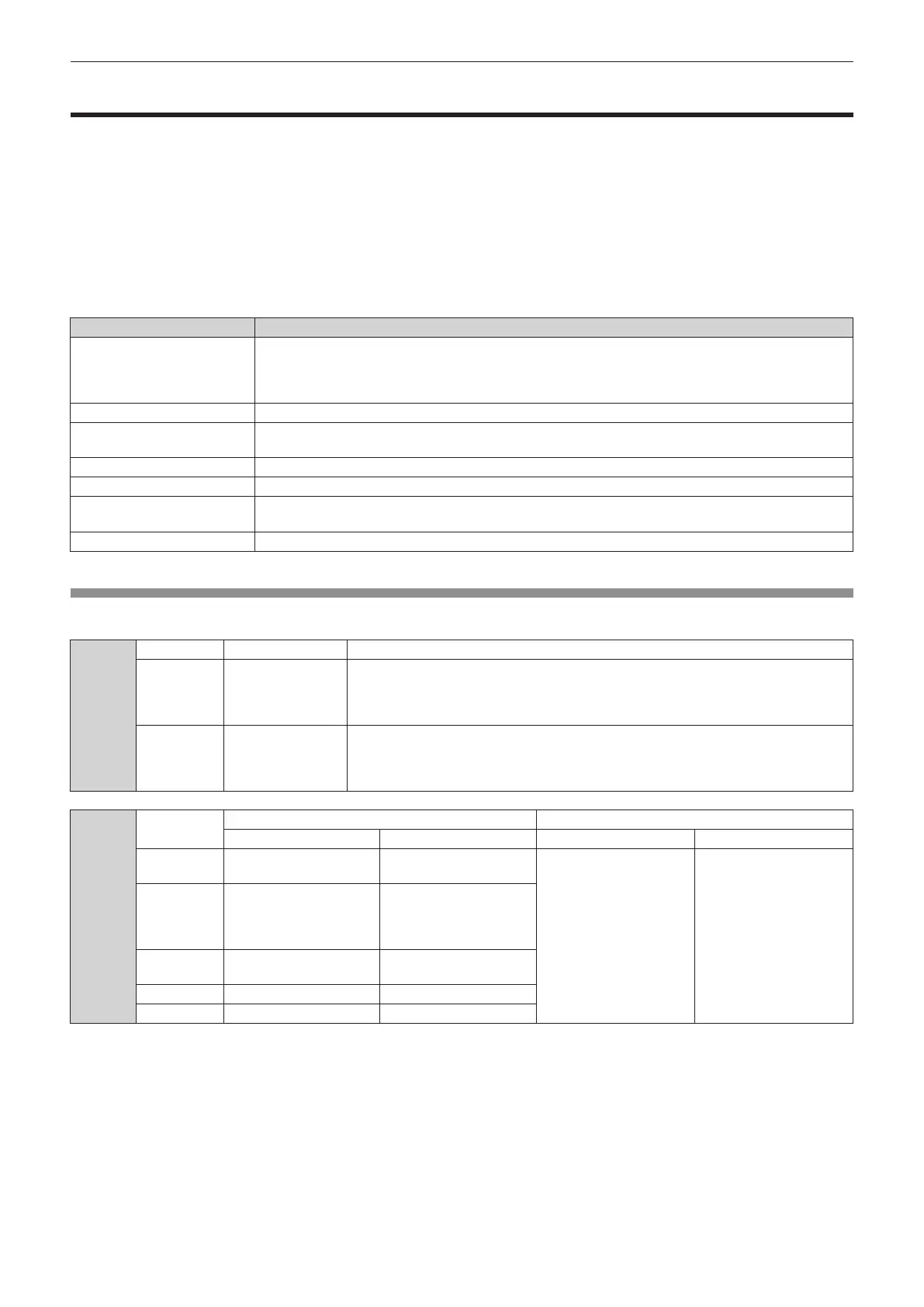Chapter 5 Operations — Content Manager
ENGLISH - 127
Content Manager
Content Manager has the following functions.
f Signage playback function
g Plays still image/movie/music les in the SD card, changes brightness of the light source, and turns off/on the
power according to the registered schedule.
g Plays still image/movie les in the SD card according to the slideshow setting.
f Signage setting function
g Sets a schedule.
g Sets a slideshow.
Denitions of main terms used in this section (“Content Manager”) are as follows.
Term Description
Content
Indicates the materials registered in the Content Manager. There are four playback contents of still image/
movie/external input/music and two projector control contents of brightness/power supply.
Contents of still image/movie/music are registered in the Content Manager using still image/movie/music
les.
Image content Indicates the corrective term of three playback contents of still image/movie/external input.
External input content
Indicates the content of the signal input to HDMI of the projector, registered in the Content Manager as a
material.
Brightness content Indicates the material to change the brightness of the projector’s light source.
Power supply content Indicates the material to perform power on/off operation of the projector.
Playlist
Indicates the multiple contents of still image/movie/external registered in the Content Manager as a single
material.
Timetable Indicates the settings of playback contents, playback time, playback order, etc. in a day.
Files compatible with signage playback
The signage playback function (schedule/slideshow) can use the following still image/movie/music les.
Still
image
Extension Format Restriction
jpg/jpeg JPEG
Number of pixels: Maximum 8 000 x 8 000
(For progressive JPEG, maximum 4 096 x 4 096)
YUV format: Only YUV444, YUV422, and YUV411 supported
Color mode: Only RGB supported
bmp Windows Bitmap
Number of pixels: Maximum 2 000 x 2 000
(1-bit, 4-bit, 8-bit, 16-bit, 24-bit, and 32-bit supported)
Following formats are not supported.
Run-length encoding, Bit elds, Top to bottom, Transparent data
Movie
*1
Extension
Codec Restriction
*2
Video Audio Video Audio
mov
H.264/MPEG-4 AVC
Motion JPEG
AAC
Linear PCM
Resolution:
Maximum 1 920 x 1 080
Minimum 240 x 180
Frame rate:
Maximum 30 fps
Bit rate:
Maximum 40 Mbps
Sample rate:
Maximum 48 kHz
(For Linear PCM,
maximum 16 kHz)
Channel:
Maximum 2 ch
Bit rate:
Maximum 384 kbps
avi
H.264/MPEG-4 AVC
Motion JPEG
MPEG-4
MPEG-1/2 Audio Layer-3
(MP3)
AAC
Linear PCM
mp4
H.264/MPEG-4 AVC
MPEG-4
AAC
MPEG-4 AAC-LC
mpg/mpeg MPEG-2 MPEG-1/2 Audio Layer-2
wmv WMV9 WMA
*1 To play back a schedule simultaneously in multiple projectors, use the following movie le as a movie content. If you use the movie les other than
the following, simultaneous playback function may not work properly.
For details on simultaneous playback, refer to “Playing back the schedule simultaneously in multiple projectors” (x page 182).
f Extension: mp4, Video codec: H.264/MPEG-4 AVC, Audio codec: AAC
f Extension: mpg/mpeg, Video codec: MPEG-2, Audio codec: MPEG-1/2 Audio Layer-2
*2 Following movie les are not supported.
f Files with the video codec of WMV7, WMV8, DivX, or Xvid
f Uncompressed video
f Multi-angle video
f Files with the prole of Advanced Simple Prole @ Level 0 or Advanced Simple Prole @ Level 1
