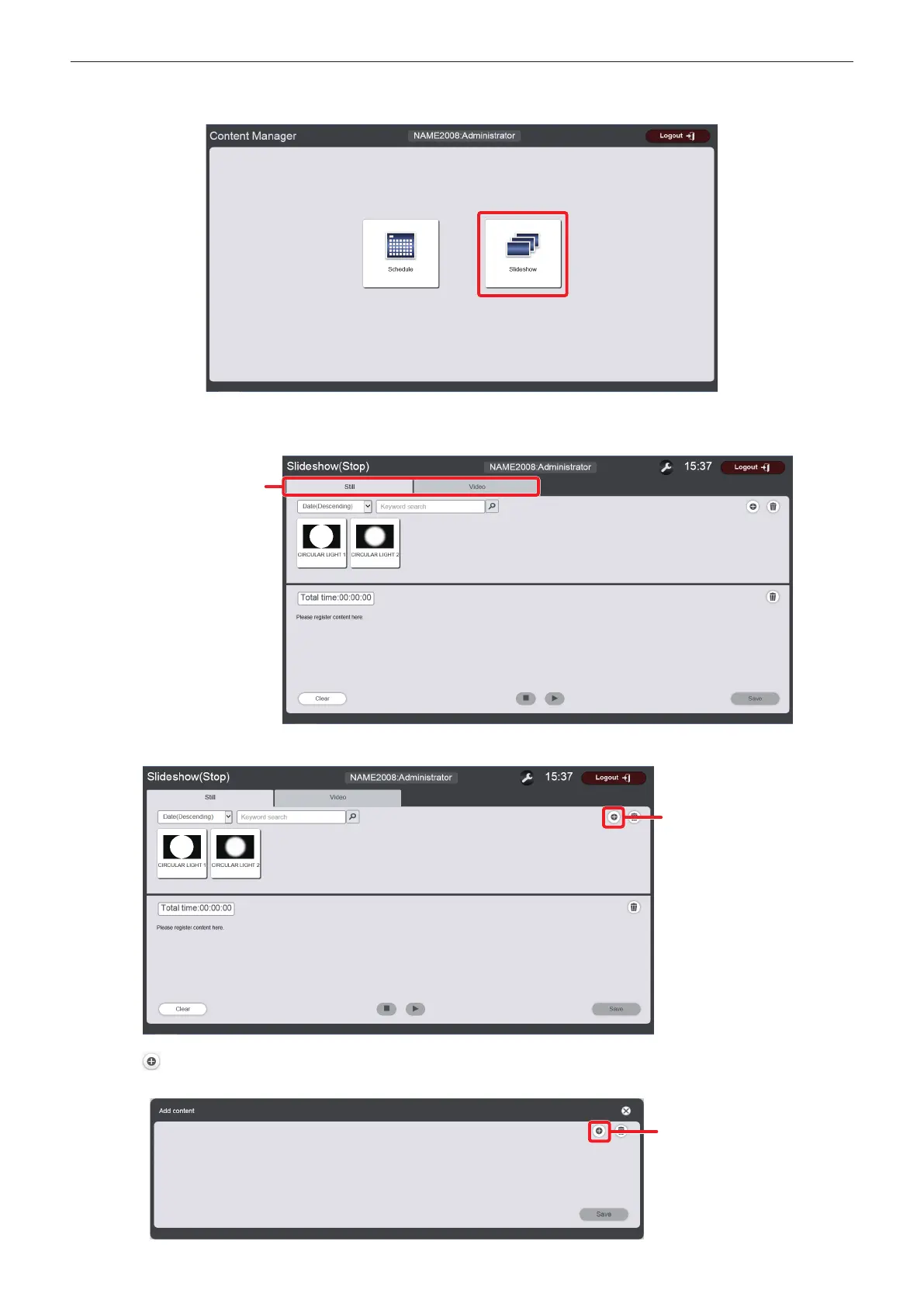Chapter 5 Operations — Content Manager
194 - ENGLISH
2) Log in to the Content Manager with administrator rights.
f The start screen is displayed.
3) Click [Slideshow].
f The slideshow screen is displayed.
Content selection tab
4) Click the [Still] tab among the “Content selection tab”.
Content addition
5) Click .
f The [Add content] screen is displayed.
Content addition
