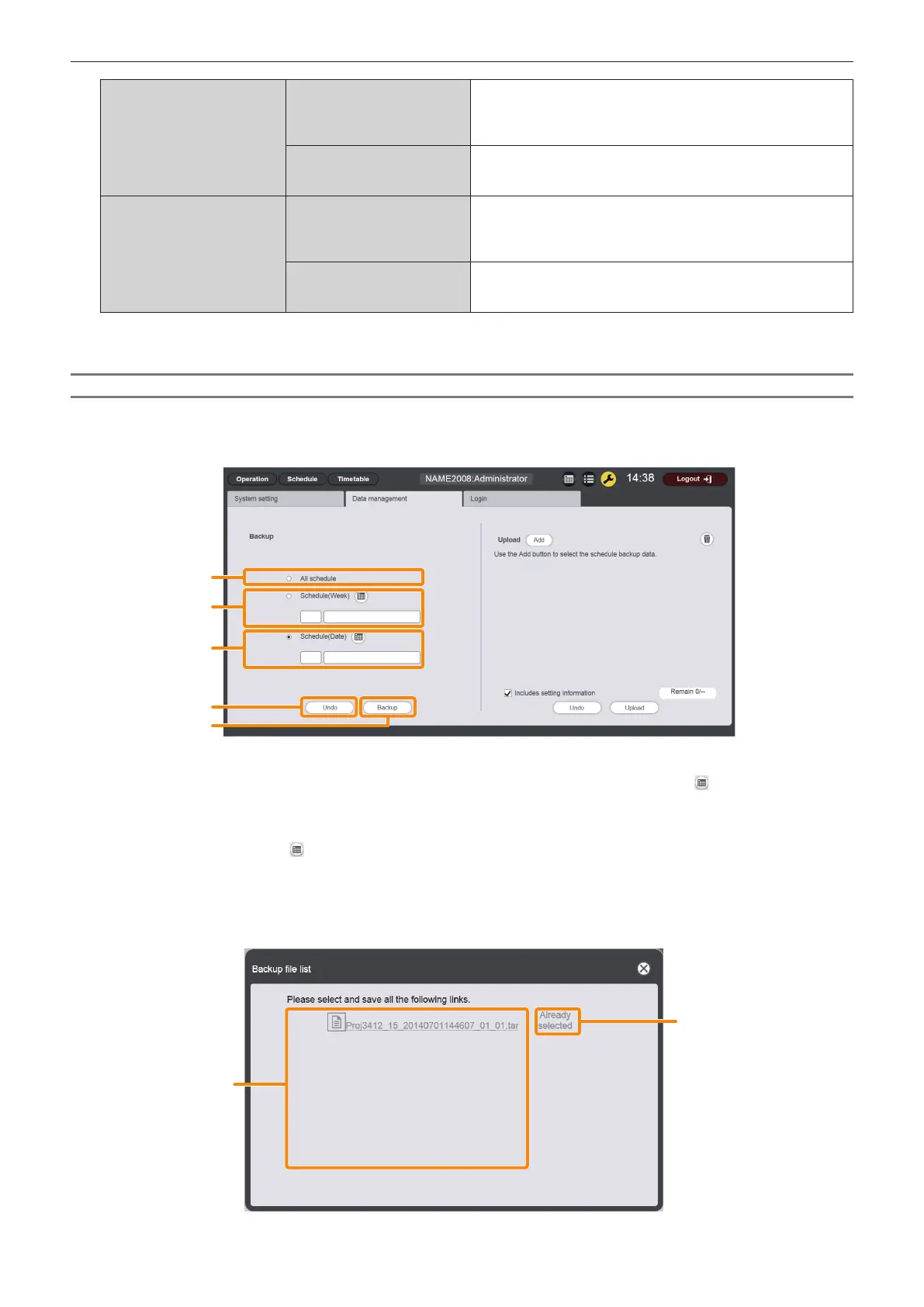Chapter 5 Operations — Content Manager
178 - ENGLISH
[Power]
[Enable]
Signage playback (schedule) resumes when power off/on registered
in the schedule is performed, or the power <v/b> button on the
remote control or power supply control by a command is performed,
and then the input switches to signage.
[Disable]
Signage playback does not resume even when power off/on
registered in the schedule is performed, or the power <v/b> button
on the remote control or power control by a command is performed.
[Image content]
[Enable]
Signage playback (schedule) resumes at the playback start time of
the image content (still image/movie/external input display content/
playlist in the SD card) set in the schedule, and then the input
switches to signage.
[Disable]
Signage playback does not resume even at the start time of the
image content (still image/movie/external input display content/
playlist in the SD card) set in the schedule.
f When you set [Restart option] in the [System setting] page, the setting is reected in the menu setting of the projector. Refer to “Setting the
restart option” (x page 70) which explains the [SETUP] menu → [SIGNAGE].
Obtaining a backup of a schedule
Download a registered schedule into the client computer (only Windows computer/Mac are supported).
r [Data management] page
1
3
2
5
4
1 [Backup] - [All schedule]
Sets the backup target to be all schedules.
Select this radio button to include all the registered schedules in
backup targets.
2 [Backup] - [Schedule(Week)]
Sets the backup target to be the schedule of day of the week.
When this radio button is selected,
is enabled and a
registered day of the week schedule can be selected.
3 [Backup] - [Schedule(Date)]
Sets the backup target to be the schedule of the specied date.
When this radio button is selected,
is enabled and a
registered schedule can be selected by specifying the date.
4 [Backup] button
Click this to save the selected backup target data into the client
computer.
5 [Undo] button
Click this to undo the backup target setting to the state before
displaying the [Data management] page.
r [Backup le list] screen
1
2
