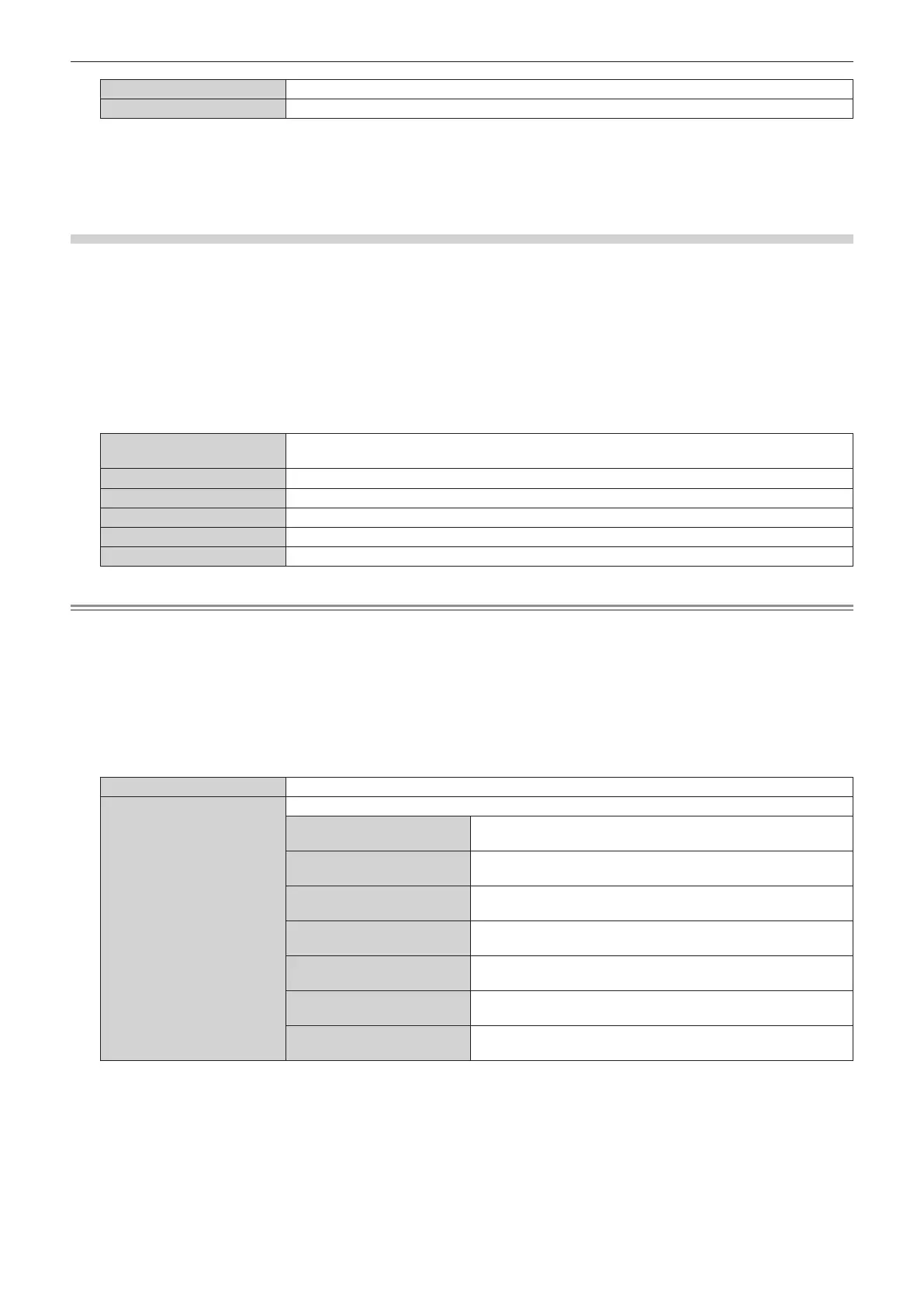Chapter 4 Settings — [NETWORK] menu
ENGLISH - 79
[CHANNEL] 1
[KEY] The same character string as SSID
f The authentication method is xed to WPA2-PSK and the encryption method is xed to AES, and they cannot be changed.
f Consult your network administrator before you change the values from the factory default.
f If [KEY] is kept as the factory default value, information leak by a third party may occur. Be sure to change it from the factory default value.
f Since the DHCP server automatically starts up, set the DHCP setting of devices to be wirelessly connected to the projector to on and
connect them.
Setting [USER1]/[USER2]/[USER3]
1) Press as to select [WIRELESS LAN].
2) Press qw to select [USER1], [USER2], or [USER3].
3) Press the <ENTER> button.
f The [WIRELESS LAN] ([USER1], [USER2], or [USER3]) screen (1/2) is displayed.
4) Press as to select each item, and change the settings according to the operation instructions of the
menu.
[DHCP]
Set to [ON] when obtaining an IP address automatically using a DHCP server. Set to [OFF] when not
using a DHCP server.
[IP ADDRESS] Enter the IP address when not using a DHCP server.
[SUBNET MASK] Enter the subnet mask when not using a DHCP server.
[DEFAULT GATEWAY] Enter the default gateway address when not using a DHCP server.
[DNS1] Enter the primary DNS server address when not using a DHCP server.
[DNS2] Enter the secondary DNS server address when not using a DHCP server.
Note
f When you use a DHCP server, conrm that the DHCP server is running.
f Consult your network administrator regarding the IP address, subnet mask, default gateway, and DNS server address.
f Wired LAN and wireless LAN cannot be used in the same segment.
5) Press as to select [NEXT], and press the <ENTER> button.
f The [WIRELESS LAN] ([USER1], [USER2], or [USER3]) screen (2/2) is displayed.
6) Press as to select each item, and change the settings according to the operation instructions of the
menu.
[SSID] Enter the same string as the SSID registered to the access point.
[AUTHENTICATION]
Select the user authentication method used in the network to which the projector is connected.
[OPEN]
Select this item when the authentication method of the access point
is Open System.
[SHARED]
Select this item when the authentication method of the access point
is Shared Key.
[WPA-PSK]
Select this item when the authentication method of the access point
is WPA-PSK.
[WPA2-PSK]
Select this item when the authentication method of the access point
is WPA2-PSK.
[WPA-EAP/WPA2-EAP]
Select this item when the authentication method of the access point
is WPA-EAP/WPA2-EAP.
[WPA-EAP]
Select this item when the authentication method of the access point
is WPA-EAP.
[WPA2-EAP]
Select this item when the authentication method of the access point
is WPA2-EAP.
