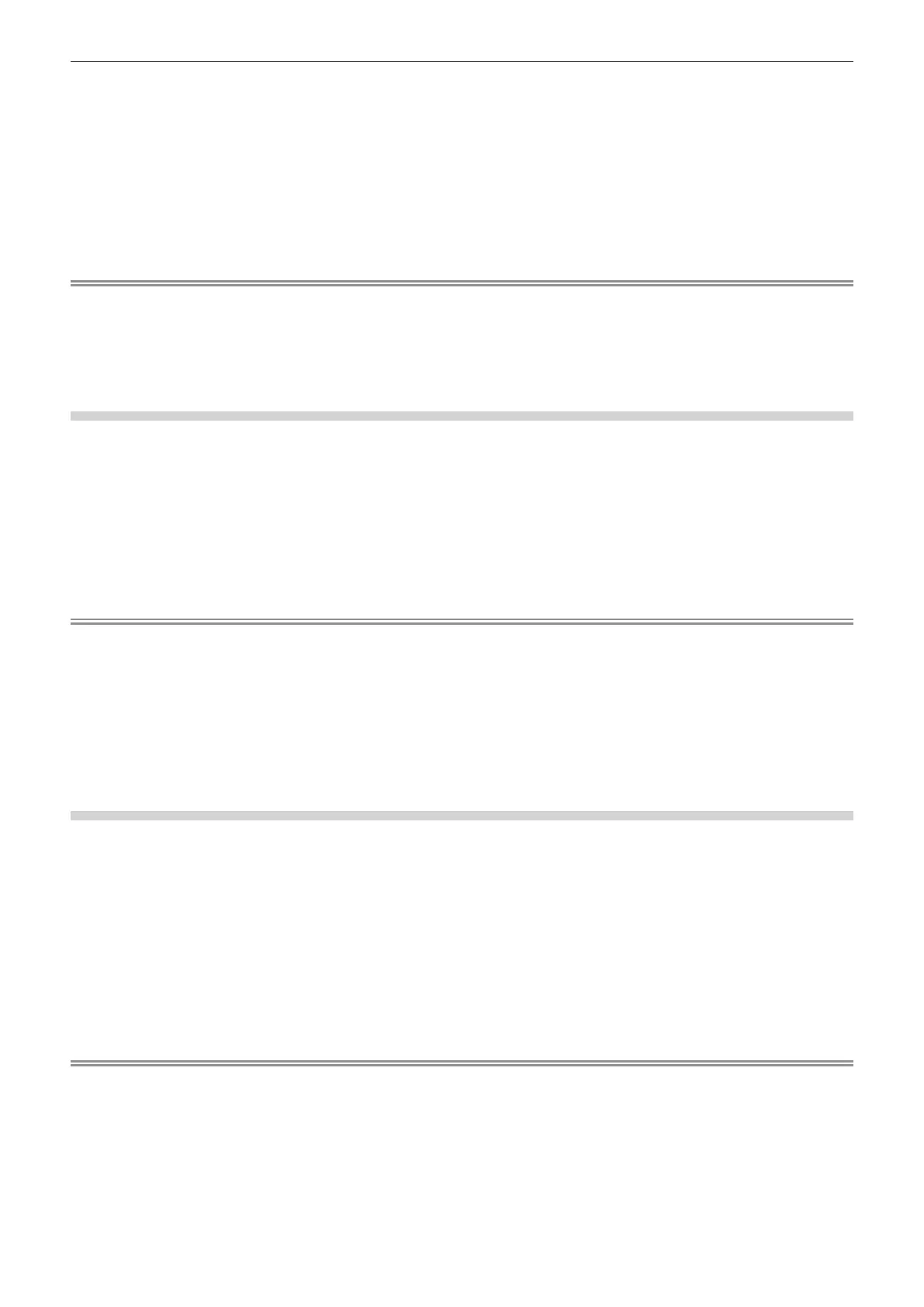Chapter 5 Operations — Memory Viewer function
98 - ENGLISH
f Pressing w during playback performs fast-forward playback. Every press of w increases the speed. (3
levels)
f Pressing q during playback performs rewind playback. Every press of q increases the speed. (3 levels)
f Pressing a plays back the le being played back from the beginning. (cue)
f Pressing w during pause skips the le being played back and starts playback of the next le.
f Pressing q during pause returns playback to the previous le and starts playback.
2) Press the <RETURN> button.
f Full-screen display ends and the Memory Viewer screen in thumbnail view returns.
Note
f If the number of recording pixels is less than 1 280 x 800, the image is enlarged with the aspect ratio maintained.
f If the number of recording pixels is more than 1 280 x 800, the image is reduced with the aspect ratio maintained.
f The playback order follows the display order set in the [MEMORY VIEWER] menu → [SORT] (x page 66).
Also in the cases where still image and movie les both exist in the same folder, they are played back according to the [SORT] setting.
f The time bar of the operation guide on the lower part of the playback screen can be hidden by setting the [MEMORY VIEWER] menu →
[GUIDE] (x page 67) to [OFF].
Resume playback
When automatic playback is disabled (the [MEMORY VIEWER] menu → [AUTOPLAY] (x page 66) is set to
[OFF]), resume playback can be performed.
Resume playback is a function that stops movie playback in the middle and restarts playback from the position
where the movie has been stopped the last time when the same le is to be played back next time.
The following operations resume playback from the position where the last playback has been stopped.
f Stopping movie playback in the middle, going back to the Memory Viewer screen, and then selecting the same
movie le again and playing it back
f After playing back other movie or still image les, selecting the previous movie le and playing it back
Note
f Resume information (information on the position when movie playback is stopped in the middle) is automatically saved at the time when
playback is paused by pressing the <ENTER> button during playback or when full-screen display is ended by pressing the <RETURN>
button during playback.
f Resume information (information on the position when movie playback is stopped in the middle) of 50 movie les can be saved. After the
51st movie le is played back, resume information will be deleted in order from the oldest.
f When resume playback is performed, some les may not be played back from the correct position where the last playback has been
stopped.
f All resume information are deleted if switching the input to other than Miracast, removing the SD card, setting to standby status while the
[SETUP] menu → [STANDBY MODE] (x page 72) is set to [ECO], the turning off the power supply of the interior wiring, or disconnecting
the plug of the power cord from the outlet.
Playing back still images/movies automatically when the projector is turned on
When the following three conditions are met, playback of still images/movies starts automatically when the
projector is turned on.
f Automatic playback is enabled
g The [MEMORY VIEWER] menu → [AUTOPLAY] (x page 66) is set to [ON]
f The input is set to Memory Viewer when the power is turned on to start projection
g The [SETUP] menu → [STARTUP INPUT SELECT] (x page 73) is set to [MEMORY VIEWER]
g The [SETUP] menu → [STARTUP INPUT SELECT] (x page 73) is set to [LAST USED], and the power is
turned off with the input set to Memory Viewer
f There are still image/movie les that can be played back with the Memory Viewer function in the root folder of
the SD card
Note
f The playback order follows the display order set in the [MEMORY VIEWER] menu → [SORT] (x page 66).
Also in the cases where still image and movie les both exist in the same folder, they are played back according to the [SORT] setting.
f To play back still image/movie les automatically when the power supply of the interior wiring is turned on or the plug of the power cord is
connected, perform the following setting and operation.
g Set the [SETUP] menu → [INITIAL STARTUP] (x page 72) to [ON]
g Set the [SETUP] menu → [INITIAL STARTUP] (x page 72) to [LAST MEMORY], and turn off the power supply of the interior wiring
while projecting or disconnect the plug of the power cord while projecting
