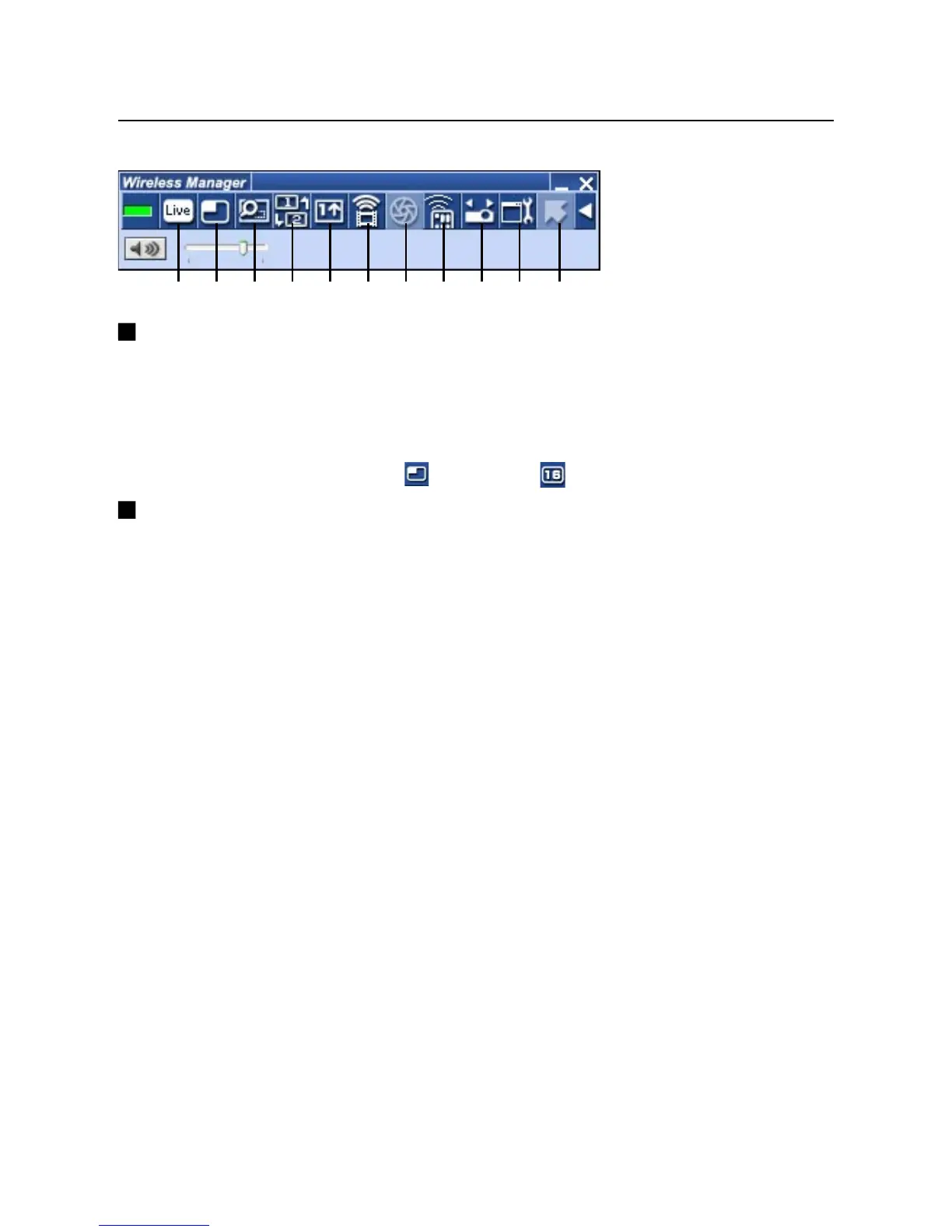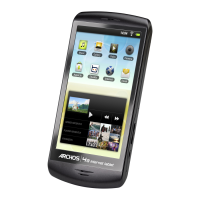24
Various projection methods
(cont.)
Full launcher
Projection mode select buttons
② Live Mode: Displays the computer screen over the entire
projection screen.
(See page 25)
③ Multi Live Mode: Display the screens of multiple computers on the
divided projection screen. In 16-screen index style,
[ ] changes to [ ]. (See page 26)
Function buttons
④ Selective area transmission:
By using the selective area window, you can specify
the necessary information alone from the computer
screen, and display it on the projection screen.
(See page 35)
⑤ Secondary display transmission:
You can set the computer screen and the projector
screen to the multi-monitor mode, and use the
computer screen as the primary monitor and the
projector screen as the secondary monitor. (See
page 36)
⑥ One Shot function: The screen displayed when you click the mouse is
projected as a still image. (See page 37)
⑦ Motion streaming mode: Projects a moving picture over the entire projection
screen. (See page 38)
⑧ Shutter function: Blanks the screen for a moment. (See page 40)
⑨ WEB control:
Control a projector through the WEB browser of a
computer. (See page 53)
⑩ Select Access Port: Displays the “Select Access Port” window.
(See page 13)
⑪ Option: Displays the “Option” window. (See page 42)
⑫ Pointer function: You can change the shape of the pointer appearing
on the projection screen. (See page 40)
⑨⑧⑦⑥⑤④③② ⑩ ⑪ ⑫
