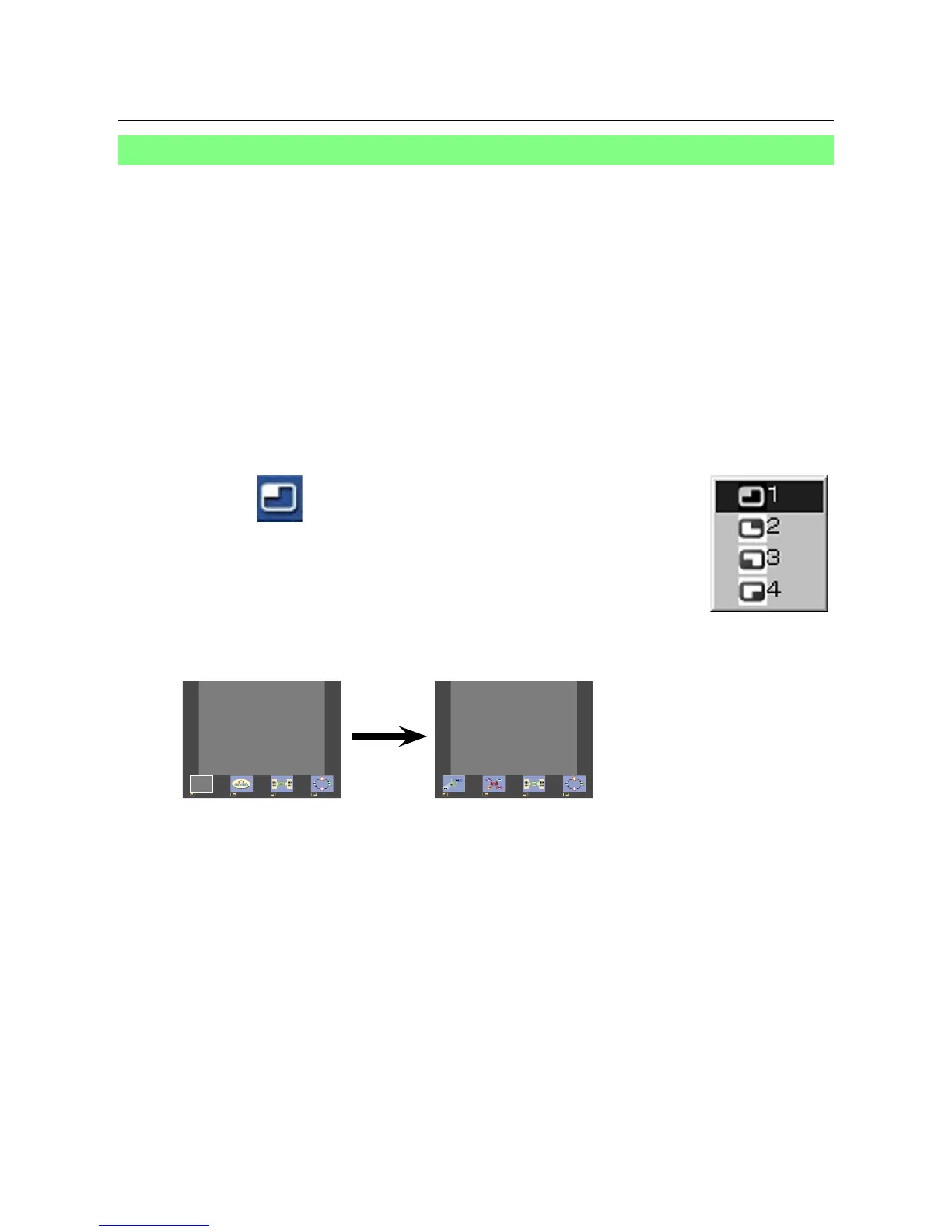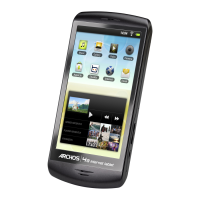28
Various projection methods
(cont.)
When the projector is set to “4-screen index style”, connect up to four computers to
one projector, and then simultaneously display the screens for the four computers on
the index windows and also on a large screen.
Check the status indication on the launcher to make
sure that transmission is possible (check that the
green lamp is lit).
2
Press the [MULTI-LIVE SELECT] button of the remote
control to switch the projection screen to “4- screen
index style”. (See page 26)
1
Click [ ] on the launcher.
The window shown to the right appears.
3
Select and click the projection position.
The computer image is transmitted to the area of
corresponding window.
4
4-screen index style
